Published on: October 18, 2021
Will your Genie garage door opener not open or shut? There are many reasons your garage door won’t close or open. Some reasons may be a quick fix, while others may require a professional’s help.
Reason #1- Safe-T-Beam Issues
Genie’s Safe-T-Beams are garage door safety sensors which send an invisible infrared beam across the opening of your garage door. If the sensor detects an object passing through the beam when the garage door is closing, the garage door will automatically reverse itself. Genie Safe-T-Beams are self-diagnostic which means the lights on the safety sensors will communicate to you what the potential issue could be (see chart below).
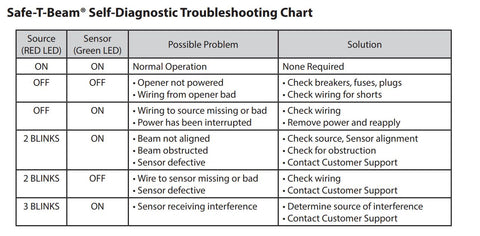
If your garage door will not close and you have a blinking garage door opener light, you may have an obstruction of your safety sensors. If there is no physical obstruction, it could be a light interference issue. If the sun shines straight into the Safe-T-Beam lens it could cause a false positive and reverse the garage door. A solution to this issue is to upgrade your Safe-T-Beams to the newest version (model GSTB-R) which features a lens cover to help eliminate false positive safety sensor signals.
Make sure your Safe-T-Beams are aligned with each other and clean. Wipe the lens with a clean cloth and make sure the beams are parallel from each other. The sensors must be able to “see” each other to work properly.
It also may be time to update your Safe-T-Beams as a sensor may have become defective. This is a simple process and only takes a few minutes. You can reuse your existing wiring and mounting location. See here for Safe-T-Beam installation instructions.
Reason #2- Limits
Another reason your garage door will not close may be due to the travel limits being set too high. The open and close limits are settings which tell how far your garage door should travel before it is fully closed or opened.
If the settings are too high, the garage door views the floor as an obstruction and will immediately open again after closing. Setting your garage door limits is a simple process with just a few presses of a button. View a video here on how to set your Genie garage door opener limits.
Reason #3 Garage Door Opener Remote Issues
The issue your garage door may not be opening could be due to your Genie garage door opener remote. The battery on your garage door opener remote may be dead. The following Genie garage door opener remotes require a CR2032 (coin cell) battery: GM3T-R (Genie Master Remote), G3T-R (3-Button Remote), ACSCTG (2-Button Universal remote), G1T-BX (1-Button Remote) and the GU4TG (4-Button Universal Remote). The GITR-3BX (3-Button Remote) requires an A23 (12-Volt) battery.
Another potential issue is that you may be out of the range of the garage door for your remote to operate. When you are in range and the door still does not close, check the antenna on your garage door opener. Make sure there are not obstructions hindering you garage door opener remote’s signal from reaching your garage door opener. You may also need to reprogram or replace your remote.
Reason #4- Emergency Release
If your garage door opener motor begins running but your door does not close or open, the spring on your garage door opener carriage has most likely been deactivated. This happens when the red emergency release cord is pulled. The emergency release allows you to exit your garage by opening your garage manually in case of a power outage. The red cord is connected to the trolley which is connected to the opener carriage. The opener carriage moves the door up and down and contains a spring that will need to be reactivated once the power is back.
You will first need to close the garage door manually. Next, pull the emergency release cord towards the garage door and away from the motor. Listen for a “click” and you will see the spring retract back into place. Now press your garage door opener’s remote. The door should function as usual. For more information on opening your garage door manually when the power is out go here.
Reason #5 Damaged Circuit Board
If your garage door opener does not work after a storm (and you have power), it may be due to a bad circuit board. A lightning strike can fry many electrical objects – including your garage door opener. These powerful and harmful surges could damage the circuit board of your garage door opener. If the opener works haphazardly (such as opening on its own or stopping halfway), your remotes or keypads stop working, or the lights on your garage door opener unit are acting up or will not turn on – there may be circuit board damage.
Be prepared next time by protecting your Genie garage door opener from power surges with a Genie surge protector. You may also need to purchase a new circuit board or replace your garage door opener depending on the age.

Reason #6 Dangerous and Severe Situations
There are many serious and potentially dangerous situations as to why your garage door opener will not close or open. The torsions springs that run horizontally over the width of your door, or the extension springs that lift and lower the door along the tracks could be broken. If you hear a spring break, it will sound like a firecracker or a gunshot. An even more dangerous situation is that of broken cables. Cables bring your door up and down. The track could also be misaligned on your garage door opener. The track must be even. If even one is bent, you might hear squeaking and the door slow down slightly as it passes the bent area. Stripped gears could also be an issue. If your opener makes a humming sound but does not work, it could be due to the internal gears being stripped.
For these serious and potentially dangerous situations contact a garage door service professional immediately and do not attempt to use the garage door.
Reason #7 Vacation Lock Activated
Some Genie wall consoles feature Sure-Lock mode which disables your garage door opener remote and keypad. This helps to prevent unintended use of your garage door opener when on vacation or at night. If this function is enabled your keypad and remote will not work. Make sure the vacation lock is slid to the unlocked position to allow you to utilize your remote or keypad to open your garage door opener.

Reason #8 Radio Frequency Interference
If your garage door openers remote range is limited or not working, you could have issues with radio frequency interference from your garage door opener’s lightbulb. Common LED and CFL bulbs can emit interference that limits the range of your garage door opener remotes. The Genie LED bulb was designed to be radio frequency friendly – eliminating or reducing radio frequency interference so that your remote can operate at its proper range. Genie LED bulbs last an estimated 25,000 hours and are damp location and shatter resistant.

Reason #9 Power Source Failure
Your Genie garage door opener will not open or close if the operator has no power connection. Try plugging a lamp or a tool into the socket where your garage door opener was plugged to see if there is any power. You may need to check to make sure your circuit breaker has not tripped.
These are just a few reasons that your Genie garage door opener will not close or open. If you need assistance, please reach out to us at 1-800-354-3643 to help you troubleshoot.
Image source Shutterstock ID: 507467014




358 comments
@Colin – It is possible that the limits may need to be reset if the opener is just clicking. To help determine the issue, some troubleshooting would need done. To start, If there are LED lights on the power head, you can use the manual here, page 23, to see the possible problem. https://www.geniecompany.com/files/en/manual/belt-chain-drive-garage-door-opener
Once you have this, you can contact our customer service at 1-800-354-3643 for assistance or you can chat on on customer support portal at support.geniecompany.com
@Max – We would need some more details to help troubleshoot the issue. You can contact our customer support at 1-800-354-3643, or you can view our customer support portal at support.geniecompany.com for assistance and chat options.
I have a couple issues with my door. The remotes will not open or close the door, the control pad in the garage will only close the door if i press and continually hold down the button. Also the keypad on the outside will not work, even after changing the batteries.
I have the same problem as Ken Short based on his submission on September 29 2022. The beams are ok. The emergency cord is attached to chain ok. When I use remotes or wall control there is a single click from the motor and then nothing. Any help would be much appreciated.
My genie h2000 has power And the censors are working it started working for a while but then it (the garage door opener) stopped working I pressed the button and nothing happened everything else is working