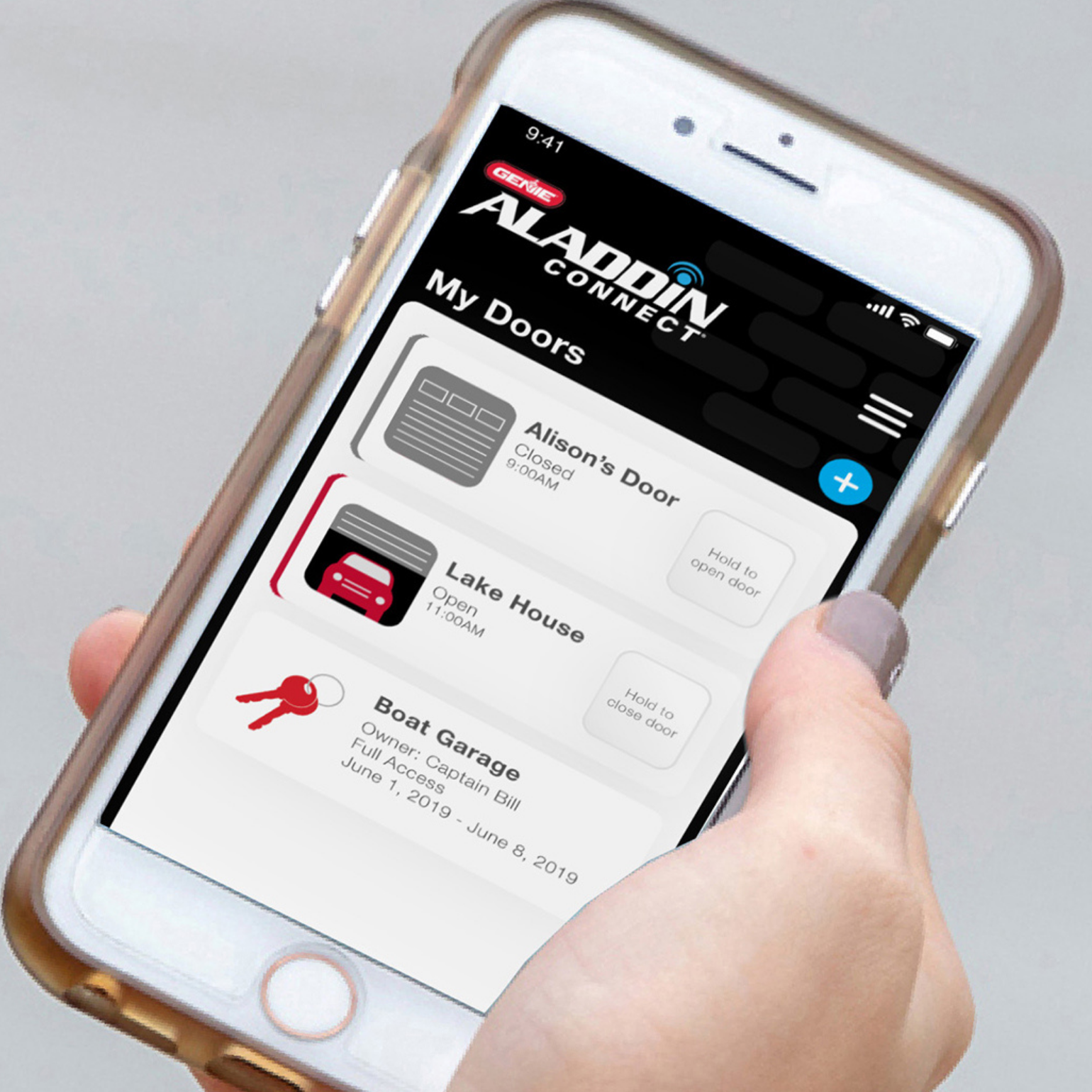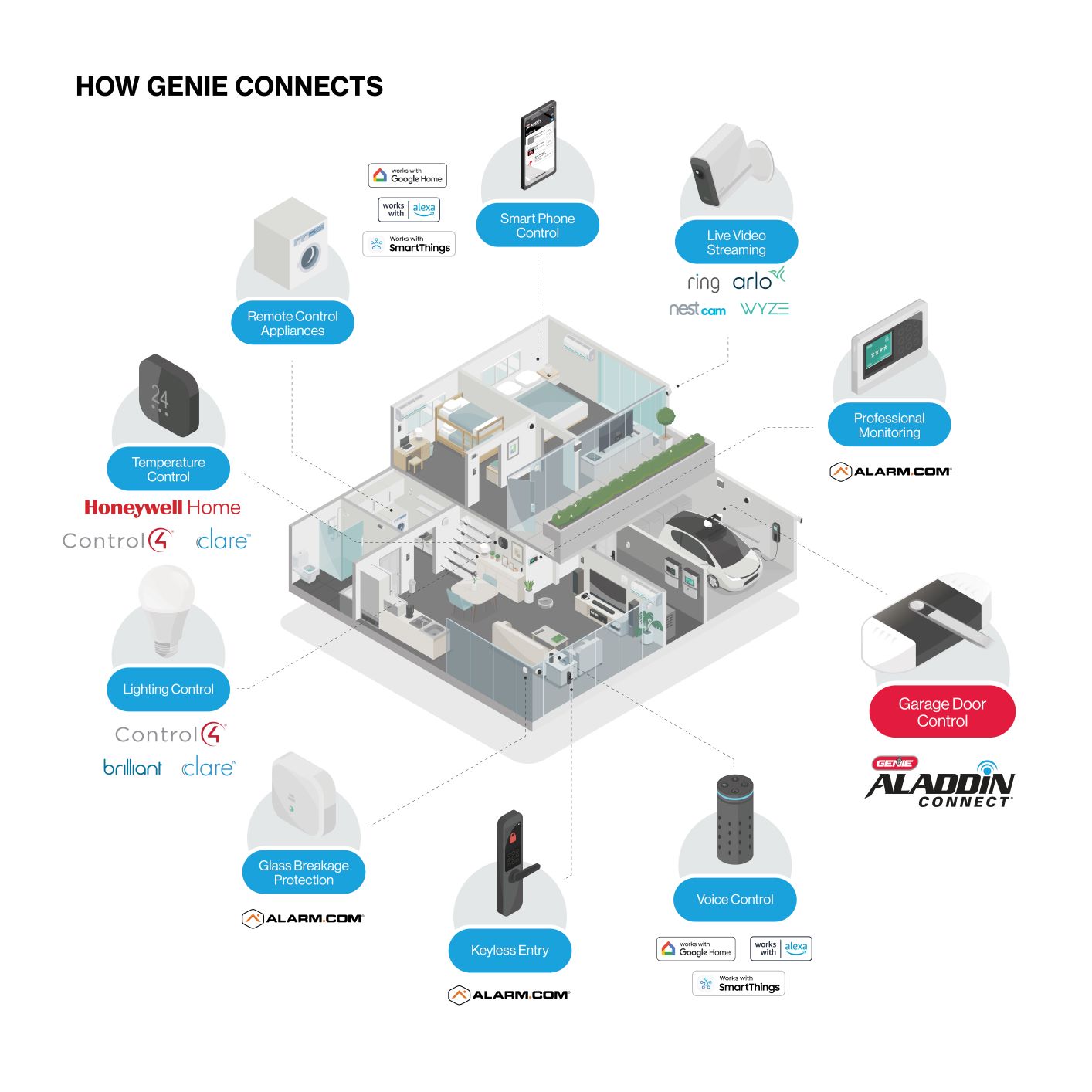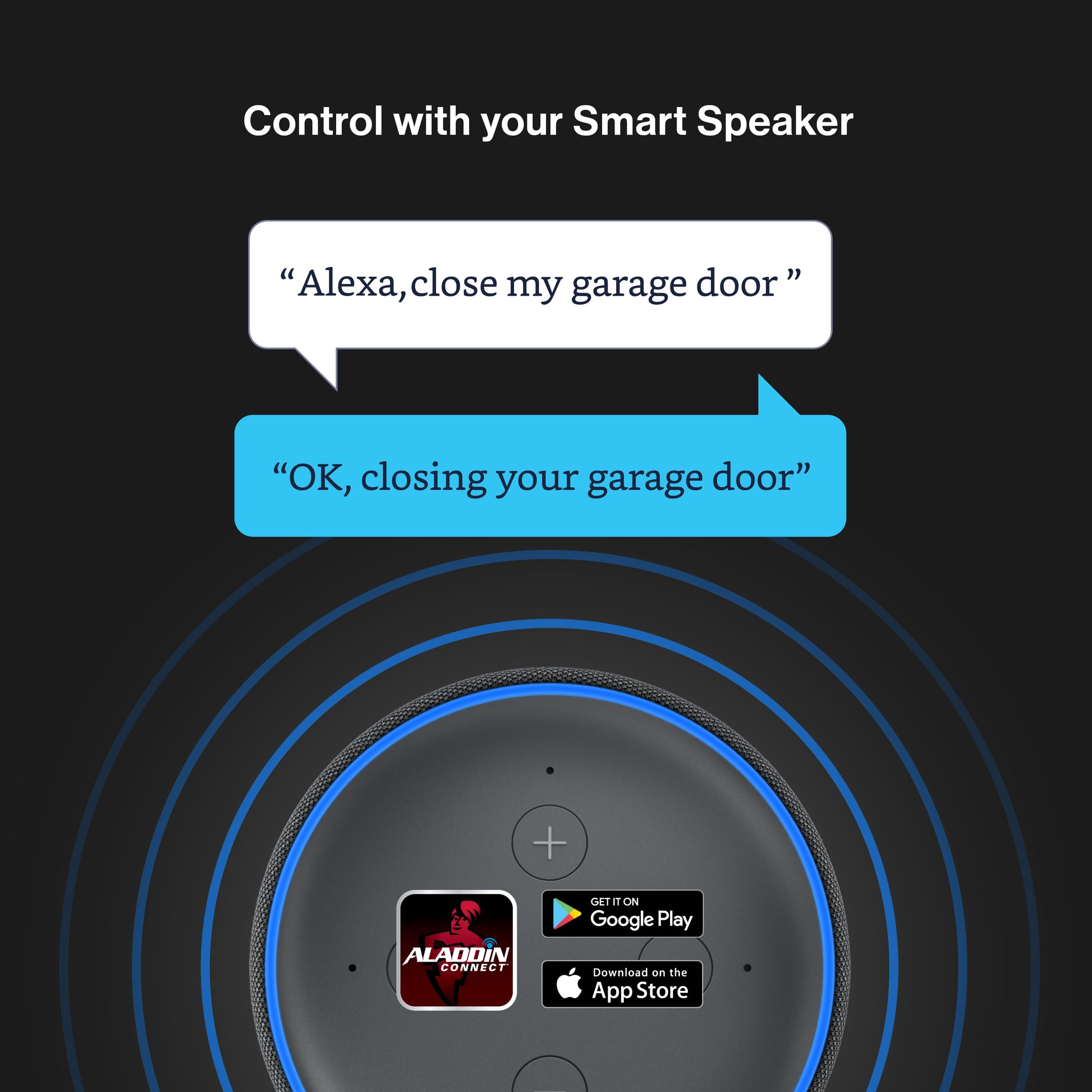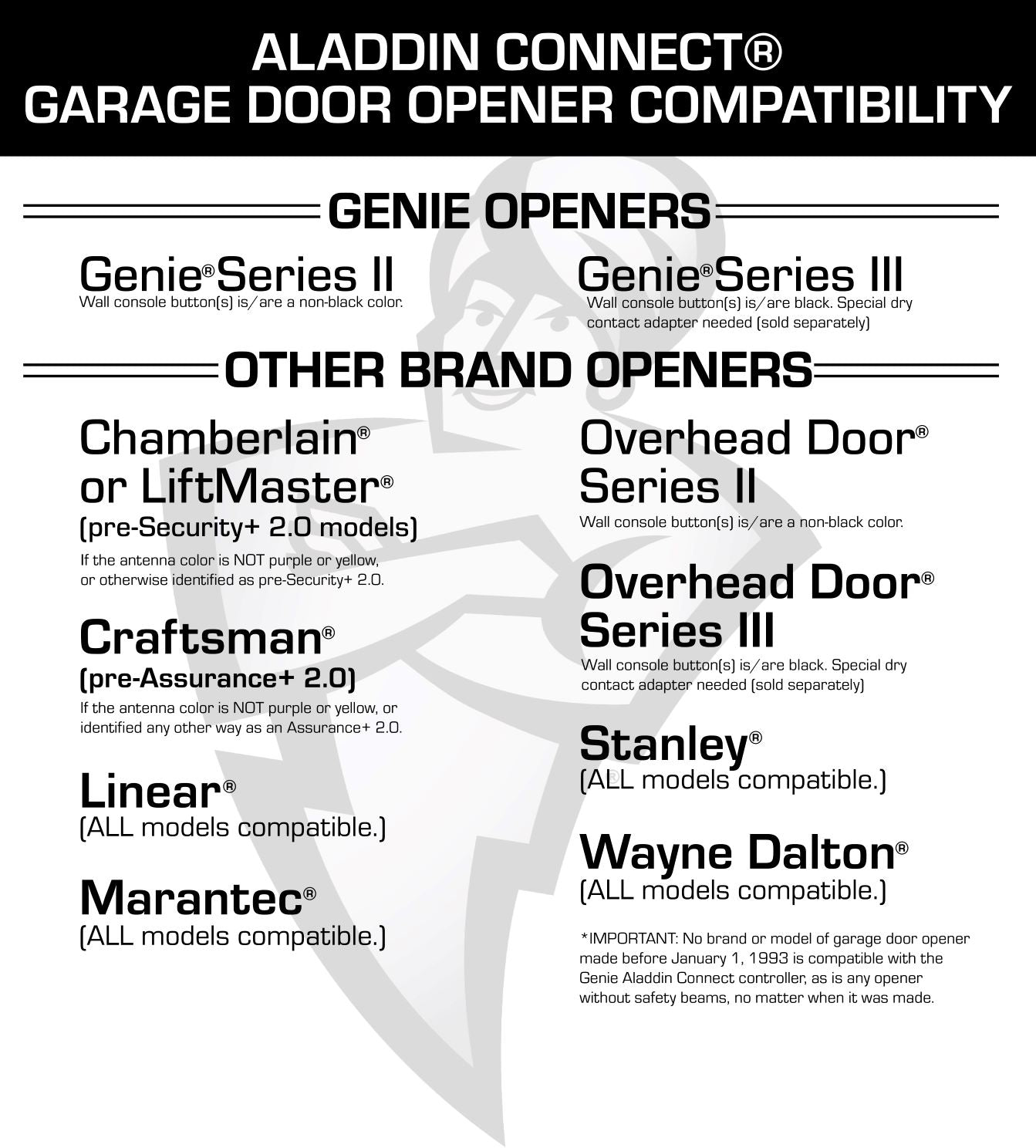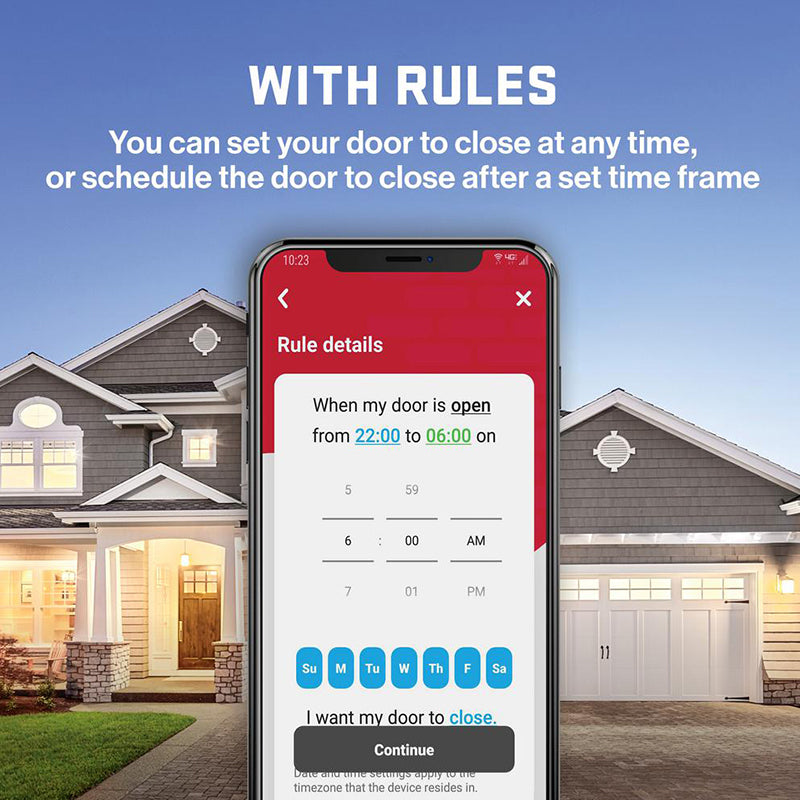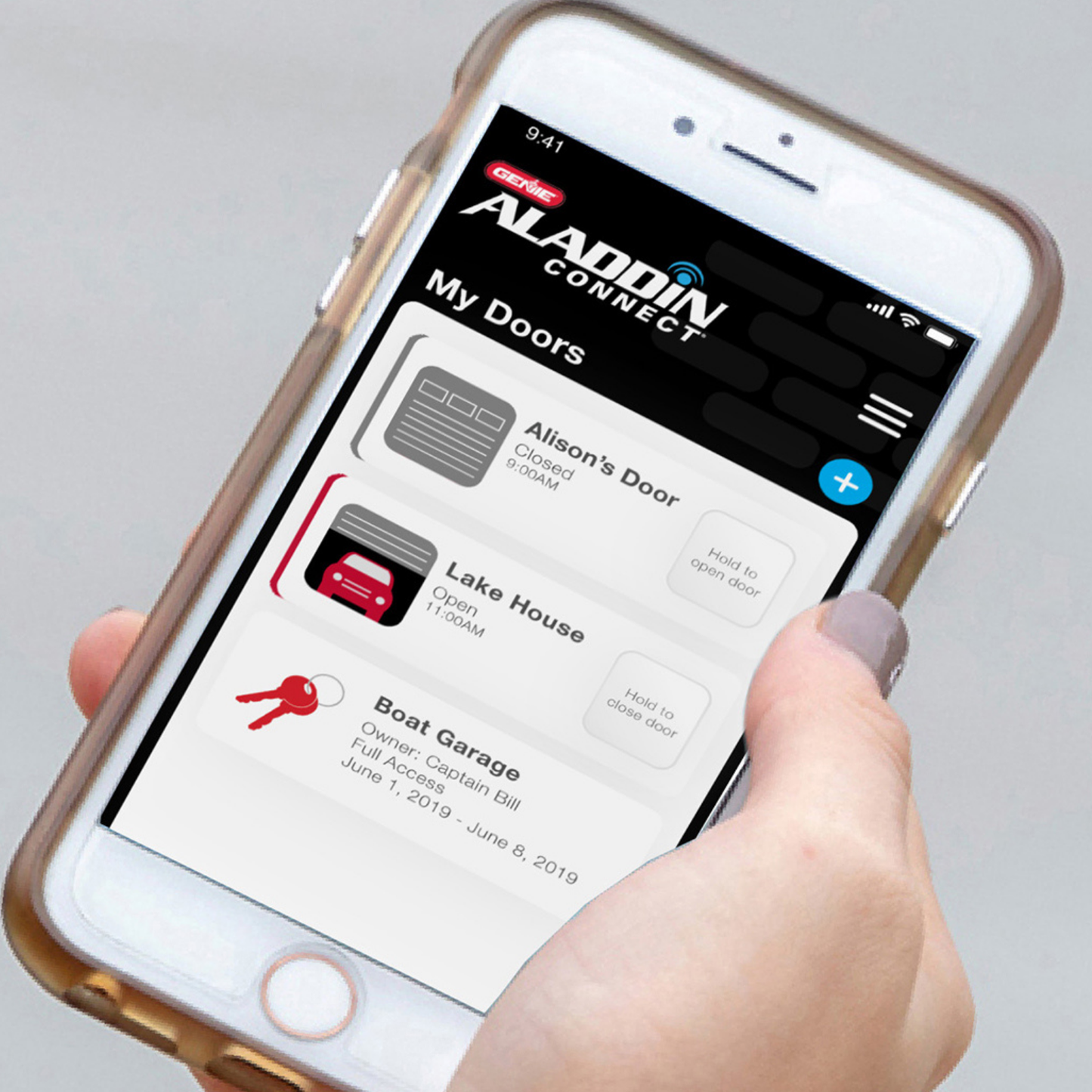

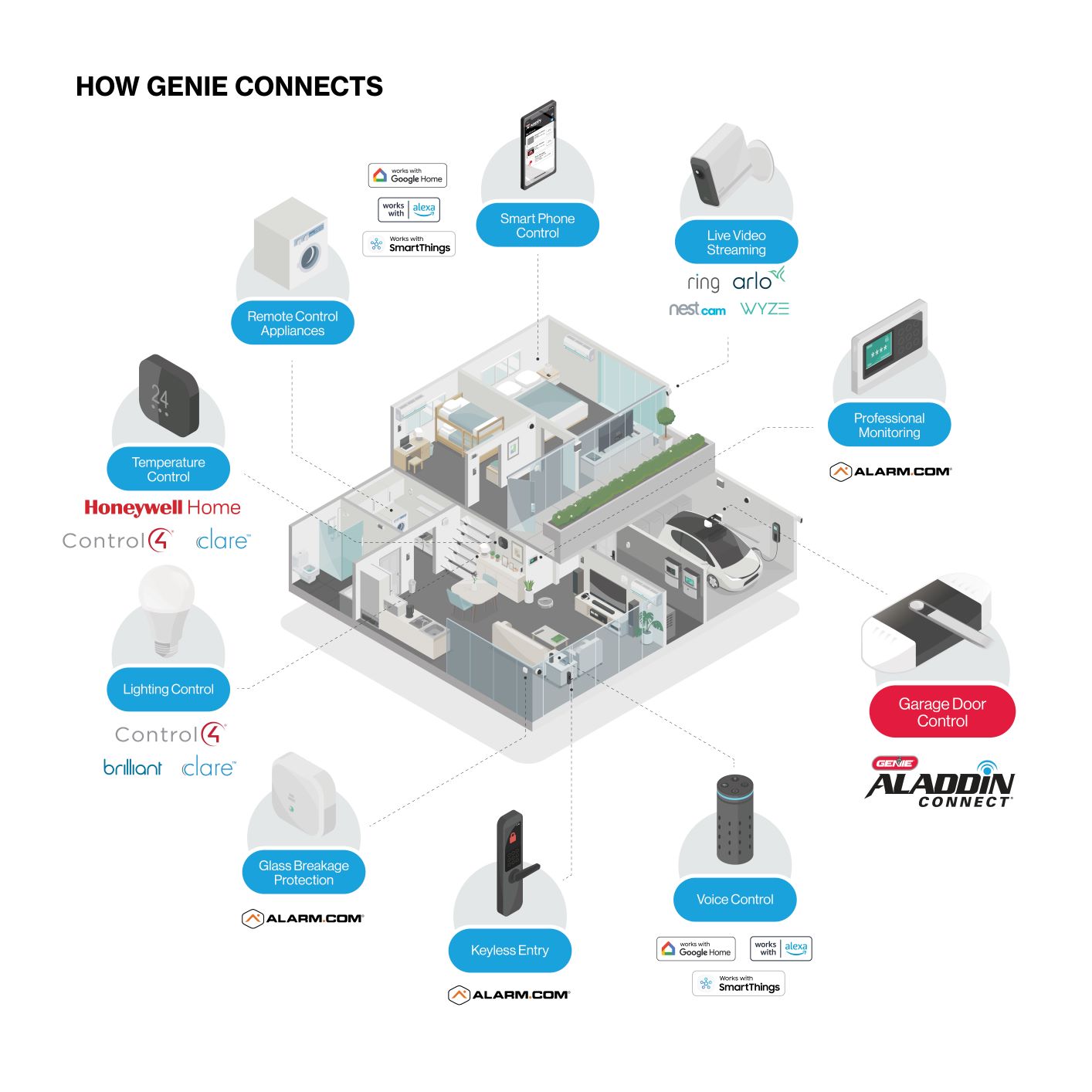



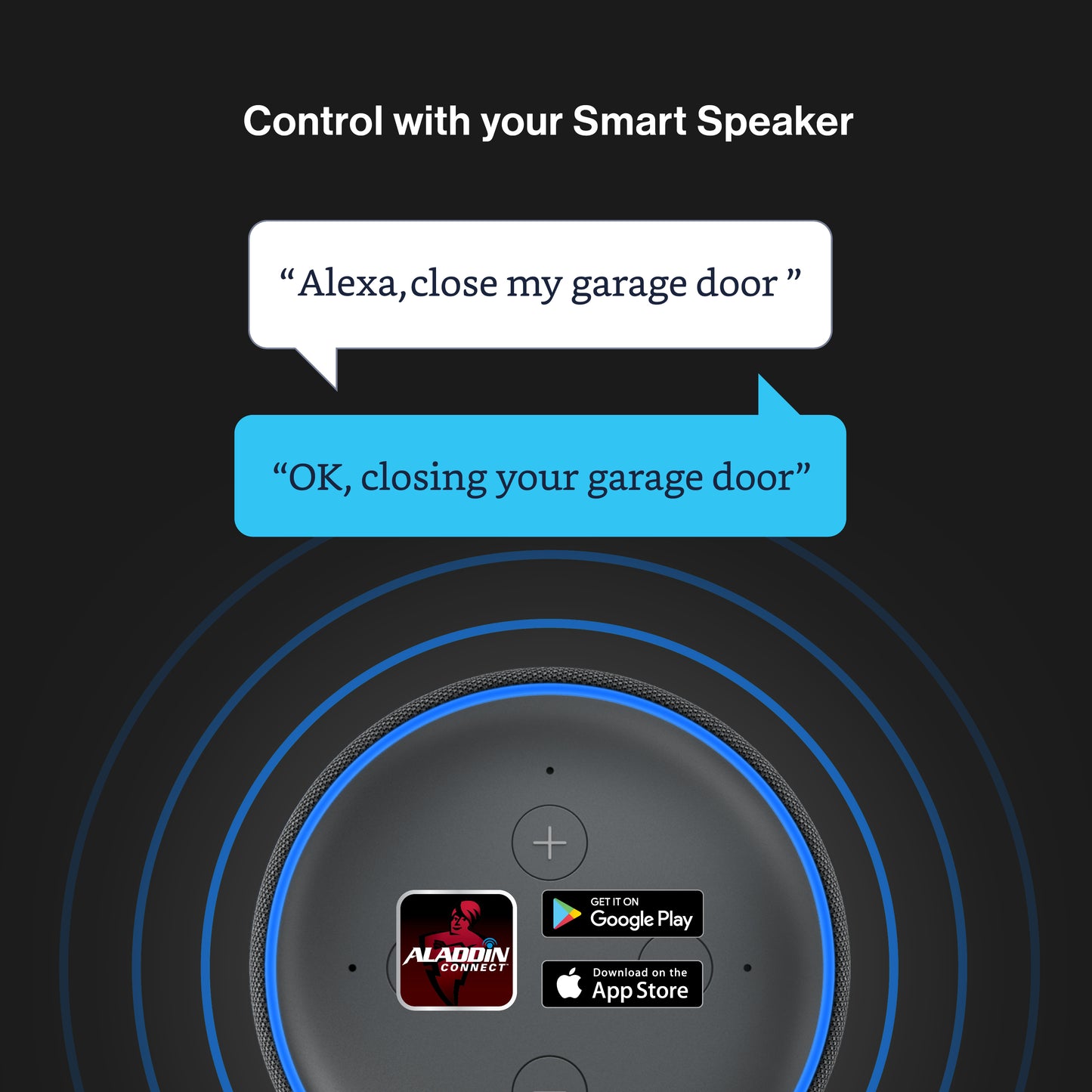
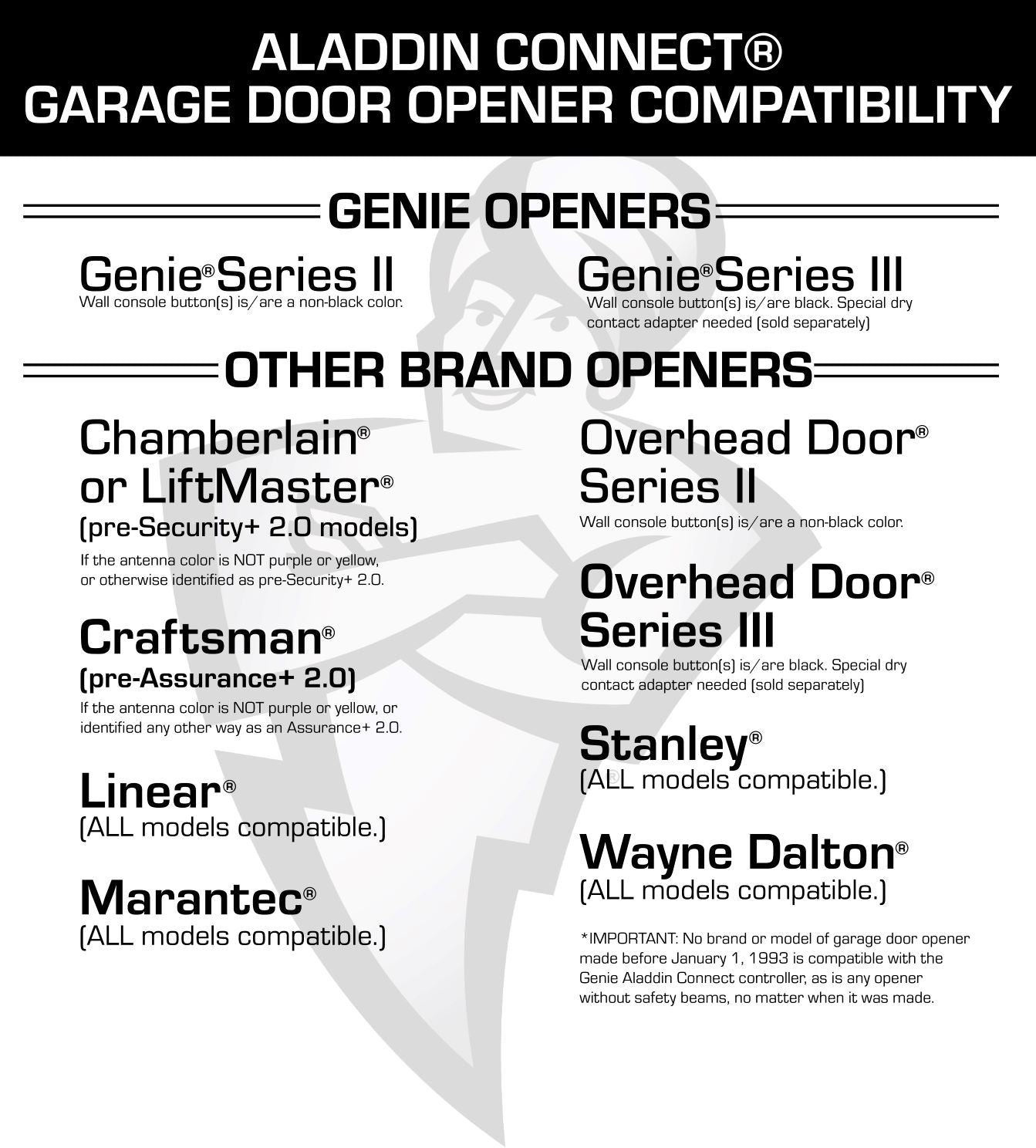
QUESTIONS & ANSWERS
Ask a Question-
lock /unlock pad remotely from app (vacation lock) when using aladdin connect
The Aladdin Connect will not work, if the vacation lock is “on”. There is not a feature on the Aladdin Connect to unlock the wall console, a manual unlock of the switch would be required. Thank you.
-
Would the Aladdin Connect work with the following 2 garage door openers I have? Genie PRO Excelerator Chamberlain LiftMaster Professional Model ATS 2113X
Aladdin Connect would work on both of these openers.
-
Would this work with a Genie Pro Line 2028
Yes, the Aladdin Connect®Smartphone Enabled Garage Door Controller (Retrofit-Kit) is compatible with Genie model 2028.
-
is the retrofit kit a different product than the Connect smartphone enabled garage door controller? I can find the controllers on line but not one that says retrofit kit.
No it is the same as the Connect Smartphone enabled garage door controller.
-
Will it work with Genie pro max model pmx500 ic/b? So great if would
Yes, the Aladdin Connect®Smartphone Enabled Garage Door Controller (Retrofit-Kit) is compatible with the Genie model PMX500IC/B.
-
Will this work with OHD Odyssey 1000 model?
Yes, the Aladdin Connect®Smartphone Enabled Garage Door Controller (Retrofit-Kit) is compatible with the OHD Overhead Door Odyssey 1000 model.
-
is it compatible with the IntelliG 1000
Yes, the Aladdin Connect®Smartphone Enabled Garage Door Controller (Retrofit-Kit) is compatible with the IntelliG 1000. If your serial number starts with 12249 or higher you will not need any additional items for it to work correctly. If you have a serial number that starts with 12248 or lower and have not had a circuit board replacement you will need a dry contact adapter in order for the Aladdin Retrofit-Kit to work.
-
Will this work with a genie model pro95ic/a? It says it’s a series 2 remote, but they are black and the chart says series 2 are non-black
Yes, the Aladdin Connect®Smartphone Enabled Garage Door Controller (Retrofit-Kit) is compatible with Genie model PRO95IC/A.
-
Is this compatible with my Genie Intellicode Model ISL950 / A ?
Yes, the Aladdin Connect®Smartphone Enabled Garage Door Controller (Retrofit-Kit) is compatible with Genie model ISL950/A.
-
Will this work with Genie 3024 Garage door openers?
Yes, the Aladdin Connect®Smartphone Enabled Garage Door Controller (Retrofit-Kit) will work with Genie model 3024. If your model unit has a gray wall button housing with white/translucent buttons, no additional hardware is required, if your unit has a gray wall button housing with black buttons you will need a Series III Dry Contact device.
-
What series is my genie GCG350L?
Your Genie GCG350L is a series II operator, with intellicode wireless devices. It is compatible with the Aladdin Connect®Smartphone Enabled Garage Door Controller (Retrofit-Kit).
-
Any other parts needed to install with my genie garage door opener?
The Aladdin Connect®Smartphone Enabled Garage Door Controller (Retrofit-Kit) comes with everything you need for one garage door, if you have multiple doors you can purchase up to two additional Aladdin Connect® Door Position Sensors – The Genie Company to work up to 3 doors with this same unit.
-
Is this compatible with the Genie Pro CM8600IC/A model?
Yes, the Aladdin Connect is compatible with Genie Model CM8600IC/A.
-
Is the retro fit compatible with the quietlift model 2042 belt drive?
Yes, the Aladdin Connect®Smartphone Enabled Garage Door Controller (Retrofit-Kit) (geniecompany.com) is compatible with Genie model 2042.
-
Is this compatible with the genie model: 1035-V Chain Drive 500
Yes, the Aladdin Connect®Smartphone Enabled Garage Door Controller (Retrofit-Kit) (geniecompany.com) is compatible with Genie model 1035.
-
Will this open 3 different garage doors if you add additional sensors? All are Ginie openers.
Yes, the Aladdin Connect®Smartphone Enabled Garage Door Controller (Retrofit-Kit) (geniecompany.com) will work up to 3 garage door openers (Genie and non-Genie brands). You would just need to purchase the kit and two additional sensors.
-
The Q&A was very helpful in trying to figure out what type of opener I have. It looks like it is a Blue Max CM7500. There is only 1 rollup door and it doesn't have sensors BUT it should!!!! Can I add sensors to this model and then Aladdin Connect will work? If you have the part number for the sensors, please send that.
Sorry that unit does not have safe-t-beam sensors that are compatible. So the Aladdin would not be compatible. We would recommend upgrading the unit, also the cost of the safe-t-beam sensors and the Aladdin Connect would be a large portion of the cost of a new unit.
-
Can the Aladdin Connect control replace the old wall mount controls?
Yes, the Aladdin Connect can replace your old interior wall mount console or pushbutton.
-
Will Alladin Connect work with 1/2 H.P. IS550/A?
Yes, the Aladdin Connect®Smartphone Enabled Garage Door Controller (Retrofit-Kit) is compatible with the model IS550.
-
Will this work with the 1155 model?
The model 1155 actually already has the Aladdin integrated into the unit, so you wouldn't need to add this additionally.
-
Does the Aladdin Connect®Smartphone Enabled Garage Door Controller (Retrofit-Kit) work with the Genie model 3024?
The 3024 is compatible with the Aladdin Connect if it has a wall console with white buttons. If it has black buttons on the wall console in the garage, it will require a Series III dry contact connector in order for the Aladdin to work.
-
Will the Aladdin Connect work with my mode# 4062 MACHFORCE
Yes, the Aladdin Connect®Smartphone Enabled Garage Door Controller (Retrofit-Kit) will work with model 4062.
-
I have 2 garage door openers, do i have to purchase 2 different aladdin connect to control both doors from the app?
No, you can purchase one Aladdin Connect®Smartphone Enabled Garage Door Controller (Retrofit-Kit) which comes with one door position sensor, then you would just need to purchase one additional door position sensor 39279R.
-
will this work with my genie pro line ReliaG 850 opener and alarm.com ?
Yes the Aladdin Connect®Smartphone Enabled Garage Door Controller (Retrofit-Kit) is compatible the ReliaG 850. It is also compatible with Alarm.com
-
Will Genie alladin work with model 2024?
Yes, the Aladdin Connect is compatible with model 2024.
-
Will this work with a Genie H6000a?
Yes, the the Aladdin Connect is compatible with model H6000A.
-
will this work with a genie 4560?
Yes Aladdin Connect retrofit kit will work with the model 4560.
-
Will this work with Genie Model 2028?
Yes the Aladdin Connect retrofit kit is compatible with model 2028.
-
Will this work on the 3060L-07/M
Yes the Aladdin Connect will work with model 3060L-07/M.
-
Is it compatible with Genie 401?
The Aladdin is not compatible with model 401.
-
Will Aladdin work with model number 3055
Yes, the Aladdin Connect is compatible with the model 3055.
-
Can I use this to control my Liftmaster Security + 2.0 045ACT garage door opener?
No, it is not. If the antenna color is purple or yellow, or identified in any other way as a Security+ 2.0 opener, then Aladdin Connect is not compatible.
-
Is this compatible with the Genie Pro Max (Model PMX300IC)?
Yes, it is!
-
My Genie garage door opener is configured with my car, Mazda CX5 2021, using Homelink. Will the Aladdin Connect work alongside home link or could I configure my car with just Aladdin Connect?
You can use both. Aladdin Connect works through the App, and Homelink is programmed directly to the garage door opener, so you can use them both along side together.
-
Will this work with model ISL950/A? (Genie INTELLICODE)
Yes the Aladdin Connect kit will work on the model ISL950/A garage door opener
-
Will this work with genie model Is550/A
Yes, it will!
-
Is this kit, the Aladdin Connect®Smartphone Enabled Garage Door Controller (Retrofit-Kit) compatible with the Genie CM8600IC/A ; 1/2 horse power; Screw Dive Garage Door Opener?
Yes, it is!
-
Does the Aladin connect work with the Wireless Wall Console -39902R and is it wireless as well...
The Aladdin Connect does not interact with the wall consoles. So if your garage door opener model would work with the Wireless Wall Console, and you also have the Aladdin Connect, they would all work together.
-
will it work for genie 2055
Yes, it will!
-
Will it work for my genie powerlift 900
Yes, it will!
-
Is compatible with Genie 1/2 Hp.P. Model IS550/B
Yes, it is!
-
Is the Aladdin Connect®Smartphone Enabled Garage Door Controller (Retrofit-Kit) compatible with Genie model #1028,2028? If so are there any additional parts required to make that opener wifi?? Thanks!
Yes, the Aladdin Connect is compatible with models 1028 and 2028. No additional parts would be needed.
-
Does this work with Genie Intellicode H2000C?
Yes, it does!
-
Can 2 users use the app on 2 different devices for the same Aladdin connect?
Yes!
-
Is the Aladdin wifi retrofit kit compatible with Genie CM8600?
Yes, it is.
-
Does this device have an automatic close feature if the garage is left open?
Yes, you can do that using the rules on the Aladdin Connect app. A Duration Rule closes your garage door if it has been open for a certain period. For example, if DOOR 1 has been open for longer than 1 hour on
either Monday, Wednesday, or Friday, perform an action. Actions can be ‘close’, ‘close and notify’ or ‘notify me’. -
Hi there, is Aladdin Connect®Smartphone Enabled Garage Door Controller comparable with Genie Pro model 1024 ?
Yes, it is!
-
is the ALKT1-RB the same as the 39142R?
Yes, it is.
-
Is Aladdin Connect Retrofit-Kit compatible with Genie Pro Screw Drive openers? Thank you!
As long as the Genie Pro Screw Drive model garage door opener you have has safe-t-beams installed, the Aladdin Connect will work.
-
I have Genie model 3035 garage door opener. Will this product work with my garage door opener?
Yes, it will!
-
Is the Aladdin connect compatible with model 1055?
Yes, it is!
-
Can you help me out by confirming if this is compatible with model GCG350L (receiver model ACSR1G)? Thanks!
Yes! The Aladdin Connect will work with the GCG350L model garage door opener.
-
Does this work with Z-wave ?
No, it does not.
-
Is this compatible with a 2007 Chamberlain Liftmaster Professional Formula 1? I know it says not compatible with Liftmaster Security Plus 2.0 but this model is prior to that release.
Yes, it is.
-
Does it connect with ihome from Apple
No, it will not.
-
Is this compatible with Genie intellicode 1/2 HP Model ISL950/A
Yes, it is.
-
I already wasted money on a MyQ smart garage opener that said it works with everything. Does this Aladdin thing work with ALL Genie models? What Genie garage openers are incompatible with this?
The Aladdin Connect will work with all Genie models garage door openers that have Safe-T-Beams. (This is all Genie openers made after 1993.)
-
Will the Aladdin work with a Genie Pro Stealth opener?
Yes, it will!
-
Does this support genie professional relic650
Yes, the Aladdin Connect will work with the ReliaG 650 model garage door openers.
-
Does this work with a craftsman garage door opener?
The Aladdin Connect RetroFit-Kit will work on Craftsman® (pre-Assurance+ 2.0) – If the antenna color is purple or yellow, or identified any other way as an Assurance+ 2.0 Opener, then the Aladdin Connect unit is NOT compatible. Otherwise, it is.
-
What is the range of the DPS units?
The range is about 35 feet.
-
Does it REQUIRE a wifi connection?
Yes, it does.
-
will this work for a Genie Intellicode Medallion series?
Yes, it will.
-
I have a Excellerator Screw drive Genie. Genie said I need the retro fit version (which Home Depot does NOT stock) what is the difference? Also does the controller REPLACE the current controller? I've seen some mount it where a controller would go to open and close a door and some have it mounted at the top of the main drive?
This Aladdin Connect RetroFit kit will work with the Genie Excelerator screw drive garage door opener. This is the same Aladdin Connect Kit as The Home Depot sells. The door control module can replace the current wall console, but it does not have to. ( You can keep the old, and add the new).
-
Can Aladdin Connect independently control the opener lamps, like my current wall switch does? I have the Excelerator Pro 99 opener.
No, the Aladdin Connect will not control the light alone.
-
My wifi changed, how can I reconnect
Please contact Aladdin Connect support at 1-866-599-4995.
-
Is Aladdin Connect compatible with Amazon Prime?
Aladdin Connect will work with Amazon Alexa.
-
Can I still use my existing wired garage door opener after the Aladdin Connect is installed?
Yes, you can!
-
I HAVE GENIE PROFESSIONAL LINE model 1028....is the alladin connect compatibled with this
Yes, it is!
-
Is it compatible with the 1/2 HP model GCG350ML?
Yes, it is!
-
Is this compatible with model GCG350ML?
Yes, it is!
-
Is the Smartphone Enabled Garage Door Controller (Retrofit-Kit) compatible with OVERHEAD DOOR Phantom and Legacy CD and CDB Series with Series II electronics?
Yes, it is!
-
Does this work with Overhead door legacy 850 model 2029
Yes, it does!
-
Will this work with 2.4 and 5.0 ghz wi-fi extenders and which signal is best. My garage is detached from my house.
Your Wi-Fi router must meet this specification: 802.11 b/g/n, 2.4GHz with WPA2 or WPA Security. It may work on your detached garage if you can get the signal strong enough there, we cannot guarantee it since there are many factors that go into how far your range is at your home.
-
Is this compatible with the Genie Pro Stealth Max?
Yes, it is!
-
Is the Aladdin Connect compatible with the Genie Promax PMX500IC/B?
Yes, it will!
-
Is this compatible with the ISL model 950/A?
Yes, it is.
-
I have the Genie model GXL9500 1/2 hp screw drive. What is required to make it 'smart compatible'?
If you already have Safe-T-Beams installed on the GXL9500, the Aladdin Connect will work.
-
Hello, I have a LiftMaster 3240 (2011) and a Genie 2560/M (2010). Will the Aladdin Connect work with these 2 models? Or at least one of them? Thank you!
Yes, Aladdin Connect will work with both of these model garage door opener.
-
Will Aladdin Connect work with my Genie Model 2022/2024/2042 (That's what the manual says)? It is about 10 years old and I got two of them. Thank you!
Hi Jorge,
Yes the Aladdin Connect Kit will work on your model 2022/2024/2042. -
Is it compatible with model G5050?
If you have the Safety beams attached to the G5050 it will.
-
Hello I just installed a Genie 2028 model in my house but need to upgrade it to WiFi . Is that model compatible with Aladdin Connect ? Just want to be sure before I purchase the adapter. Thank you.
Yes, it is!
-
Will the Genie Aladdin Connect® Smartphone Enabled Garage Door Controller (Retrofit-Kit) work with Samsung Smartthings?
No, it will not.
-
I have an old Genie Medallion series IMS1000-2. Is it compatible? Do I need the dry contact control adapter? Thanks
Hi Kyle-
The Aladdin Connect add-on kit, is compatible with the Model IMS1000 you do not need to purchase the dry contact control adapter. -
Will it work on models H6000A and H80000D? Will my wireless keypads and old car remotes still work?
Yes - This will work on your genie garage door opener models that you have mentioned, and yes your wireless devices will continue to still work as they do now.
-
I have two Genie door openers one in my workshop in the back yard and one on the house garage door, will I be able to give the two different doors different names so Google assistant will know which door I want to control? That's of course with an Aladdin on each door.
Hi Keith -
Though the Aladdin Connect will work up to 3 doors with additional door position sensors because your openers are mounted in separated buildings, you will need 2 Aladdin Connect kits, one with an extra door position sensor. The Door position sensors need to be installed within the same garage as the door control module. You will be able to download the Aladdin Connect App once, have one account for multiple Aladdin Connect kits. You will also be able to set them both up to work with Google Assistant, Google Home, Alexa, or any of our smart home partners such as Yonomi, Brilliant, and Control4 -
I have a 1/2 H.P. MODEL 2020L RECIEVER Model 315390R1 Will it work with this?
Yes, it will!
-
Will it work with the Genie Blue Max 7500 S door opener?
Hi Filo,
As long as the Genie Blue Max is the model 7500S with required safety beams, then the Aladdin Connect add-on kit will work on this model. If this unit is not the S model and does not have required safety beams, then it will not work. -
Is the alladin connect compatible this genie powerlift 900 ?
Yes, it is!
-
Does it have a motion sensor to turn on the light automatically?
No, the Aladdin Connect will not turn the lights on with any motion detection.
-
Is Aladdin Connect compatible with the Genie PowerMax 1200 Revolution Series garage door opener?
Yes, it is!
-
Will it work with H8000d?
Yes, it will!
-
Are there plans to make Alladin Connect compatible with Apple Homekit?
We are continuing to improve and add more compatibility options to Aladdin Connect. At this time, we do not have a time frame for adding Apple Homekit.
-
Will this work with my Genie Pro Max
Yes, it will.
-
Will this work on model number 2060L-07/M 1/2 hp opener?
Yes, it will.
-
Is this compatible with Genie Excelerator 1/2 HP Model ISD995
Yes, it is!
-
Will this work with Craftsman garage door openers made after 2014?
For the Craftsman® models - If the antenna color is purple or yellow or is identified as a Security+ 2.0 or Assurance+ 2.0 opener, then Aladdin Connect is NOT compatible, otherwise, yes it is.
-
My Model # is CM76001C/A CAN I USE Aladdin Connect®Smartphone Enabled Garage Door Controller (Retrofit-Kit) I have 3 garage doors , can i use 2 other sensors along with this
Yes, you can use the Aladdin Connect with the CM7600IC/A model garage door opener. You can add up to 2 additional door position sensors to control 2 additional garage doors (as long as they are compatible models as well).
-
Does this work with Genie SilentMax 1000 Revolution Series garage door opener?
Yes, it does!
-
Would the Aladdin Connect work with excelerator now uses a Genie GWKIC(Updated model #:GWKP) Intellicode? Keyless Entry Pad
Yes, it will.
-
I have a Genie Model 1028 Garage Door Opener. Assume it is not WIFI-Enabled. Would I just need the Aladdin Connect®Smartphone Enabled Garage Door Controller (Retrofit-Kit), or would I also need the special adapter for Genie Series III & Overhead Door - part # 38013R? Please advise.
Great question! For the 1028 model garage door opener, you would just need to add the Aladdin Connect®Smartphone Enabled Garage Door Controller (Retrofit-Kit). You do not need any additional equipment or the Series III adapter.
-
Is this compatible for the model H4000A intellicode and also. Would this product be considered to work with Z-Wave technology?
This does work with the H4000 series garage door openers. This is not Z Wave technology.
-
Will this unit work with Genie model 1000 bought in 2013?
Yes it will!
-
Will this work on a Genie Reliag 850?
Yes, it will!
-
Hello, is this compatible with a Genie 1/2 HP H6000A?
Yes, it is!
-
My garage door opener is Genie Model 1028. Is it compatible with Aladdin Connect?
Yes, it is!
-
Will this work with a Genie BlueMax model 12A opener (it does have safety beams)?
Yes, it will.
-
Are there compatible remotes and/or keypads that will work with this or just the smartphone app?
The Aladdin Connect is just used with the smartphone app. You can still use garage door opener remotes/ keypads with your garage door opener that are compatible with it.
-
Is Aladdin Connect®Smartphone Enabled Garage Door Controller compatible with Genie SilentMax® 1000 Belt Drive Revolution series?
Yes, it is!
-
Is there iOS compatibility?
It is compatible with Apple iOS – Versions 8 and higher.
-
Does Aladdin Connect work with Alexia?
Updated answer! Aladdin Connect now works with Alexa!
-
Will this work with Alexa?
Update! Aladdin Connect will now work with Alexa!
-
Will this work with a Genie is900/a?
Yes, it will.
-
the Aladdin Connect smartphone enabled word with OverHead door opener series III?
Yes, it will work but you will need the dry contact adapter.
-
Is the Aladdin Connect compatible with the Genie 7055D purchased at Home Depot?
Yes it is.
-
I have a model 6072 wall mount opener with wireless wall control, I purchased the Aladdin connect retro fit, can I keep my wireless control and wire the Aladdin connect directly to opener and it operate correctly? The instructions don’t show any information for wireless wall consoles.
Yes, you can still use the wireless wall console.
-
Can you still use your current remotes and outside remote after installation of the Aladdin Connect add on unit?
Yes you can.
-
I have 2 doors. Do I need 2 controllers https://store.geniecompany.com/products/aladdin-connect
No, you can purchase one Aladdin Connect® Smartphone Enabled Garage Door Controller (Retrofit-Kit) but you will need an additional door position sensor.
-
does the kit work with Genie MODEL: IS900/A
Yes, the Aladdin Connect® Smartphone Enabled Garage Door Controller (Retrofit-Kit) will work with the IS900/A.
-
Will this work with a screwdrive h6000-07/m
Yes, the Aladdin Connect® Smartphone Enabled Garage Door Controller (Retrofit-Kit) will work with the H6000-07/M.
-
Suddenly one of my two doors controlled by my Aladdin Connect says it is disabled in the app. However it still runs just fine through the manual buttons. The message I get when i click on the disabled button gives several items to check. None seem off except it mentions a vacation lock. Nowhere else in any of your documentation does it talk about a vacation lock. How can i check it if i can't even tell what it is? Can you help me with this? If it is not the elusive vacation lock should i just delete the door and re-add it?
The vacation lock is the same thing as the sure lock. This would be the lock button or switch on the wall console inside the garage. You will need to be sure it is unlocked, otherwise you will not be able to operate the door with any of your devices.
-
I currently have the Model 3062: Powermax 1200 with two garage doors, can this be an upgrade for both?
Yes, Aladdin Connect® Smartphone Enabled Garage Door Controller (Retrofit-Kit) can be used on up to three doors but it only comes with one door position sensor so you will have to purchase an additional one for the second door.
-
I have 3 garage doors, 2 have genie openers (model 2055) but do not have Aladdin connect, if I buy the third one with (say model 3053) do I still need to buy the retro kit for the other 2 or can I just buy the sensors for the two without?
You can use the kit for up to 3 doors, you would just need to purchase additional door position sensors for the other 2 doors.
-
How is this wired to a Model 2060L-07?
Here are the installation instructions. Aladdin Connect Quick Set-up Guide
-
Is there a way to lock out the doors with this control as there is with the original buttons?
No, the Aladdin Connect® Smartphone Enabled Garage Door Controller (Retrofit-Kit) does not have a lock button. You can set up roles on the app though.
-
Compatability with gcg350l?
Yes, the Aladdin Connect® Smartphone Enabled Garage Door Controller (Retrofit-Kit) is compatible with the GCG350L garage door opener.
-
Can I still use my genie remote control
Yes, you can still use your remote.
-
Is there a light button?
No, the Aladdin Connect® Smartphone Enabled Garage Door Controller (Retrofit-Kit) does not have a light button.
-
Will it work with Model PMX500IC/B (Receiver Model ACSRR1G)?
Yes, you can connect the Aladdin Connect® Smartphone Enabled Garage Door Controller (Retrofit-Kit) to your Genie model PMX500IC/B garage door opener.
-
What is the difference between the ALKT1-R and ALKT1-RB? I have a Genie 7055 opener.
There is no difference in these products. The letters stand for where the item is purchsed from.
-
Do I have to have a smart home or just a smart phone
Hello. You only need a smart phone to be able to use the Genie Alassin connect retro fit kit with your garage door opener.
-
does the Genie ALKT1-R work with genie model h4000a opener?
Yes, the Aladdin Connect® Smartphone Enabled Garage Door Controller (Retrofit-Kit) is compatible with Genie model H4000A.
-
I recently had a new garage door and opener installed. Per my invoice from Wayne Dalton Garage doors, the opener is a 2028-H,CH/Belt,Genie. Is this garage door opener compatible with the Aladdin Connect Smartphone Enabled Garage Door Controller (Retro-Kit)? Thanks!
Yes, Aladdin Connect® Smartphone Enabled Garage Door Controller (Retrofit-Kit) with your Genie model 2028 garage door opener.
-
compatible with promax chain glide2?
Yes, the Aladdin Connect® Smartphone Enabled Garage Door Controller (Retrofit-Kit) is compatible with your Genie Promax.
-
Will this retro kit work on my genie H8000D. Wall button is black with white buttons
Yes, the Aladdin Connect® Smartphone Enabled Garage Door Controller (Retrofit-Kit) is compatible with Genie model H8000.
-
Will the Retrofit-Kit work with Genie Model 7055D-TKSV? Can one Kit control 2 garage doors? Can we get 2 Kits to control the same 2 garage doors?
Yes, the retor fit kit will work up to 3 garage door openers. You will need an additonal door position sensor for each additnal door. https://store.geniecompany.com/products/single-door-position-sensor-for-aladdin-door-control-module
-
Is the Aladdin Connect® Smartphone Enabled Garage Door Controller (Retrofit-Kit) compatible Genie Model #7055 Garage Door Opener?
Yes, the Aladdin Connect® Smartphone Enabled Garage Door Controller (Retrofit-Kit) is compatible with Genie model 7055.
-
Will this work with Genie 2028 unit?
YEs, the Aladdin Connect® Smartphone Enabled Garage Door Controller (Retrofit-Kit) will work with your Genie model 2028 garage door opener.
-
Is the Aladdin Connect compatible with the CM8600IC/A model?
Yes, the Aladdin Connect® Smartphone Enabled Garage Door Controller (Retrofit-Kit) is compatible with the Genie model CM8600IC/A.
-
Will the Aladdin Connect work with my new Genie Model 7055 1 1/4 HP?
Yes, the Aladdin Connect® Smartphone Enabled Garage Door Controller (Retrofit-Kit) is compatible with Genie model 7055.
-
Is this compatible with Genie Model 1035?
Yes, the Aladdin Connect® Smartphone Enabled Garage Door Controller (Retrofit-Kit) is compatible with Genie model 1035.
-
Is this compatible with Genie Model 1035?
Yes, the Aladdin Connect® Smartphone Enabled Garage Door Controller (Retrofit-Kit) is compatible with Genie model 1035.
-
Can I continue to use my external keypad with the Aladdin Connect?
Yes, you can.
-
will the Aladdin Connect® Smartphone Enabled Garage Door Controller (Retrofit-Kit) work with my Genie Excelerator Model ISD100
Yes, the Aladdin Connect® Smartphone Enabled Garage Door Controller (Retrofit-Kit) will work with your Genie model ISD1000 garage door opener.
-
hi. is this compatible with 1/2 HP Model CM8600IC/A (the I could be a 1?) Receiver Model ACSR3G? Thank you
Yes, you can use the Aladdin Connect® Smartphone Enabled Garage Door Controller (Retrofit-Kit) with your Genie model CM8600IC/A garage door opener.
-
want to order a door position sensor 39279R. How do I add that to my order
You can order the Aladdin door position sensor here.
-
How to order second sensor for second garage door
You can order the Aladdin door position sensor here.
-
I need a second sensor for second door (Aladdin Connect) How do I order it?
You can order the Aladdin door position sensor here.
-
Is the Genie model 3024H garage door opener compatible with this Aladdin Connect Controller?
Yes, the Aladdin Connect® Smartphone Enabled Garage Door Controller (Retrofit-Kit) is compatible with Genie model 3024H.
-
Does the Aladdin connect work with Genie model 7055?
Yes, the Aladdin Connect® Smartphone Enabled Garage Door Controller (Retrofit-Kit) is compatible with the Genie model 7055.
-
will this work with model 7055?
Yes, the Aladdin Connect® Smartphone Enabled Garage Door Controller (Retrofit-Kit) is compatible with Genie model 7055.
-
Hello. I have two Genie Blue Max CM6000A garage door openers. I could not find any information searching CM6000A on the Genie Company website. It looks as though it was made in week 16 of 1991 and it does not have a safety beam. It seems unlikely, but could the Aladdin Connect®Smartphone Enabled Garage Door Controller (Retrofit-Kit) work with these openers?
The Aladdin Connect retro fit kit requires that your opener have safety beams, so it will not work with your CM6000A opener.
-
Will the Genie Garage Door silent Max 1000 work with the Aladdin retrofit kit or will I need to also purchase the Series III Dry contact adapter . Thank you.
If your wall console/button has white buttons you do not need to purchase the dry contact connector. If you wall console/buttons has black buttons you will need to purchase the dry contact connector.
-
Does it need to be connected to power source? If not when battery dies, will the system work through app?
Yes, the Aladdin Connect®Smartphone Enabled Garage Door Controller (Retrofit-Kit) comes with a power cord which must be plugged in and powered in order for it to work via the app.
-
Is this compatible with the Genie 1028? Thanks
Yes, the Aladdin Connect®Smartphone Enabled Garage Door Controller (Retrofit-Kit) is compatible with the Genie model 1028.
-
Is it compatible with Genie model 1035?
Yes, the Aladdin Connect®Smartphone Enabled Garage Door Controller (Retrofit-Kit) is compatible with your Genie Model 1035.
-
Will this work with Genie Model 2022/2024/2042 models?
Yes, the Aladdin Connect®Smartphone Enabled Garage Door Controller (Retrofit-Kit) is compatible with the Genie models 2022, 2024, and 2042.
-
Will this work with the Genie Pro Model 1024?
Yes, the Aladdin Connect®Smartphone Enabled Garage Door Controller (Retrofit-Kit) is compatible with Genie model 1024.
-
Is it Alexa enable
Updated Answer! Aladdin Connect will now work with Alexa!
Aladdin Connect RetroFit Kit Installation Video
Phone Support for technical assistance for Aladdin Connect: 1-866-599-4995
![]() Download the FREE App (App Store | Google Play)
Download the FREE App (App Store | Google Play)
PDF Files available for download:
Aladdin Connect Quick Set-up Guide (or see below)
Aladdin Connect Quick Set up Guide Installation Instructions

For a video of this installation, visit www.GenieCompany.com/AladdinConnect/InstallationVideo
Need help or have questions? Contact Aladdin Connect™ Customer Service at 1-866-599-4995
Recommended Tools:
Drill & 3/32 Drill Bit, Small common flat head screwdriver, phillips head screwdriver, 5/16 wrench or nut driver, wire cutters/ strippers, hammer
Included Components with the Aladdin Connect Add on kit:
DCM (Door Control Module, DPS (Door Position Sensor), Hardware bag, Power pack, wire spool, insulated staples, instructions

IMPORTANT SAFETY INSTRUCTIONS: WARNING
TO REDUCE THE RISK OF SEVERE INJURY OR DEATH, READ AND FOLLOW ALL INSTRUCTIONS.
1. NEVER let children operate or play with the door controls.
2. Keep remote away from children.
3. Locate the wall control button: A) Within sight of door. B) At a minimum height of 5 feet, so small children cannot reach it.
4. Install the entrapment WARNING label next to the wall button or console, in a prominent location.
5. NO ONE SHOULD CROSS THE PATH OF THE MOVING DOOR.
6. NEVER GO UNDER A STOPPED, PARTIALLY OPEN DOOR.
7. The Aladdin Connect™ operating system is designed for unattended operation. The door could move unexpectedly.
8. DO NOT install Aladdin Connect™ on garage door openers manufactured prior to 1993 without photocell non-contact safety sensors.
9. DO NOT install on one-piece doors
10. Install DCM in a location where it can be seen and heard while standing in the door opening with the door in the open position. SAVE THESE INSTRUCTIONS
WARNING
UNPLUG GARAGE DOOR OPENER PRIOR TO INSTALLING ALADDIN CONNECT™ Door may operate unexpectedly.
STEP 1 - Determine Mounting Location for DCM
Select a location that meets the following criteria:
- Where the DCM can be seen and heard when door is opening
- Within 5ft of a standard 110v AC power outlet
- Within 25ft from either the garage door opener or a wired wall control button.
The DCM is commonly mounted in the following locations:
- Mount above an outlet in the garage - if near the personnel door, the DCM can be used as a second wall control button or in place of the existing wall button
- Mount next to opener near ceiling - you can plug it into the same outlet as the opener and easily wire the DCM to the opener itself
Once mounting location has been determined, remove the mounting bracket from the back of DCM, plug in the powercord to the power outlet and connect the plug to the DCM.

STEP 2 - Check Wi-Fi coverage
Before beginning, please verify the Wi-Fi signal in the garage.
- Connect smartphone to the home Wi-Fi and walk into the garage.
- Place phone where the DCM will be mounted.
- The Wi-Fi signal strength at that location must be at least two bars.
If there are not at least two bars, try these steps to improve signal strength:
- Make sure that the Wi-Fi router is out in the open (not behind large electronics or in a cabinet).
- Move the Wi-Fi router closer to the garage.
- Purchase a Wi-Fi extender, available at most electronics stores.
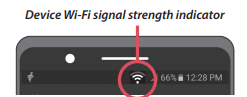
STEP 3 - Download the app.
1. Scan the QR code below or visit the devices app store to start the setup of the Aladdin Connect® device. Search the app store for Aladdin Connect.
2. Follow the instructions in the app to create an account and set up the device and Wi-Fi.


STEP 4 - Wiring the DCM (Single Door Install Shown with Genie Opener)
Before you begin, make sure the garage door opener is unplugged so the door does not move unexpectedly
1. Leaving the wire spool intact, split one end of the dual strand wire approximately 2 in. then strip 1/2 in. of insulation (FIG. A)
2. On the terminal strip (back of the DCM), press down on the orange tabs and insert 1 wire each into each of the two terminals for DOOR 1. Each DOOR number on the terminal strip corresponds to a button on the front of the panel (FIG. B & C).
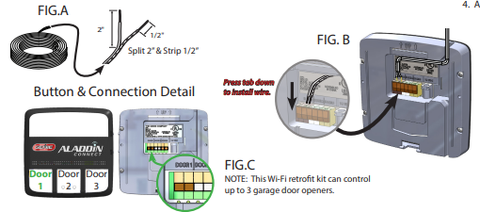
STEP 5A - Option 1 - Wiring to Wired Wall Control
1. Remove the wall control push button and locate screw terminals on the back.
2. Cut the dual wire strand and split the end ~2 in. and then l strip 1/2 in. of insulation (FIG. A)
3. Add the black/white wire from the DCM to the screw with the black/white wire on the wall control.
4. Add the white/white wire from the DCM to the other screw on the wall control.
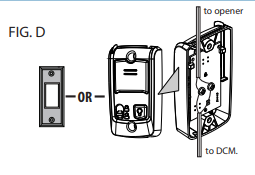
STEP 5B - Option 2 - Wiring to Garage Door Opener
1. Find the terminals for the push button wired wall console
- If your garage door opener has screw terminals, connect one wire to the push button terminal and the other to the common (comm) terminal.
- If your garage door opener has colored terminals, wire to the red and white terminals (or R and W).
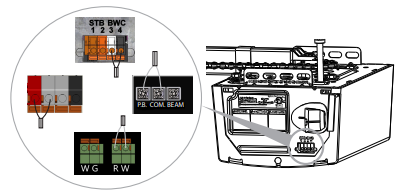
STEP 6 - Mount and Power Aladdin Connect®:
1. Using the DCM mounting bracket as a template at the optimal Wi-Fi location. Mark and drill 2-3/32” pilot holes and mount bracket to wall using supplied screws. If mounting to drywall, use anchors provided in kit or if mounting to perforated angle at opener location, use nuts, washers and screws provided.
2. Plug Power Pack into wall outlet. An extended screw is provided to secure Power Pack to outlet if needed.
3. Plug Power Pack into back of DCM as shown in STEP 1.
NOTE: LEDs on DCM will flash momentarily as it reacquires signals.
4. Snap DCM onto mounting bracket.
5. Route wires and secure with supplied staples.
6. Affix the warning placard next to wall control or DCM in plain sight to signify that the door will operate remotely.
7. Tacks or staples should be used if the placard does not adhere to the mounting surface.

STEP 7 - Mount DPS Module to Garage Door:
DO NOT remove the battery “PULL TAB” from DPS until directed by the app.
The DPS should be mounted on the TOP door panel only. Mount to steel reinforced end stile on the far left or right under the top hinge. DO NOT mount to unreinforced door panel.
1. Clean door where DPS will mount.
2. Install double sided tape to back of mounting bracket and affix to door.
NOTE: Double sided tape is designed to hold bracket in place temporarily only. Not to be used for permanent mounting.
3. Pre-drill 2 - 3/32 holes. DO NOT drill all the way through door.
4. Use included self tapping screws to mount DPS bracket to top door panel end stile.
5. Slide DPS down onto mounting bracket. DPS should snap onto bracket.
NOTE: The DPS included with this kit is already programmed to the DCM. See the NOTE under STEP 8 regarding additional sensors (DPS)

STEP 8 - Complete the Programming:
1. Restore power to the garage door opener.
2. Operate the door with the wall control. Open the Aladdin Connect app and verify that the door position in the app is accurate
NOTE: This kit includes one DPS for use with one door only. The DPS included is already programmed to the DCM . Additional sensors can be purchased separately from your local Genie retailer. To program additional sensors, first complete STEP 8 initial setups and programming, then go to “Add a Door Sensor” under the “Doors” tab inside the app or view the installation video at www.GenieCompany.com/AladdinConnect/InstallationVideo.
NOTE: A white light will flash and an audible beep will sound as an indication that the door is about to move when commanded by the Aladdin Connect® or other compatible app(s)
Aladdin Connect Router Compatibility
ROUTER COMPATIBILITY:
Q1: What type of Wi-Fi router do I need?
A: Your Wi-Fi router must meet this specification: 802.11 b/g/n, 2.4GHz with WPA2 or WPA Security
Q2: I have an old router that only supports WEP (Wired Equivalent Privacy) encryption. Will Aladdin Connect work with this?
A: No. The WEP standard was introduced in 1999 and retired in 2004. WPA encryption was introduced in 2003 to address the security issues related to WEP. The latest standard is WPA2. If you are still using WEP, we highly recommend that you upgrade your router in order to have the latest in modern security. Aladdin Connect does work with both WPA and WPA2.
Q3: My garage is not very close to the router in my house. Will Aladdin Connect still work for me?
A: It depends on your Wi-Fi router, construction of your home, number of walls that the signal must pass through, and other variables. You should test the strength of your Wi-Fi signal before installing the unit. One way is to take your smart device to the garage and see what kind of signal you are picking up from your router. There are also free apps that could help detect your signal strength although Genie does not specifically endorse any of them. If the signal is weak, you can relocate your router closer to the garage, or purchase a Wi-Fi extender at your local electronics store or online. The extender needs to meet the same specification as the router: 802.11 b/g/n, 2.4GHz with WPA2 or WPA security.
Aladdin Connect Smart Device Compatibility
The Genie Company Aladdin Connect™ garage door controller is compatible with most Wi-Fi-enabled devices, including smartphones and tablets, for the following systems: 1. Apple iOS – Versions 13 and higher. 2. Android – Versions 10 and higher.
IMPORTANT: The Genie Aladdin Connect smart garage door controller is compatible only with residential sectional garage doors. It is not compatible with one-piece garage doors.
IMPORTANT: No brand or model of garage door opener made before January 1, 1993, is compatible with the Genie Aladdin Connect smart garage door controller, as is any opener without safety beams, no matter when it was made.
Garage Door Opener Compatibility
GARAGE DOOR OPENER COMPATIBILITY WITH ALADDIN CONNECT
The Genie Company Aladdin Connect™ garage door controller is compatible with the models listed below. If you do not see your opener, please check back in the future as other models may become compatible at a later date. Note that some openers need a special adapter. Ordering information for the adapter is listed at the bottom of the page.
IMPORTANT: The Genie Aladdin Connect controller is compatible only with residential sectional garage doors. It is not compatible with one-piece garage doors.
Compatible Genie openers* for Aladdin Connect:
- Genie Series II openers – best identified by the wall console button(s), which is/are a non-black color. This covers the vast majority of Genie openers, including all the currently sold models.
- Genie Series III openers – best identified by the wall console button(s), which is/are black. If you have one of these units, you will need the special adapter. See ordering information below.
Other compatible brand openers* for Aladdin Connect (listed alphabetically):
- Chamberlain® or LiftMaster® or Craftsman® - If the antenna color is yellow or is identified as a Security+ 2.0 or Assurance+ 2.0 opener, then Aladdin Connect is NOT compatible.
- Linear® – all models compatible.
- Marantec® – all models compatible.
- Overhead Door® Series II – best identified by the wall console button(s), which is/are a non-black color.
- Overhead Door® Series III – best identified by the wall console button(s), which is/are black. If you have one of these units, you will need the special adapter. See ordering information below.
- Stanley® – all models compatible.
- Wayne Dalton® – all models compatible.
* IMPORTANT: No brand or model of garage door opener made before January 1, 1993, is compatible with the Genie Aladdin Connect controller, as is any opener without safety beams, no matter when it was made.
SPECIAL ADAPTER: To order the special adapter for Genie Series III & Overhead Door you can order this part online, - part # 38013R.
-

Compatible with voice control & smart home apps
Aladdin Connect Retro-Fit kit and integrated garage door openers works with Alexa, Google Assistant and more, so you can have the garage door open and close with your voice.
Also now compatible with Yonomi (exclusively), Control4, Orro, Jervis, and Brilliant so you can link multiple smart devices together for an entire smart home! -
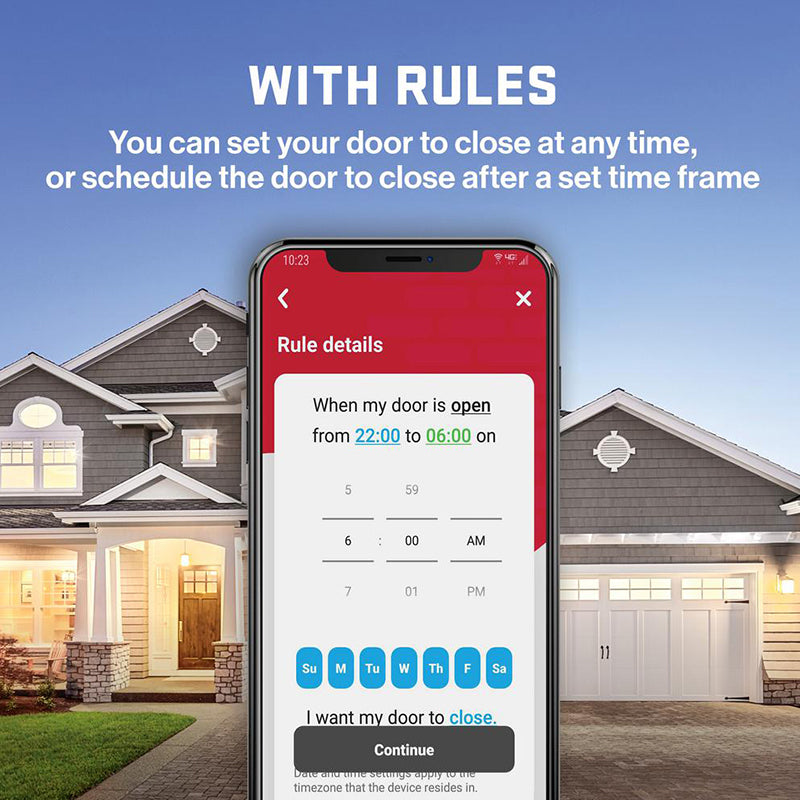
Virtual keys and smart routines
Genie' Aladdin Connect® has extensive time-based, programmable rules and notifications allow access in the moment or scheduled access through Virtual Keys. Up to 20 individual virtual keys to be setup.
Through the app you know if an authorized user is operating the garage door, plus it maintains an access history report for each opener. -

Peace of mind
Did I close the garage door? Aladdin Connect® will make sure you never have to worry about this question again, you will always know. The app can be downloaded to your smart phone and works with many smart accessories.
Put the control into the palm of your hand and have the ability to monitor, open and close your garage door with your smartphone or smart device from anywhere.
Shop More Smart Home Products
-
View Details

Aladdin Connect® Smartphone Enabled Garage Door Controller (Retrofit-Kit)
Regular price $64.25 USDRegular priceUnit price per -
Aladdin Connect Door Position Sensor (for 2nd and 3rd doors)
Regular price $44.89 USDRegular priceUnit price per -
View Details

Wyze Camera V3
Regular price $42.84 USDRegular priceUnit price per -
BenchSentry Connect - Secure Package Delivery Porch Box
Regular price $359.00 USDRegular priceUnit price per$0.00 USDSale price $359.00 USD