38648R.S - Powerhead Cover Installation Instructions
Instructions for Replacing the powerhead cover (38648R.S) on a Genie model 1028
PDF Printable Instructions for replacing the 1028 model powerhead cover
NOTE: The rail is not shown in the picture, rail removal is not necessary for this repair.
Parts Included in this kit: 1028 Motor cover assembly, 3 mounting screws.
Tools Required: 1/4” nut driver, small common screwdriver.
Approximate Time Required: 10 Minutes.
1. Remove power from the garage door opener.
2. Press down on tabs to remove lens. FIG-1
3. Using a 1/4” nut driver or common screw driver, remove the 3 opener cover screws and opener cover. FIG-2
4. Install the replacement 38648R.S opener cover and included screws in the reverse order.
5. Snap lens back into place.
6. Reapply power to the garage door opener.
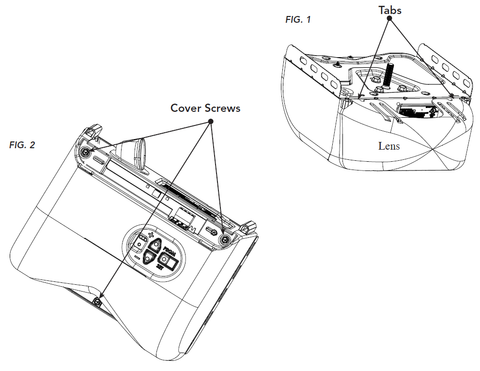
-

Genie Garage Door Opener Replacement Parts
Need help finding the right garage door opener part? Not sure which...
-

Accessories
[split] Find the right accessories for your garage door opener: The Genie...
-

Smart Device Compatible
Smart Device Compatible Garage "Can I make my garage door opener smart?"...



