39272R.S - Optical Encoder Installation Instructions
PDF (Printable) Instructions for replacing the 39272R.S Optical Encoder
39272R.S DC Opto Replacement For Chain & Belt Operators
These instructions are written assuming that you will have ample room around Opener to perform this repair. Some rare instances will require removal of the unit from it’s mounting hardware and repair made on a bench or floor. Refer to your Owners Manual or Installation Poster for proper assembly and carefully read and understand all warnings and cautions pertaining to your unit.
WARNING
BE SURE ELECTRICAL POWER HAS BEEN DISCONNECTED FROM THE OPENER PRIOR TO REMOVING THE MOTOR COVER.
WARNING
ANY AND ALL REPAIRS MADE TO THIS UNIT MUST BE PERFORMED WITH THE DOOR DISCONNECTED FROM THE OPENER AND IN THE CLOSED POSITION.
Tools required: Standard slotted and Phillips head screwdrivers, small slotted screwdriver, 5/16” nutdriver.
NOTE: Rail not shown, rail removal is NOT necessary for this repair.
CLOSE DOOR PRIOR TO REPAIR.
1. Remove power from the garage door opener by unplugging it.
2. Press down on tabs to remove lens. FIG-1

3. Remove light bulb.
4. Note locations and remove BWC (Basic Wall Control) and STB (Safe-T-Beam®) wires. Use a small screwdriver to press in on orange tabs to remove wires. FIG-2
5. Using a 5/16” nut driver or common screw driver, remove the 3 opener cover screws and remove opener cover. FIG-2

6. Note the locations and disconnect lights, transformer primary, AC power, red & black motor wires, transformer secondary, and encoder harnesses. FIG-3
7. Using a 1/4” nut driver or common screwdriver, remove 2 control board mounting screws and remove control board. FIG-3
8. Carefully remove all harnesses from harness keepers. FIG-3

9. Remove Opto Assembly cover screws (3-3/16”) leave harness plugged into assembly.
10. Install replacement Opto Assembly and install cover screws (3).

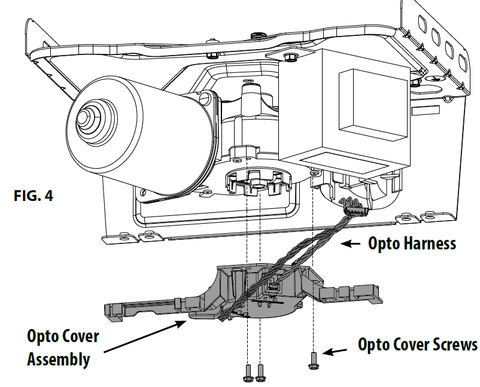
11. Carefully slide all harnesses back into harness keepers.
12. Reinstall the control board, harnesses, and opener cover in reverse order. Ensure that harnesses are plugged in the correct positions. FIG-3, see connector detail.
13. Reinstall BWC & STB wires, light bulb and lens.
14. Reapply power to operator.
NOTE: Limit settings will require reprogramming. Refer to your owners manual for detailed instructions.
IMPORTANT: Test opener functions. The door MUST reverse on contact with a 1-1/2” high object (or a 2 x 4 board laid flat) at the center of doorway on the floor. After adjusting either the force or limit of travel, retest door opener. Failure to adjust the opener properly may cause severe injury or death.
-

Genie Garage Door Opener Replacement Parts
Need help finding the right garage door opener part? Not sure which...
-

Accessories
[split] Find the right accessories for your garage door opener: The Genie...
-

Smart Device Compatible
Smart Device Compatible Garage "Can I make my garage door opener smart?"...



