39338S.S - Motor Assembly Installation Instructions
PDF Printable Instructions for replacing the motor 39338S.S
Genie 39338S.S Motor Replacement Instructions
WARNING
BE SURE ELECTRICAL POWER HAS BEEN DISCONNECTED FROM THE INPUT POWER LINES PRIOR TO REMOVING THE MOTOR COVER.
WARNING
ANY AND ALL REPAIRS MADE TO THIS UNIT MUST BE PERFORMED WITH THE DOOR DISCONNECTED FROM THE OPENER AND IN THE CLOSED POSITION.
1. Pull emergency release cord on the carriage to disengage opener to close the door if necessary. (If unable to lower the garage door using the garage door opener, use extreme caution manually closing the door. Before pulling the emergency release cord, make certain people and objects are clear of the door opening.)
2. Unplug the garage door opener power cord from power receptacle.
3. Remove Battery Backup (BBU) from powerhead if equipped:
• Unplug the harness from top of the powerhead.
• Remove two screws securing BBU to the rear of the powerhead.
• Tilt BBU up and slide mounting brackets out.
• Set BBU aside. FIG. 1.

4. Remove lens cover(s) by pressing top tabs down and slide lens cover(s) out. Remove light bulbs. FIG. 2.

5. Remove wall control and Safe-T-Beam® wires from the terminal block located on side of two bulb models or rear of one bulb models FIG. 3. Use a small common screwdriver to press in on orange tabs while gently pulling wires from the block. Mark wires to help facilitate replacement.

6. Remove clevis pin and hairpin from door arm assembly. FIG. 4.

7. Remove opener from mounting hardware and set opener assembly on clean work surface.
8. Remove rail assembly from powerhead:
• On belt drive models, remove two screws and belt guard from rail assembly. FIG. 5.
• Remove four rail mounting bolts and slide rail assembly off of the motor shaft. FIG. 6.
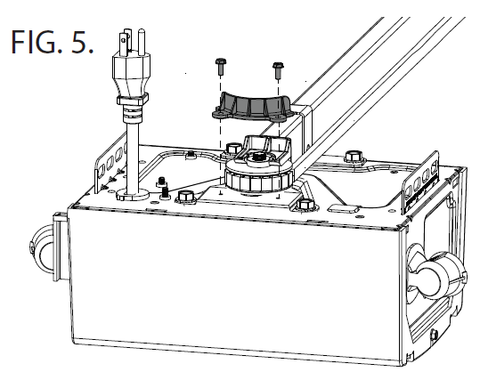

9. Remove 5/16” screws securing the cover to chassis. FIG. 7.
NOTE: Pull Antenna from cover carefully.

10. Unplug these harnesses from control board. FIG. 8.
• Light Harness
• Motor Wires (2)
• Encoder Harness
• AC In Harness
• Transformer Primary Harness
• Transformer Secondary Harness
• BBU Harness if equipped
11. Remove control board mounting screws, slide board forward to remove from mounting clips. FIG. 9.

12. Remove three motor bolts from the top of the powerhead. FIG. 10.

13. Install replacement motor in reverse order.
14. Re-Install control board and all harnesses. FIG. 8.
Note: Be certain to install all harnesses in the correct position being sure to install with locking tabs facing each other. FIG 11.
15. Install powerhead cover to chassis. Feed antenna wire through the hole in the cover.
16. Reinstall rail assembly to powerhead in reverse order of step 8.
17. Reinstall opener assembly to mounting hardware and connect to door arms to the carriage.
18. Reinstall door arms in reverse of step 6.
19. Install wall control and Safe-T-Beam wires.
20. Install light bulbs and lens cover(s).
21. Plug opener in.
22. Reset limits and operate opener and test all safety features and functions. Refer to your owners manual or visit www.GenieCompany.com.
23. Install BBU, if equipped. Plug BBU harness into the top of the powerhead.
-

Genie Garage Door Opener Replacement Parts
Need help finding the right garage door opener part? Not sure which...
-

Accessories
[split] Find the right accessories for your garage door opener: The Genie...
-

Smart Device Compatible
Smart Device Compatible Garage "Can I make my garage door opener smart?"...



