Published on: November 29, 2021
The popular G3T Genie garage door opener remote features Genie Intellicode Technology which keeps your garage secure by changing the access code every time you use it. This opener works with up to 3 Genie garage door openers manufactured from 1997-present. The top 2 buttons of the G3T remote will work with Genie garage door openers manufactured from 1995-1997.
You can also program your Genie G3T Remote to your built-in car wireless control systems, HomeLink or Car2U. This Genie garage door opener remote replaces the old remotes pictured below.

Follow the below instructions on how to program your Genie G3T garage door opener remote.
A video with step-by-step instructions can be found here.

Step 1 - Putting the Garage Door Opener into Programming Mode
New Genie® Garage Door Openers

1. Press and hold the program button until the round LED turns blue, then release.
2. The small round LED light will go out and the long LED will begin flashing purple.

Proceed to step 2.
-OR-
Genie® Openers and External Add On Receivers that were Manufactured between 1995 to 2011

1. Locate the Genie garage door opener learn button. Press & Release the Learn Code button once. The red LED will begin to flash.
Proceed to step 2.
Step 2- Programming the (G3T) 3-Button Remote to your Garage Door Opener
NOTE: Once in programming mode, you will have approximately 30 seconds to perform this step
1. Pull the protective battery tab from the remote.

Note: While programming remote buttons, stand at least 5 feet away from the opener. This ensures you have proper communication between the remote and the opener.
2. Slowly press and release the remote button of your choice two times. The opener LEDs will flash and go off, indicating you have successfully programmed your remote.

3. Press and release the same button a third time and door will open or close. It is possible to press the remote button too quickly or lightly. If the LEDs do not go OFF, press the remote button several more times to achieve confirmation.
Lost or Stolen Remote/Erasing all Remotes
Newer Genie® Garage Door Openers
1. Press and hold the program button until the round LED turns blue, then release.
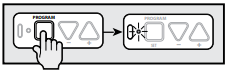
2. Press and hold the Up(+) Down (-) buttons at the same time, until both LEDs flash blue and go OFF.

Genie® Garage Door Openers and External Receivers Manufactured between 1995 to 2011
• To erase all of the remote devices from other types of Genie® garage door openers, Press and hold the Learn Code Button until the LED stops blinking.
Start at step 1 to reprogram your remotes.
NOTE: Clearing remote control memory from the power head will clear ALL programmed remotes and keypads. Your opener will no longer recognize any signal from any remote device, including a missing remote device.
Replacing the Remote Battery
Replace the G3T remote battery with CR2032 coin cell battery.
1. Open the remote case using a washer or coin that fits into the slot at the top of the remote.

2. Replace the battery. Match battery polarity symbols inside the battery housing.
3. Align components and snap case closed.
NOTE: For openers manufactured between 1995-1997, use the two upper buttons on the remote. Made after 1997 - use any button for programming.



42 comments
I’m having the same problem John has believe. My new Genie 1125 opener flashes purple but when I press the button on my G3T remote, the small LED starts flashing purple. The included remote works fine and my ford home link works. Very frustrating a genie opener and a genie multifunction remote don’t work together.
@John Walsh – Is this a new remote, or one that stopped working? Do you have other wireless devices that are working?
Trying to program the Genie 3 button remote with a silentmax 1000 opener. I can get the long purple to flash but the remote wont program. When pressing the button while trying to set it, the small round light blinks.
@sara – If the Audi 6 has Homelink (the in vehicle remote system), you can use the G3T remote to program the 2128 to work with your vehicles Homelink buttons. You can view more about programming Homelink here: https://www.geniecompany.com/homelink-programming
I have Genie 2128 unit and 3GTA opener . Do I need HomeLink to connect with Audi 6 to open garage door ?