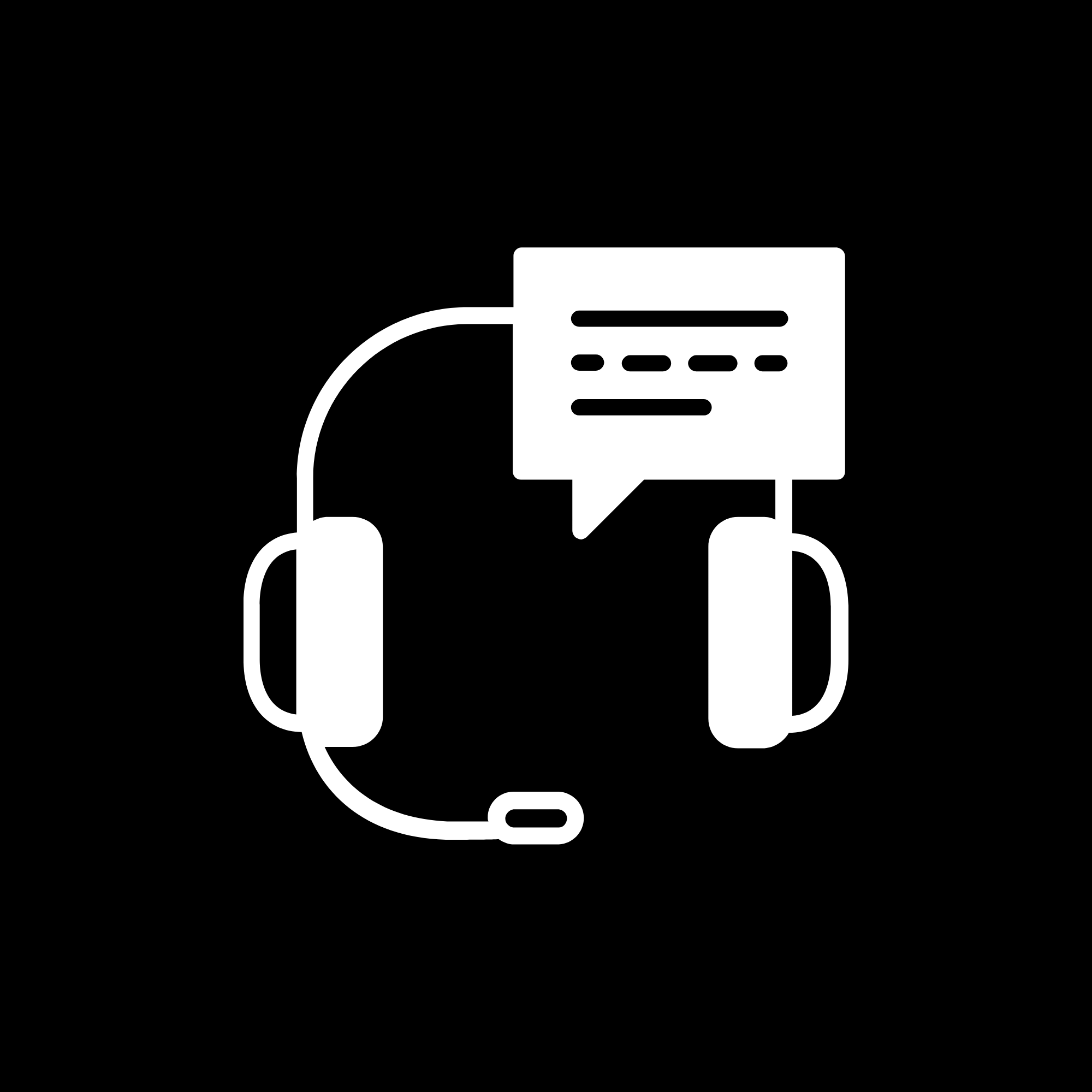The Genie Company
Chain Drive Sprocket- 39277R.S
Chain Drive Sprocket- 39277R.S
Couldn't load pickup availability
This Chain Drive Sprocket sits on the shaft on top of the power head. The chain goes around the sprocket and the teeth on it grip the chain so it stays on track. This is used on multiple Genie model garage door openers that have the chain drive rail system. (See below)
- Compatible with Models; 1035, 2033, 2035, 3035, 7035, Chain Drive 750, Chain Glide Connect, Chain Drive 550, Chain Drive 500
- If you do not see your model on this list and have questions please contact Genie for compatibility questions
- Genuine Genie Replacement Part
SKU: 39277R.S
In Stock! Usually ships within 24 hours.
ASK A QUESTION View full detailsQUESTIONS & ANSWERS
Ask a Question-
Will this work on the 7055? Got it thinking it was a chain but it's not.
No, this sprocket will not work. You need a belt drive sprocket. https://store.geniecompany.com/products/belt-drive-sprocket-39278r-s
-
Two numbers given for the part replacement #39277 r.s. or 39278r.s. which? For my #3055-tksv
The Chain Drive Sprocket- 39277R.S is the correct sprocket for your Genie model 3055 garage door opener.
-
can i purchase just the sprocket and not the plastic housing and if so how much
The sprocket is not available by itself, you would need to purchase Chain Drive Sprocket- 39277R.
PDF Instructions for replacing the 39277R.S Sprocket Assembly
39277R.S Sprocket Assembly Replacement Instructions
This repair will require removal of the unit from it’s mounting hardware and repair made on a bench or floor. Refer to your Owners Manual for proper assembly and carefully read and understand all warnings and cautions pertaining to your unit.
WARNING
BE SURE ELECTRICAL POWER HAS BEEN DISCONNECTED FROM THE INPUT POWER LINES PRIOR TO REMOVING THE MOTOR COVER.
WARNING
ANY AND ALL REPAIRS MADE TO THIS UNIT MUST BE PERFORMED WITH THE DOOR DISCONNECTED FROM THE OPENER AND IN THE CLOSED POSITION.
1. Pull emergency release cord on carriage to disengage opener to close door if necessary. (If unable to lower door using opener, use extreme caution manually closing door. Before pulling emergency release cord, make certain people and objects are clear of door opening.)
2. Unplug opener power cord from power receptacle.
3. Remove Battery Backup (BBU) from powerhead if equipped:
• Unplug harness from top of powerhead.
• Remove two screws securing BBU to rear of powerhead.
• Tilt BBU up and slide mounting brackets out.
• Set BBU aside. FIG. 1.

4. Remove lens cover(s) by pressing top tabs down and slide lens cover(s) out. Remove light bulbs. FIG. 2.

5. Remove wall control and Safe-T-Beam® wires from terminal block located on side of two bulb models or rear of one bulb models FIG. 3. Use small common screwdriver to press in on orange tabs while gently pulling wires from block. Mark wires to help facilitate replacement.

6. Remove clevis pin and hairpin from door arm assembly. FIG. 4.

7. Remove opener from mounting hardware and set opener assembly on clean work surface.
8. Remove rail assembly from powerhead:
• On belt drive models, remove two screws and belt retainer cover from rail assembly. FIG. 5.
• Remove four rail mounting screws and slide rail assembly off of motor shaft. FIG. 6.
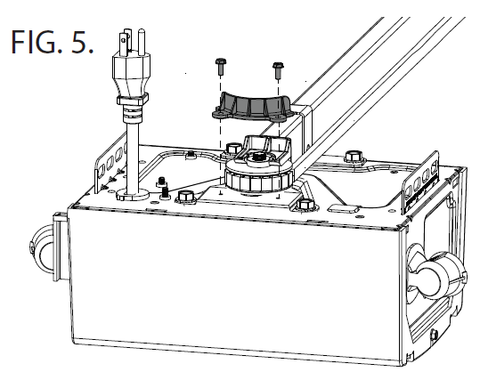

9. Remove Sprocket assembly from rail assembly.
• Pull emergency release handle down to disconnect carriage and slide out of the way. (a)
• Loosen turnbuckle lock-nuts. (7/16” wrench) (b)
• Hold chain/belt and rotate turnbuckle clockwise until threaded ends are free. (c)
• Pull chain/belt away from sprocket assembly.
• Remove and replace sprocket assembly. (d)
• Feed chain/belt around motor sprocket. Ensure chain/belt is not twisted or bound.
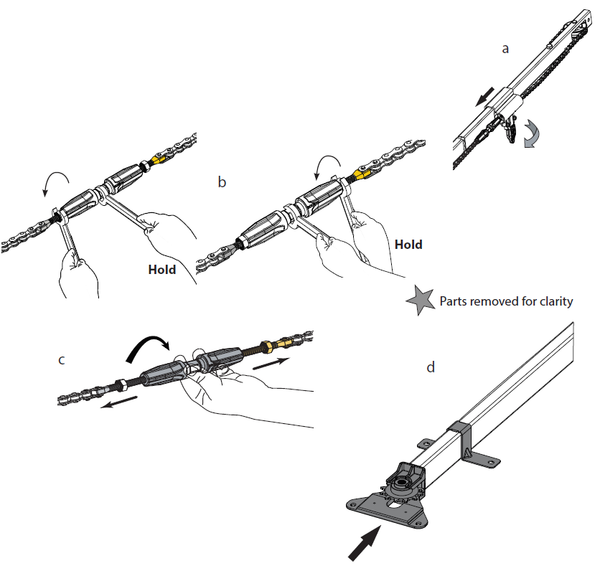
10. Install chain/belt rail assembly:
• Install turnbuckle with “door” end arrow onto the gold threaded end by rotating counter-clockwise one full turn. (a)
• Disengage carriage assembly by rotating release handle downward and insert turnbuckle through the carriage as shown.
Ensure chain/belt is not twisted or bound. (b)
• Continue routing the chain/belt assembly until turnbuckle is near the middle of the rail. Insert silver threaded shaft into the
turnbuckle and rotate turnbuckle counter-clockwise one full turn. (c)
• Hold chain/belt and rotate turnbuckle with thumbs counter-clockwise until chain/belt is tensioned properly. Measure chain/
belt tension on opposite side of rail until 1/4” from bottom of rail. (d)
• Once proper tension has been established, hold turnbuckle in place with a 7/16” or adjustable wrench. Tighten both tension
nuts with a 7/16” wrench. (e)
• Reinstall rail assembly to powerhead. FIG.6.
• Reinstall belt guard if applciable. FIG. 5.

11. Reinstall opener assembly to mounting hardware.
12. Reinstall door arms in reverse of step 6.
13. Install wall control and Safe-TBeam wires.
14. Install light bulbs and lens cover(s).
15. Plug opener in.
16. Reset limits and fully test opener. Refer to owners manual or visit
www.GenieCompany.com
17. Install BBU, if equipped. Plug BBU harness into top of powerhead.
-

Free Shipping
We offer FREE shipping and handling on all orders that total over $17.99 and are shipped to a US address. All orders are shipped using UPS ground, directly from The Genie Company.
-

Genuine Replacements
Buying GENUINE Genie accessories and parts guarantees that you are getting quality OEM materials backed by a Genie warranty.
-
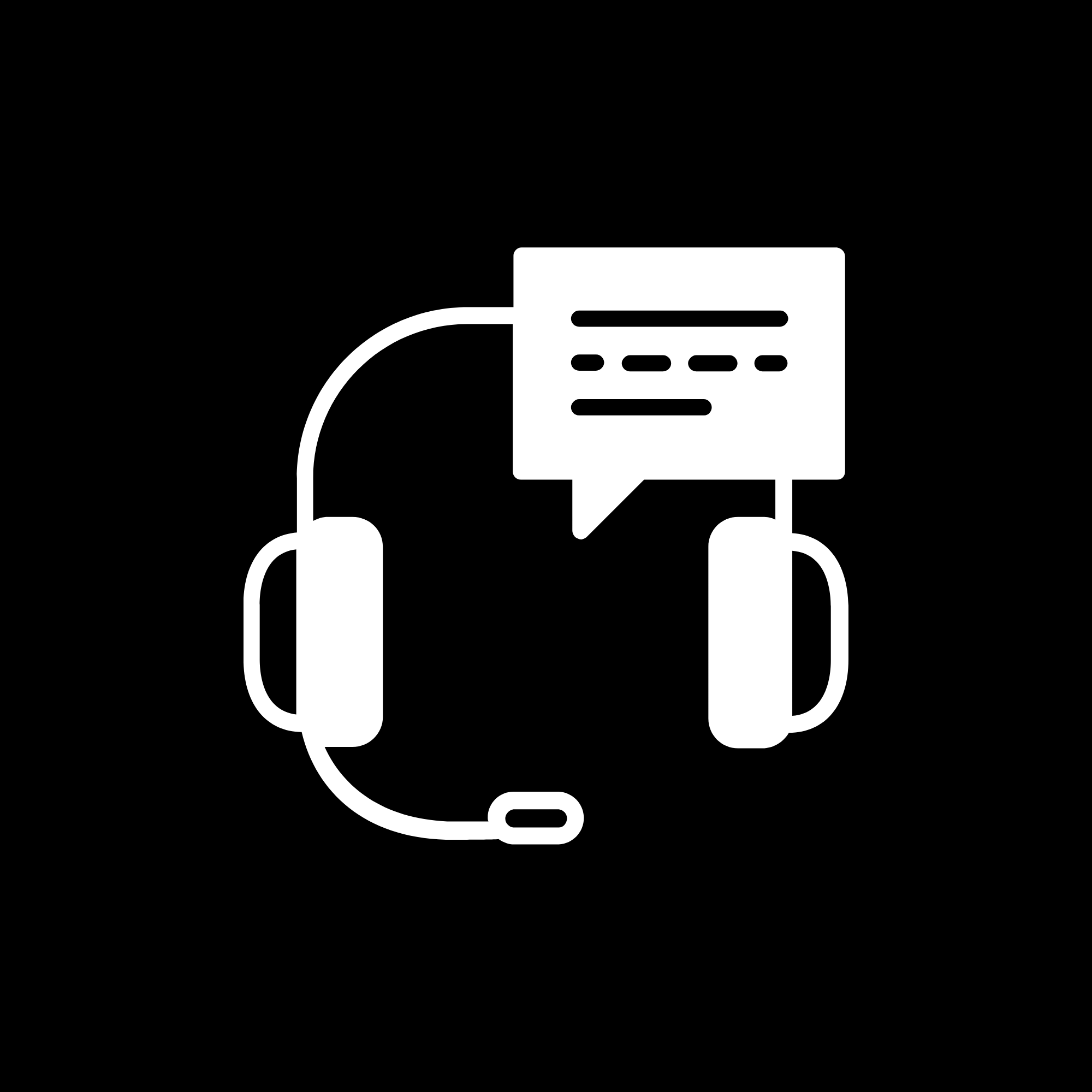
Support
Need assistance? We are here for you! We offer a wide range of customer support options including contact by phone or email, web chat services with a live agent, and a robust support section also located on our website. All customer care teams and services are based in the USA.