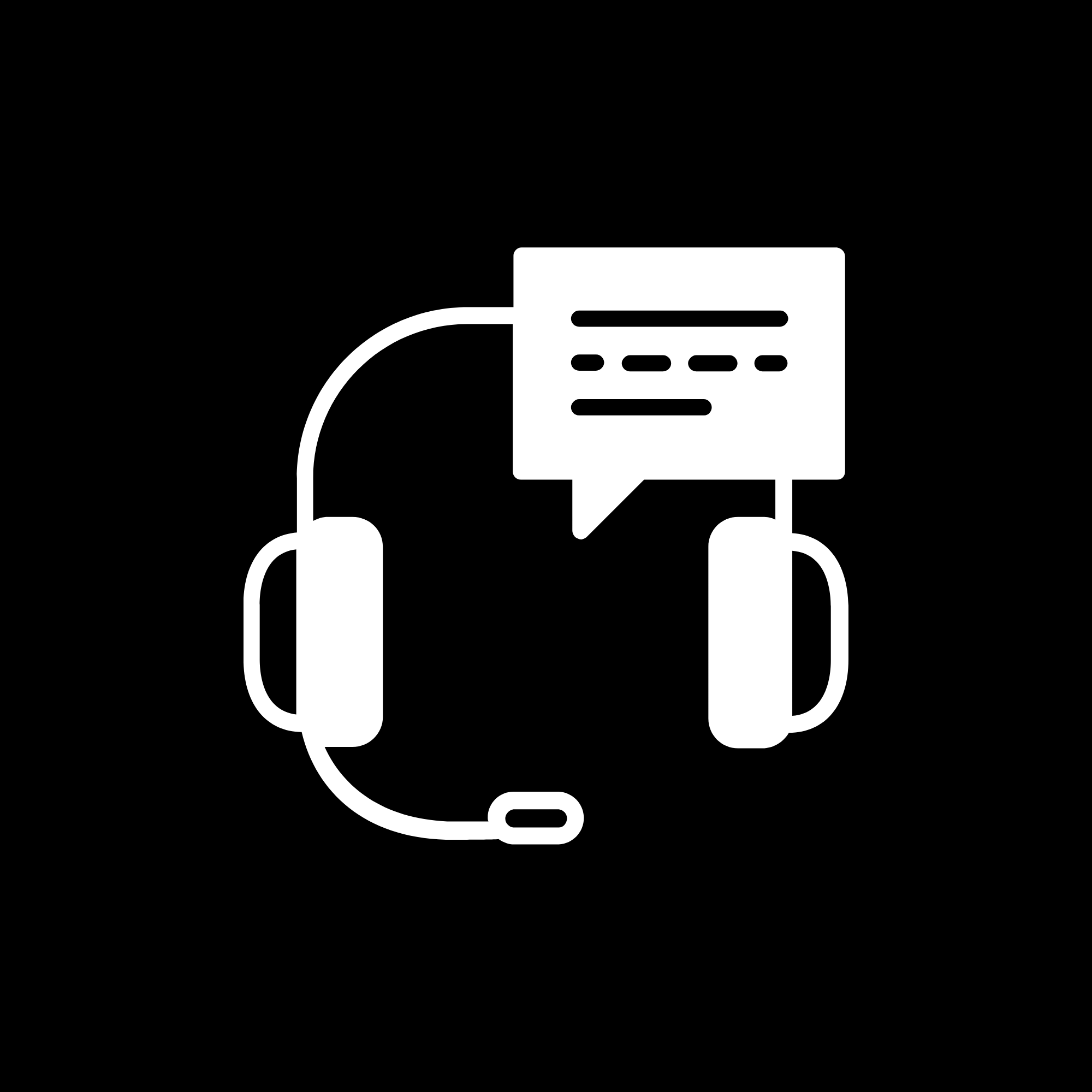The Genie Company
Light Socket - 38645R.S
Light Socket - 38645R.S
Couldn't load pickup availability
Genie garage door opener light bulb socket with plug for chain and belt drive models listed below.
- Compatible models: 1028, 2028, 1035, 1055, 2036
- Kit includes: the light socket and harness assembly
- Genuine Genie replacement part
SKU: 38645R.S
In Stock! Usually ships within 24 hours.
ASK A QUESTION View full details

QUESTIONS & ANSWERS
Have a Question?
Be the first to ask a question about this.
38645R.S Light Socket Replacement Instructions
Click here for PDF (printable) Instructions for replacing the 38645R.S light socket
WARNING
BE SURE ELECTRICAL POWER HAS BEEN DISCONNECTED FROM THE INPUT POWER LINES PRIOR TO REMOVING ANY ELECTRICAL COMPONENT COVER.
WARNING
ANY AND ALL REPAIRS MADE TO THIS UNIT MUST BE PERFORMED WITH THE DOOR DISCONNECTED FROM THE UNIT AND IN THE CLOSED POSITION.
NOTE: Rail not shown, Rail removal is not necessary for this repair.
These instructions are written assuming that you will have ample room around unit to perform this repair. Some rare instances will require removal of the unit from it’s mounting hardware and repair made on a bench or floor. Refer to your owners manual and/or installation poster for proper assembly and/or programming and carefully read and understand all warnings and cautions pertaining to your unit. Manuals/instructions can be downloaded from our websites. Refer to your unit label for website information.
Parts Included in this kit (38645R.S): Light socket and harness assembly.
Tools Required: 1/4” nut driver, small common screwdriver.
Approximate Time Required: 30 Minutes.
1. Remove power from operator. (unplug at the outlet or turn off the breaker)
2. Press down on tabs to remove lens. FIG-1
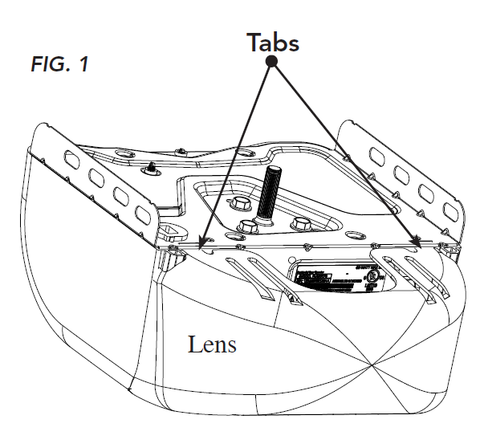
3. Remove light bulb.
4. Note locations and remove BWC (Basic Wall Control) and STB (Safe-T-Beam®) wires. Use small screwdriver to press in on orange tabs to remove wires. FIG-2
5. Using a 1/4” nut driver or common screw driver, remove the 3 opener cover screws and opener cover. FIG-2
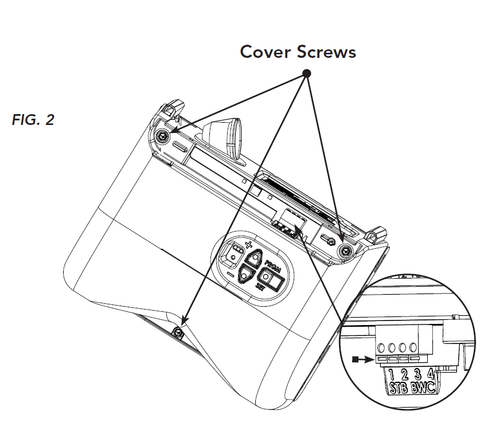
6. Note the locations and remove lights, transformer primary, AC power, red & black motor wires, transformer secondary, and encoder harnesses. FIG-3
7. Using a 1/4” nut driver or common screwdriver, remove 2 control board mounting screws and remove control board. FIG-3
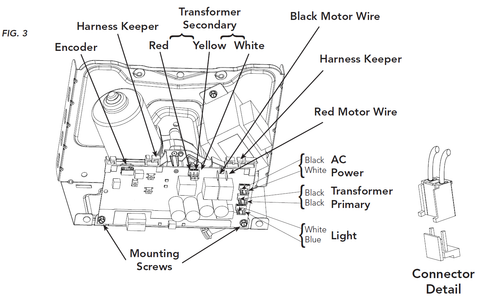
8. Carefully remove light socket harness from harness keeper.
9. Press on the light socket tab and push socket out from front of operator. FIG-4
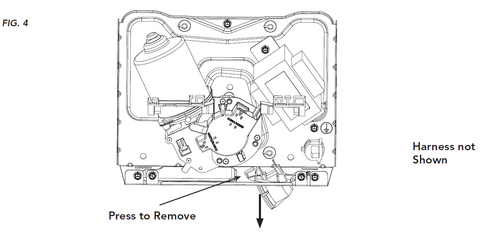
10. Install the 38645R.S replacement light socket and harness though front panel and snap socket into place.
11. Reinstall the control board, harnesses, opener cover, BWC & STB wires, light bulb and lens in reverse order as removed.
12. Reapply power to operator.
-

Free Shipping
We offer FREE shipping and handling on all orders that total over $17.99 and are shipped to a US address. All orders are shipped using UPS ground, directly from The Genie Company.
-

Genuine Replacements
Buying GENUINE Genie accessories and parts guarantees that you are getting quality OEM materials backed by a Genie warranty.
-
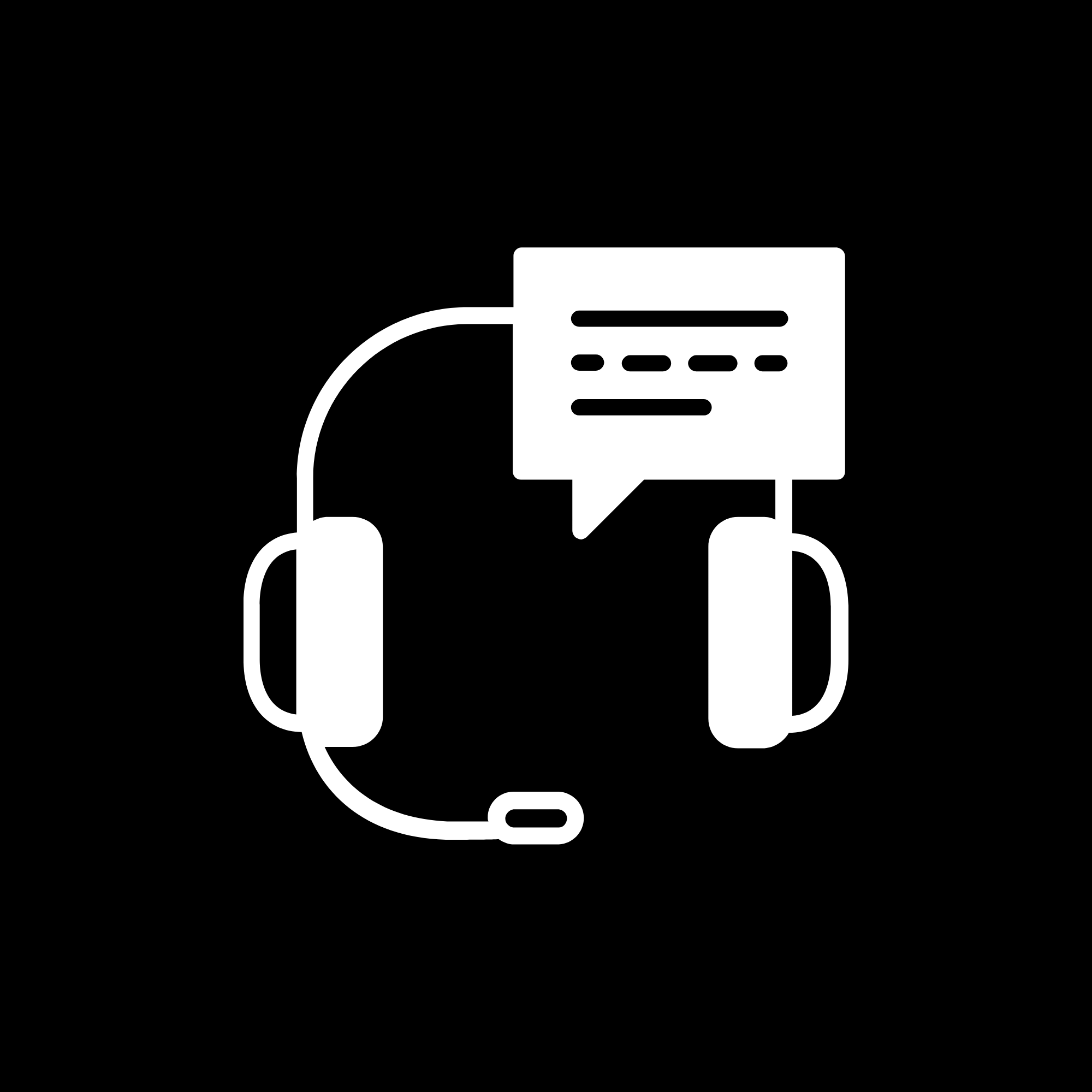
Support
Need assistance? We are here for you! We offer a wide range of customer support options including contact by phone or email, web chat services with a live agent, and a robust support section also located on our website. All customer care teams and services are based in the USA.