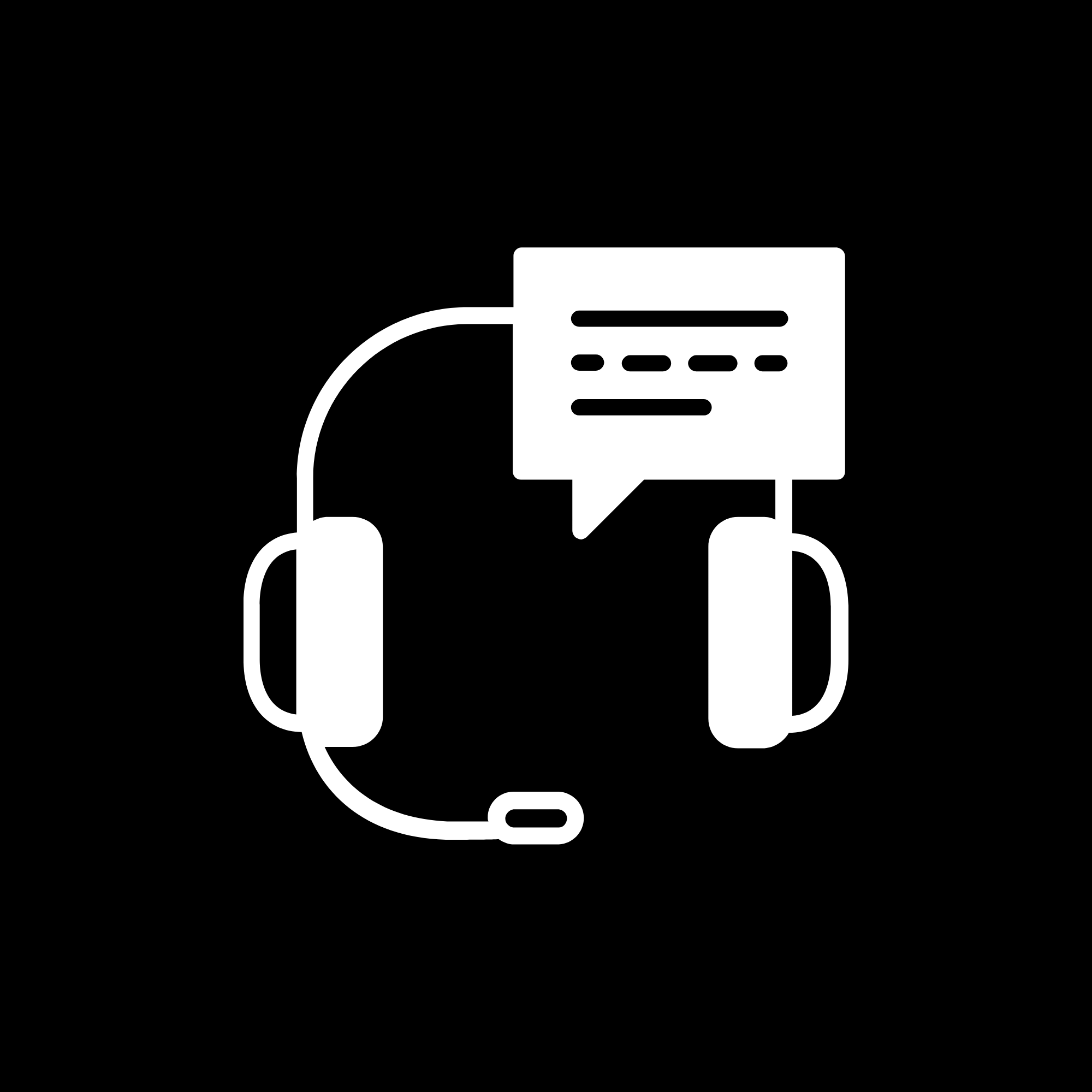The Genie Company
Light Socket (Dual Bulb) - 39344R.S
Light Socket (Dual Bulb) - 39344R.S
Couldn't load pickup availability
These two light sockets with wire connection were used in the compatible Genie chain and belt drive garage door openers listed below. These models all have dual bulbs on the power head of the units.
- Compatible with models: 2033, 2035, 2055, 3020H, 3020H-B, 3035, 3053, 3055, 3120H, 3120H-B, 3155, 7035, 7055, 7155
- Genuine Genie replacement part
SKU: 39344R.S
In Stock! Usually ships within 24 hours.
ASK A QUESTION View full details

QUESTIONS & ANSWERS
Ask a Question-
Will this replace the nonstandard bulb socket in the Smart Ultra Quiet Genie sold at Costco?
Yes, these would.
-
Is this price for 1 socket or pack 2 for 14.96? Thanks Scott
It comes with two light sockets.
-
Can I get just one light socket? When I was assembling it it accidentally fell and broke one socket.
Sorry, the Light Socket (Dual Bulb) - 39344R.S only come in this set.
-

Free Shipping
We offer FREE shipping and handling on all orders that total over $17.99 and are shipped to a US address. All orders are shipped using UPS ground, directly from The Genie Company.
-

Genuine Replacements
Buying GENUINE Genie accessories and parts guarantees that you are getting quality OEM materials backed by a Genie warranty.
-
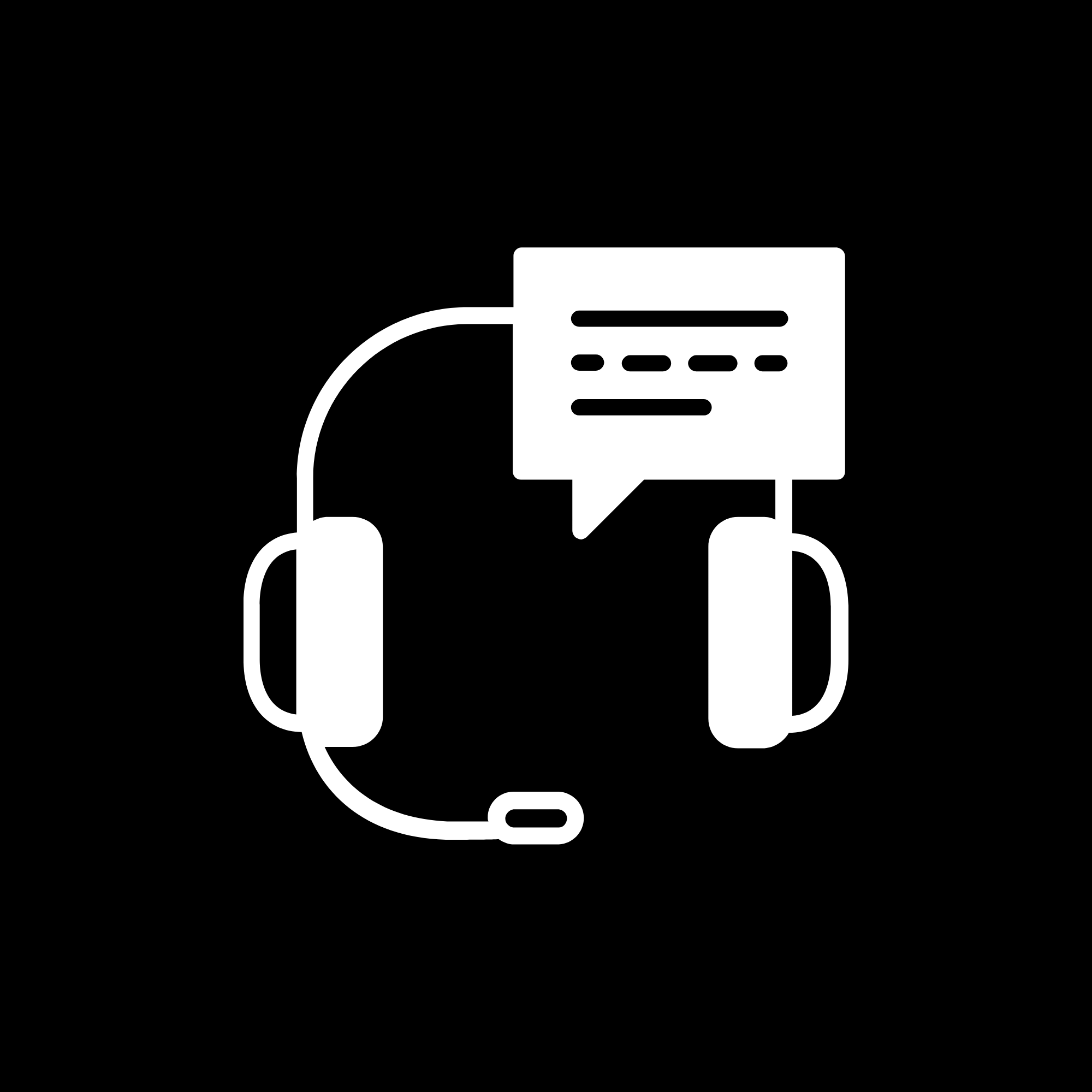
Support
Need assistance? We are here for you! We offer a wide range of customer support options including contact by phone or email, web chat services with a live agent, and a robust support section also located on our website. All customer care teams and services are based in the USA.