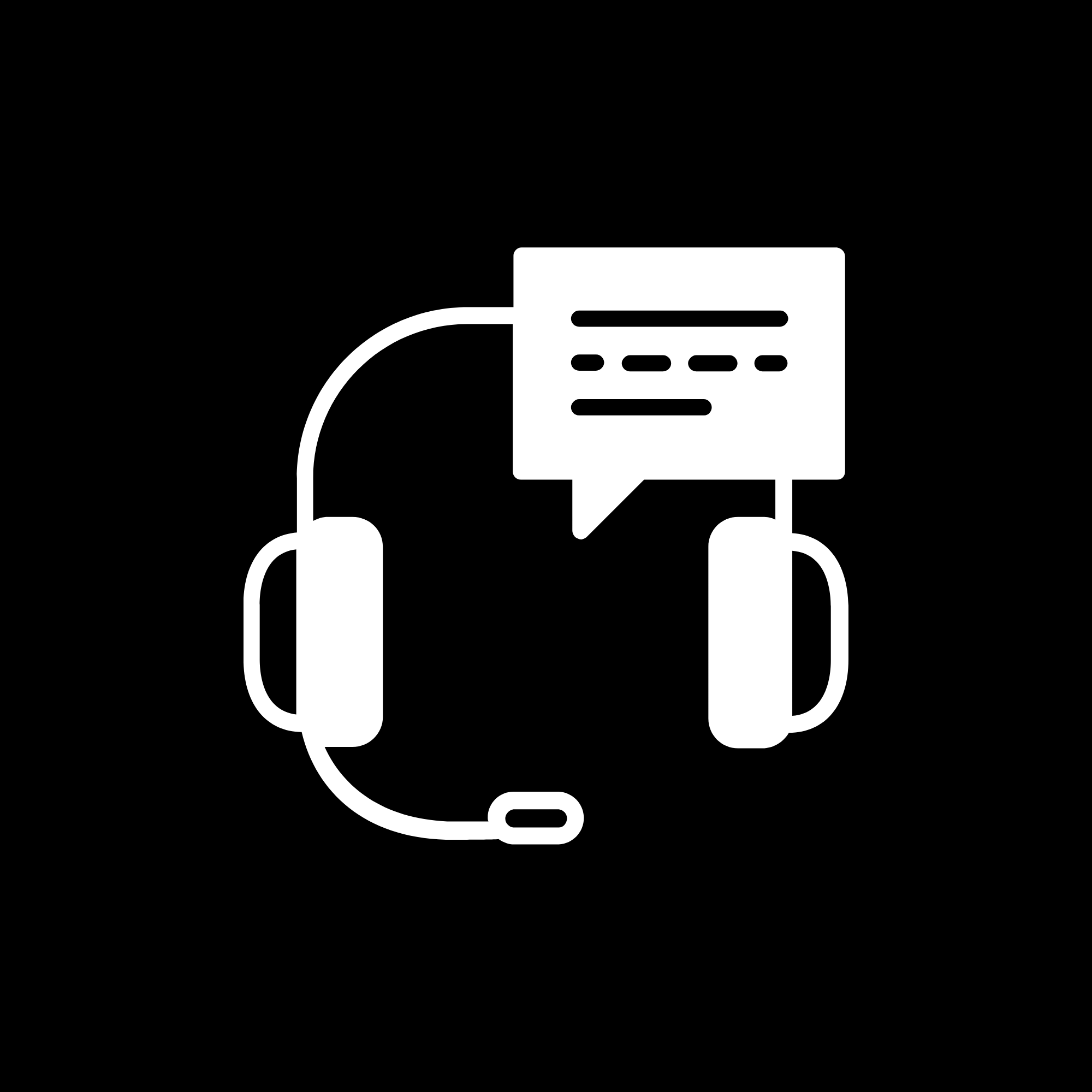The Genie Company
Replacement Chain for 8' Garage Door Opener- 37562S.S
Replacement Chain for 8' Garage Door Opener- 37562S.S
Couldn't load pickup availability
The 37562S.S Chain and Bullet assembly is used on various model Genie garage door openers that have a C-Channel rail for a 8' high garage door.
- Assembly has a 1 piece chain with the bullet attached
- C-Channel rail with 3 pieces would have had the added extension kit for 8' tall garage door
- Compatible with the following Genie garage door openers that had a chain rail: ChainMax 1000, ChainMax 1200, IntelliG 1000, IntelliG 1200
- Also compatible with any Genie garage door opener with chain rail that model number begins with 1028, 2028, 1128, 2128, 3020, 3022, 3024, 4022, or 4024
SKU: 37562S.S
In Stock! Usually ships within 24 hours.
ASK A QUESTION View full details

QUESTIONS & ANSWERS
Ask a Question-
is the one button remote c1ta that comes with the 1035 ve able to be program to homelink?
Yes, it is!
37562S.S Garage Door Opener Chain Replacement Instructions
Replacing the 37562S.S Chain Instructions
This repair will require removal of the unit from it’s mounting hardware and repairs made on a bench or floor. Refer to your Owners Manual and/or Installation Poster for proper assembly and carefully read and understand all warnings and
cautions pertaining to your unit.
WARNING
BE SURE ELECTRICAL POWER HAS BEEN DISCONNECTED FROM THE INPUT POWER LINES PRIOR TO REMOVING THE MOTOR COVER.
WARNING
ANY AND ALL REPAIRS MADE TO THIS UNIT MUST BE PERFORMED WITH THE DOOR DISCONNECTED FROM THE OPENER AND IN THE CLOSED POSITION.
1. Pull Emergency Release Cord on Carriage to disengage Opener to close door if necessary. (If unable to lower door using Opener, use extreme caution manually closing door. Before pulling Emergency Release Cord, make certain people and objects are clear of door opening.)
2. Unplug Opener Power Cord from power receptacle.
3. Open Lens Cover by pressing middle tab inward and remove Light Bulbs. FIG. 1.

4. Remove Wall Control and Safe-T-Beam wires from Terminal Block located on side of Opener FIG. 1. Use small common screwdriver to press in on orange tabs while gently pulling wires from block. Mark wires to help facilitate replacement.
5. Remove Network and Battery Backup Harnesses from front of Opener (if applicable).
6. Remove the 2-9/16” Nuts & Bolts from Door Arms to separate door from Opener. FIG. 2.

7. Remove Motor Head and Rail Assembly from mounting brackets and set on a clean work surface or floor.
8. Remove the 4-7/16” self tapping bolts from the Rail/Motor mounting straps and pull Rail from Motor Head. FIG.3. Set Motor Head aside. Set Rail Assembly on floor upside down to aid in disassembly.
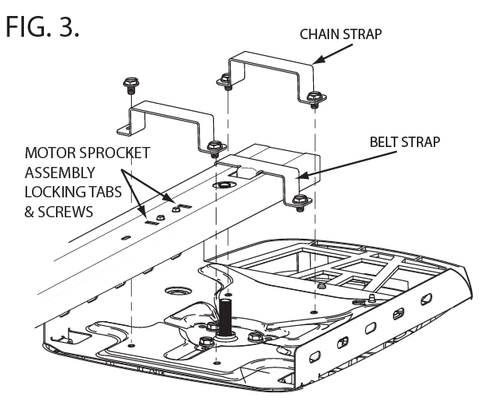
9. Loosen Tensioner Nut from door end of Rail to create slack in Belt/Chain. FIG. 4.

10. Remove 2-1/4” screws holding Pulley Guard in place. FIG. 5.

11. Remove 2-1/4” screws from Motor Pulley Assembly. FIG. 3.
12. Dislodge Motor Pulley Assembly from locking tabs (FIG. 3) and slide towards door end of rail to feed Tensioner Assembly, Pulley Guard, and Belt/Chain out through the end of the Rail. FIG. 5.
13. Remove Tensioner Pulley Pin to remove Pulley. FIG. 5
14. Discard old Chain/Belt & Bullet Assembly and replace in reverse order.
15. Reinstall Tensioner Pulley Pin. FIG. 5.
16. Slide Motor Pulley Assembly, Carriage, Pulley Guard, and Tensioner Assembly back into original position making certain that locking tabs on Motor Pulley Assembly protrude though slots in Rail and secure with the 2-1/4” screws. FIG. 5.
17. Secure Pulley Guard with 2-1/4” screws.
18. Tighten Tensioner Nut until slack is removed from Belt/Chain.
19. Install Rail to Motor Head Assembly using the two Mounting Straps and 4-7/16” self tapping screws. FIG. 3.
20. Reinstall Opener Assembly in reverse order as removed. Reference your Owners Manual and Installation Poster.
21. Plug Opener in.
22. Clear and reprogram Limit Controls per Owners Manual.
-

Free Shipping
We offer FREE shipping and handling on all orders that total over $17.99 and are shipped to a US address. All orders are shipped using UPS ground, directly from The Genie Company.
-

Genuine Replacements
Buying GENUINE Genie accessories and parts guarantees that you are getting quality OEM materials backed by a Genie warranty.
-
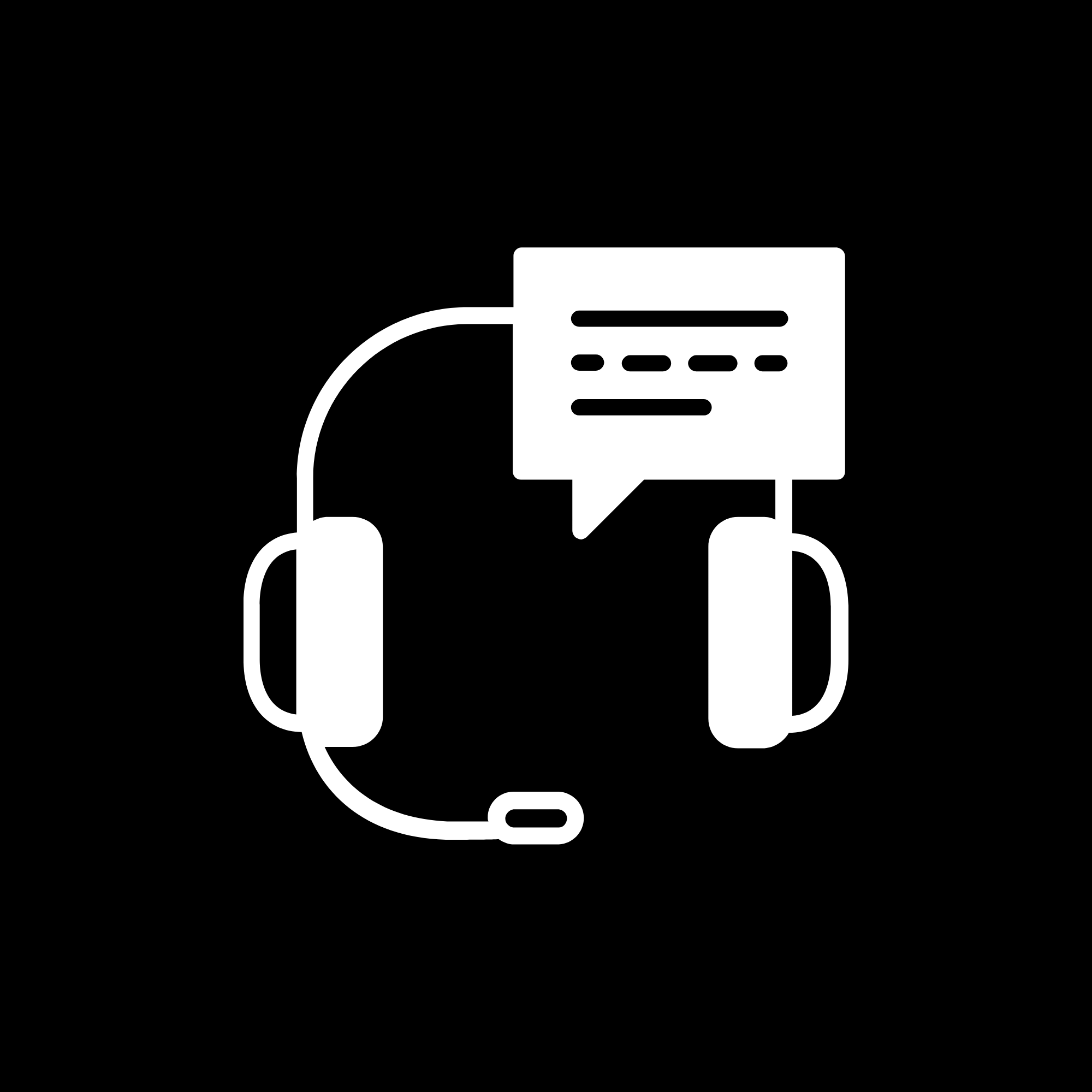
Support
Need assistance? We are here for you! We offer a wide range of customer support options including contact by phone or email, web chat services with a live agent, and a robust support section also located on our website. All customer care teams and services are based in the USA.