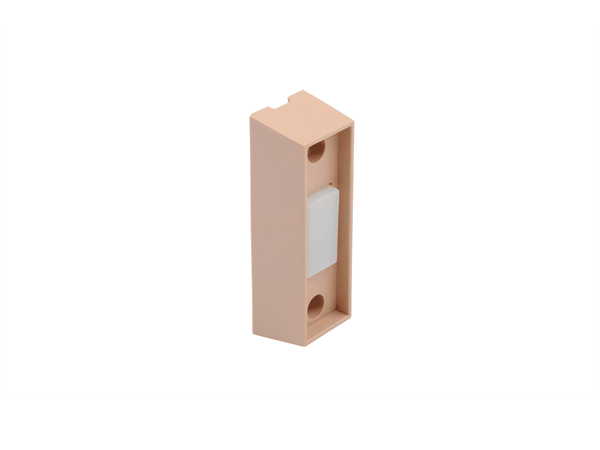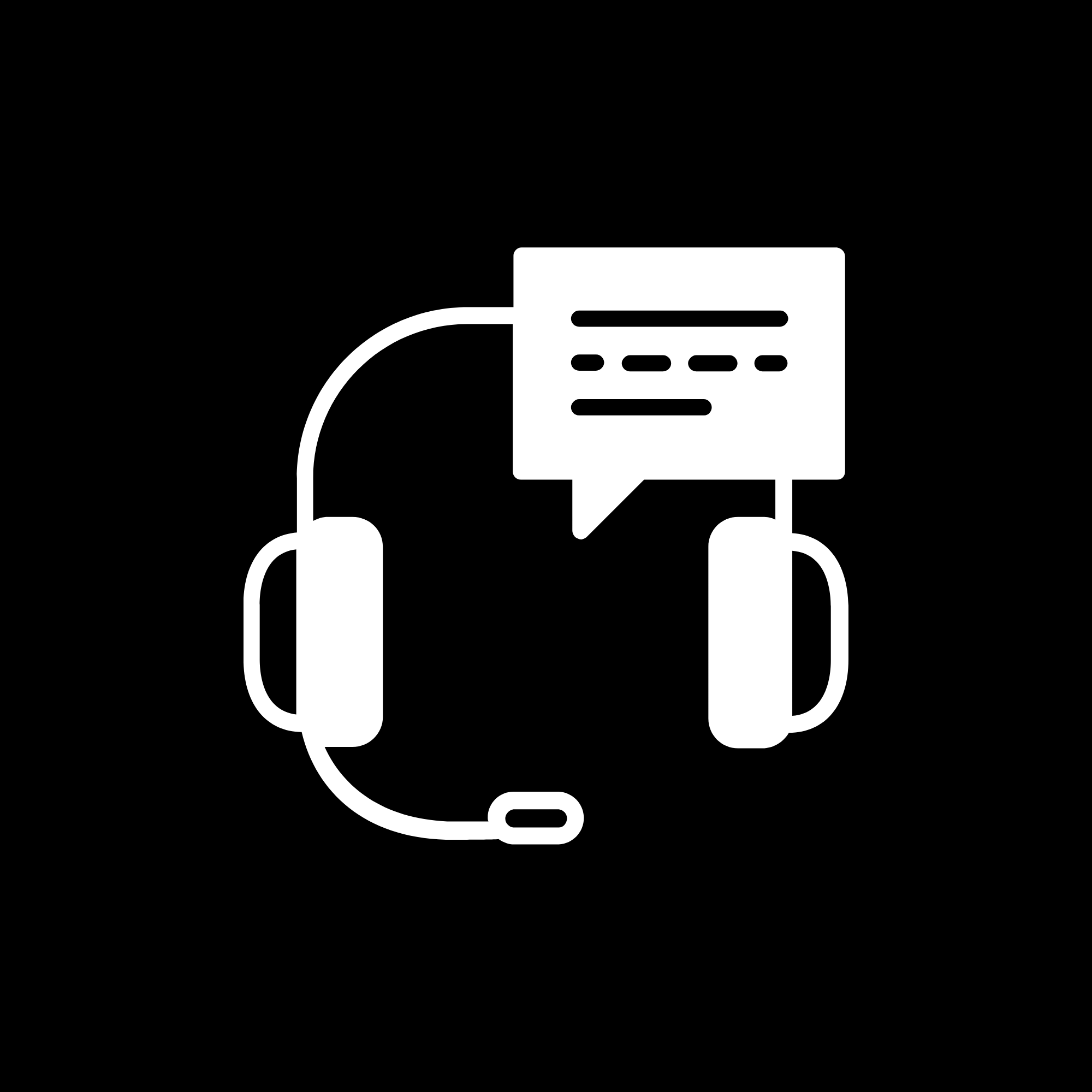The Genie Company
Universal Push Button
Universal Push Button
Couldn't load pickup availability
The Genie Universal Wall Button is your convenient solution for opening and closing your garage door from inside the garage. Compatible with most major garage door opener brands, this non-lit wall button can seamlessly complement any existing wall button or console. Installation is a breeze, and all the essential mounting hardware and installation instructions are provided. Mount it on a side wall and wire it directly to your garage door opener for easy operation.
- This universal non-lit wall button mounts on the side wall of a garage to operate the garage door from inside.
- This door wall button is universally compatible with most major garage door opener brands.
- The universal wall button can be used in addition to any existing wall button or wall console.
- Installation is quick and easy, and all mounting hardware and installation instructions are included. Direct wiring to the garage door opener is required.
- This push button is compatible with most pre-2011 Genie garage door openers, current Genie Series II garage door openers and most major garage door opener brands. *Cannot be used on Series III generation Genie units or Liftmaster/Chamberlain/Craftsman 2.0.
- ⚠ California Residents: Proposition 65 WARNING
SKU: 37644R
In Stock! Usually ships within 24 hours.
ASK A QUESTION View full details

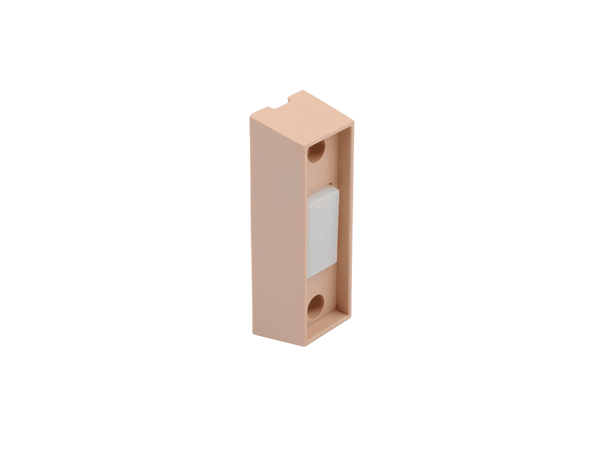

QUESTIONS & ANSWERS
Ask a Question-
which wall opener to replace original opener model ISD990
Thank you for your question! Either the Series II wall console, 39165R or the Universal Push Button, 37644R will work.
-
How much wire is provided with the universal push button? Can additional wire be spliced in to that provided? I'm going to the third bay of my garage - about 40 ft.
Our buttons/consoles do not include wiring. You can purchase a roll of wiring in 25ft or 90ft lengths.
-
Are there seperate installations instructions to add a second push button? we currently have one push button and want to add a second one next to another door. Can you splice the second push button to the original push button, or should the second one be connectected directly to the power head?
You can add a second push button, but it has to be a non-lit push button. You can wire the wall button to the original wall button or all the way back to the head.
-
(1)Can the Universal Push Button 37644R be wired to the Genie 6170 main unit BWC WHITE/BLACK terminals for simple door open/close operation? Y/N (2)Or instead, can/does the Series II Push Button 29599S.S work on the Genie 6170's BWC terminals? Y/N (3)Or can I install your 39165R wired wall consul to the BWC terminal and place in parallel a simple non lighted push button? Y/N This is all assuming that the Wireless Wall Console 39902R is still installed. I am only confused because I believe the the Genie 6170 is series III but I see a question answered that the series II 39165R wired wall consul works on the Genie 6170. thank you.
To answer all of your questions in order:
1. Yes! The Universal Push-button 37644R can be wired to the Genie 6170 main unit BWC WHITE/BLACK terminals for simple door open/close operation.
2. Yes! The Series II Push Button 29599S.S will work on the Genie 6170's BWC terminals.
3. Yes! You can install the 39165R wired wall console to the BWC terminal and place in parallel a simple non-lighted push button (like the 37644R).
The Genie 6170 is not a series III opener, it is a Series II opener. Any of the wired scenarios above can be installed and still use the 39902R wireless wall console as well. -
It is not compatible with any unit of the following brands? Liftmaster/Chamberlain/Craftsman
No, it is not.
-
There is more specific information about compatibility on the ll series and lll series units?
What information are you looking for?
-
Does this replace model GWB product code 32569R
Yes, it can replace the GWB.
-
Hi! I have 4 wires, black (lock?), ref, white, yellow. How do I connect these? I left the black off and connected the other three wires but now I think the light stays on always. Thanks, Sue
If you had a four-wire wall console, you will connect two wires to each terminal on the universal push button. For assistance please contact Genie customer service at 1-800-354-3643.
-
The online assembly instructions for the GWC-R unlighted wall button identify its terminals with plus and minus signs. The button delivered (without instructions) has terminals marked B and W. Is W (white?) the connection for the white wire (minus in instructions)?
Yes, the += B, the - = W.
-
I would like to have a separate button for the light and door. I initially had a wall console that had separate buttons but it broke and then was replaced by my home warranty provider with a single button wall console that does both functions at the same time. My genie garage opener is very very old (prior to federal door sensor requirements) but it still works. do you offer a wall console with two buttons for older garage openers or can i buy two universal one button wall console from your website and then wire one to the light wire and then wire the door wire to the other universal one button wall console?
The universal push-button will only open/close the garage door. It will not operate the lights. We no longer have the 4 wire wall console, and we cannot support any garage door opener that does not have the required safe-t-beams.
-
What wall console will replace the 27884-R? It is 4-wire and about 25 years old.
The Universal Push Button will replace the 4-wire wall console. We no longer have a deluxe wall console that will replace the 4-wire.
-
What wall mount will replace original medallion series with 4 wires
This Universal push button will be the only accessory we have to replace the 4 wire wall console.
Universal Push Button Installation Instructions
PUSH BUTTON INSTALLATION
Warning:
Verify there is NO power to the opener before installing Wall Button wires and Wall Button.
Caution:
Staples which are too tight can cut or pinch wires. Cut or pinched wires can cause the Wall button to stop working. When using the insulated staples, make sure you fasten them only as tightly as needed to hold the wire snugly
1. Wall Button location.
• Wall Button location should be in direct sight of the door.
• It should be at least five feet (5') above the floor to prevent small children from operating door.
• It must be away from any moving parts. (You should NOT be able to reach the garage door while standing at Wall Button.)
• Wall Button board screw connections are polarized, (+) positive and (-) negative.
2a. Wiring (If pre-wired).
• Locate Wall Button pre-wired wire ends (Fig. 3-1). (They should be located within the guidelines mentioned above.)
• Split and strip ends of wire (Fig. 3-2).
• Fasten wire to Wall Button board screws on the back of Wall Button.
– Striped wire to the + (plus) terminal.
– White wire to the - (minus) terminal.
2b. Wiring (If NOT pre-wired).
• Pick a convenient location for mounting Wall Button using the guidelines mentioned above (Fig. 3-1).
• Run the wire from the Wall Button to the powerhead (Fig. 3-1).
• Split and strip ends of wire (Fig. 3-2).
• Fasten wire to control board screws on the back of Wall Button. – Striped wire to the + (plus) terminal. – White wire to the - (minus) terminal.

-

Free Shipping
We offer FREE shipping and handling on all orders that total over $17.99 and are shipped to a US address. All orders are shipped using UPS ground, directly from The Genie Company.
-

Genuine Replacements
Buying GENUINE Genie accessories and parts guarantees that you are getting quality OEM materials backed by a Genie warranty.
-
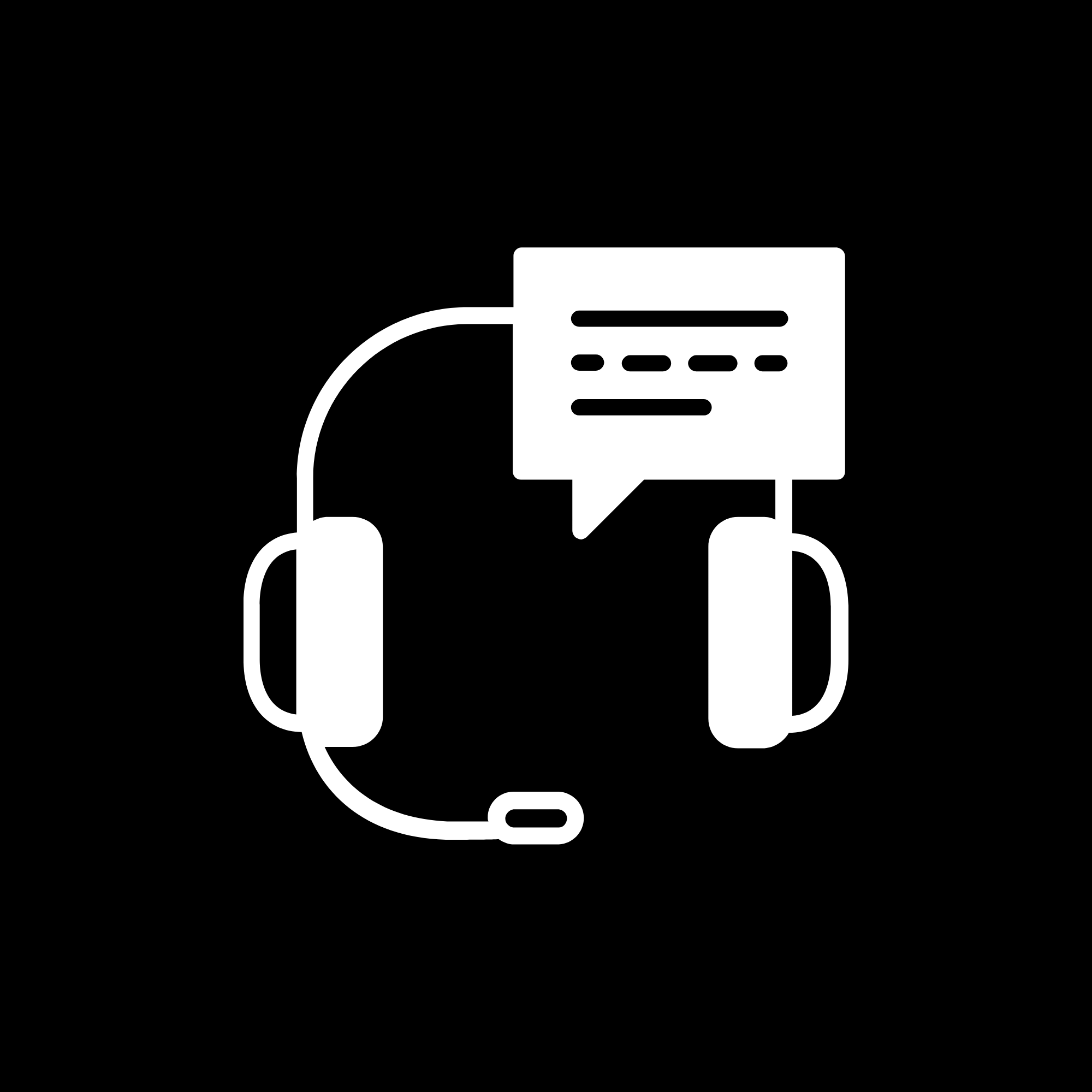
Support
Need assistance? We are here for you! We offer a wide range of customer support options including contact by phone or email, web chat services with a live agent, and a robust support section also located on our website. All customer care teams and services are based in the USA.