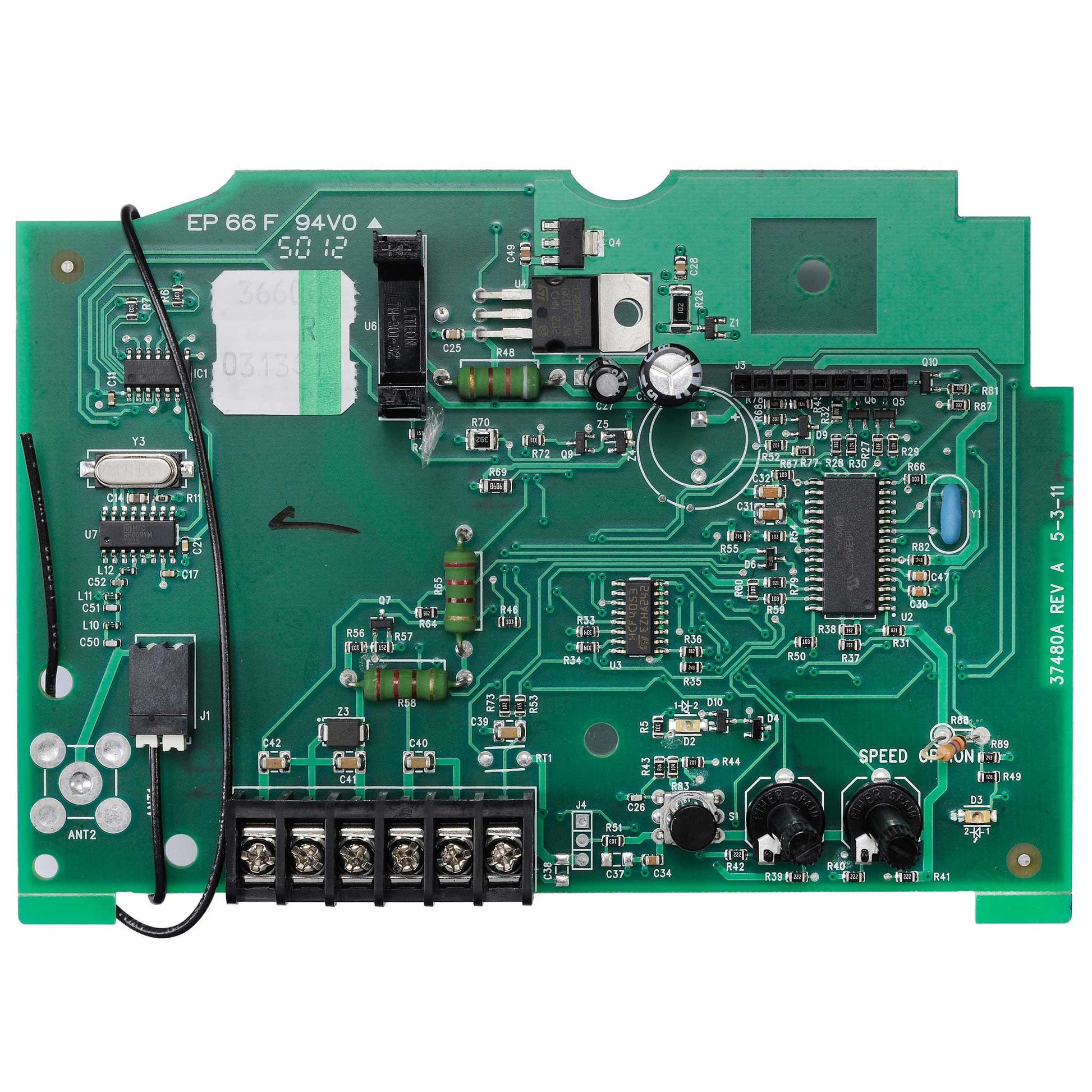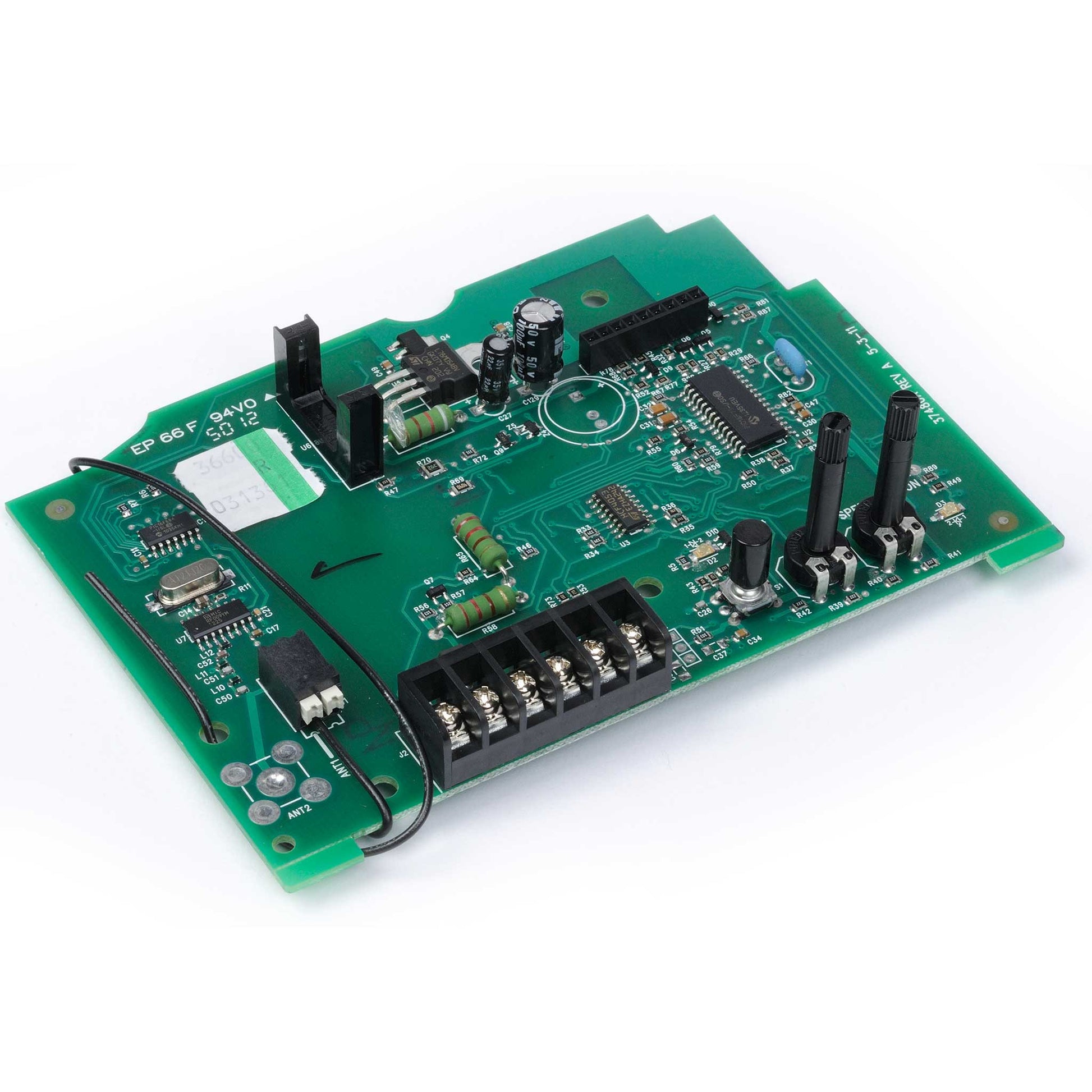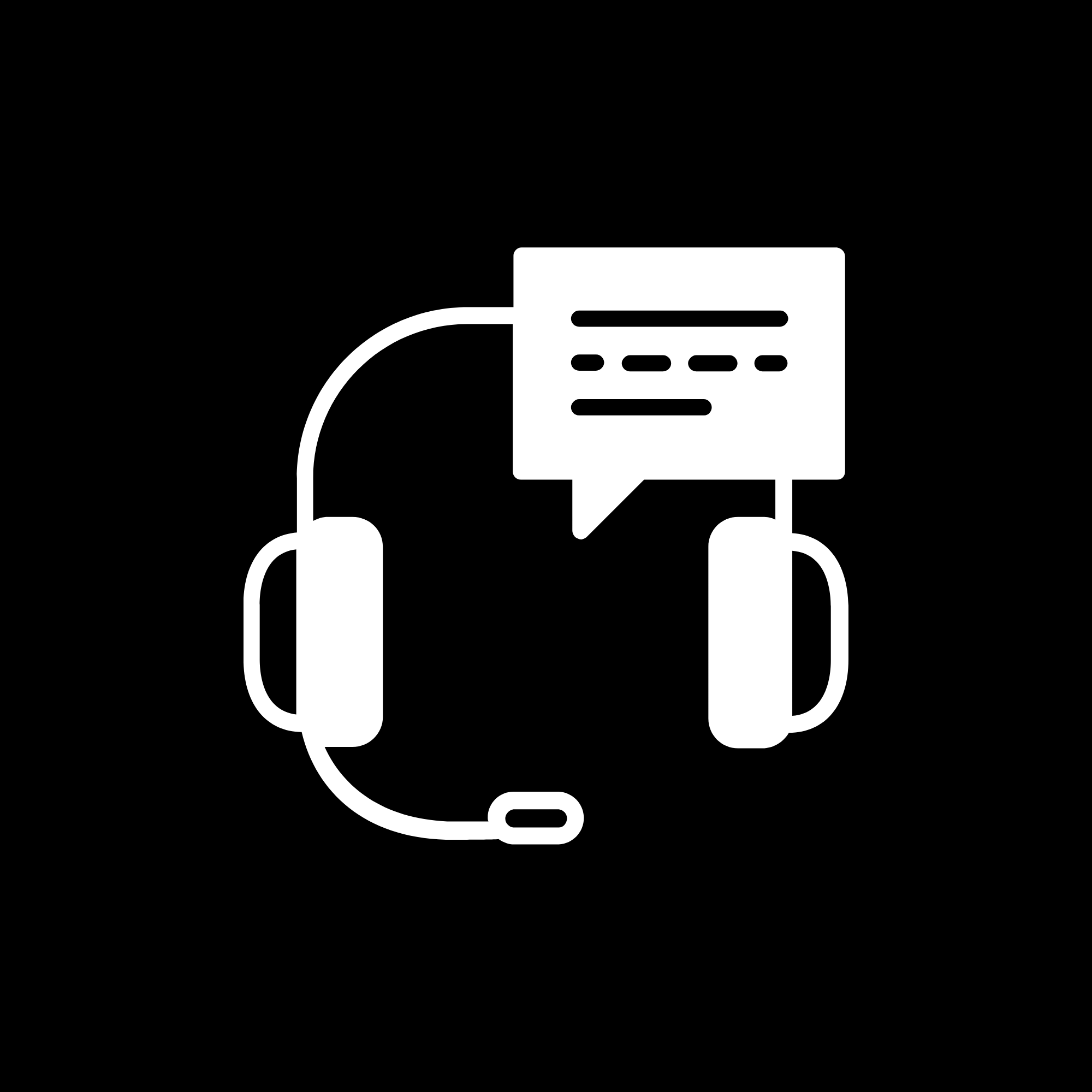The Genie Company
Control Board 36600R.S
Control Board 36600R.S
Couldn't load pickup availability
Circuit board compatible with screw drive models. Use this board to get your opener back up and running quickly if you have determined your circuit board needs to be replaced.
- Compatible with models 4060L, H8000, ISD990, ISD995, ISD1000, 4560, PRO99, CMD9900
- Genuine Genie replacement part
- Requires re-programming with the new board
SKU: 36600R.S
In Stock! Usually ships within 24 hours.
ASK A QUESTION View full details
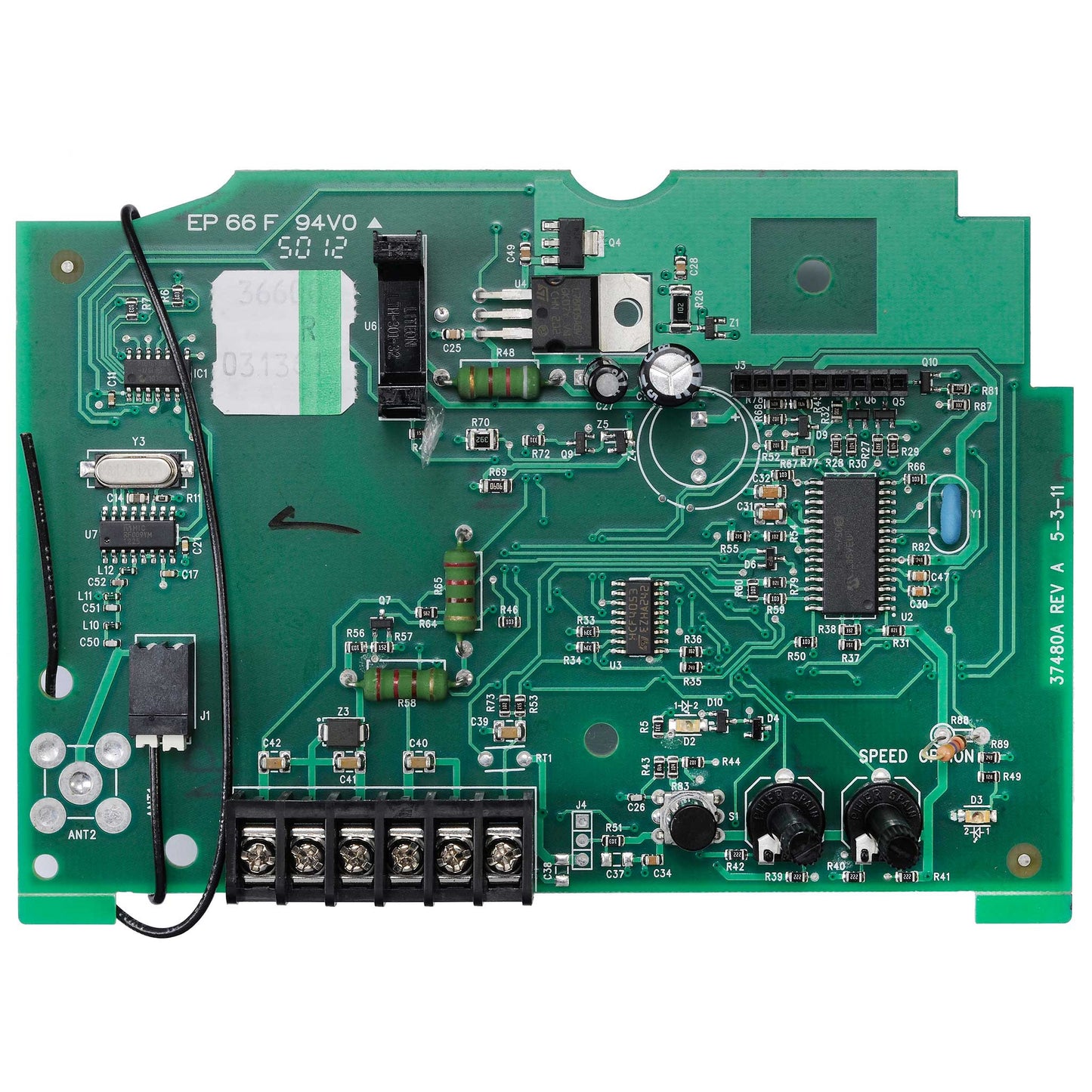
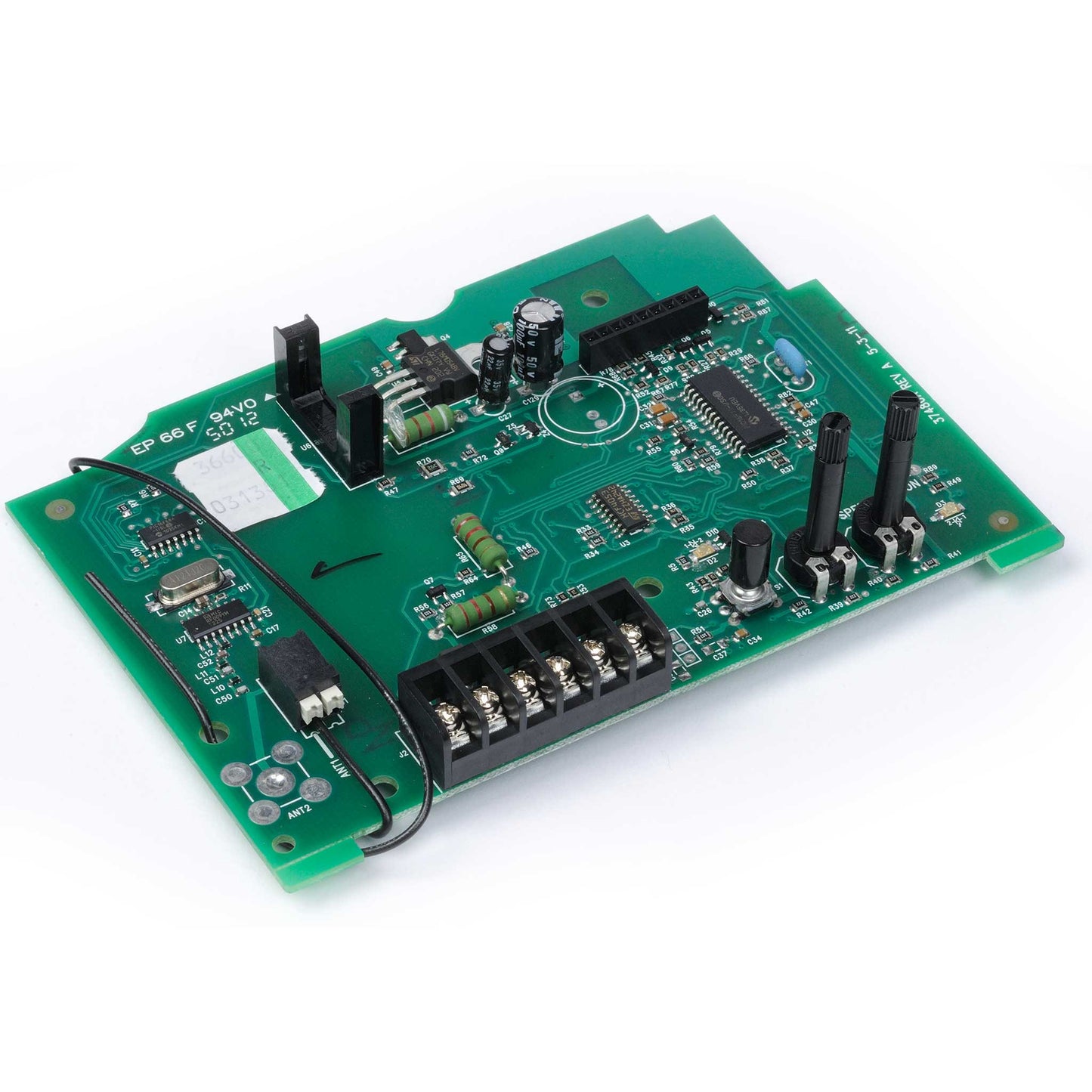
QUESTIONS & ANSWERS
Ask a Question-
will not close but will open if switch button is held down. Genie execrator. does not respond to remote. Genie excelerator is this a motherboard problem
Yes, this issues is typically with the optical encoder which is located on the Control Board 36600R.S, however you should check the opto wheel 33944A.S to make sure there is no breakage to the wheel and that it is installed and on straight, and clicked into place. If this is the case then we would recommend replacing the Control Board 36600R.S. If there is damage to the opto wheel you should replace opto wheel 33944A.S.
-
Control Board 36600R.S Requires re-programming with the new board Can I do this re-programming myself? what does it involve?
Yes, you can reprogram the remotes to the new Control Board 36600R.S. Once installed, you will just press and release the learn code button and then back up with your remote, and press your remote button firmly 4-5 times until it operates.
-
I need to replace controller board on a Genie ISD990. I see the replacement on your site SKU:36600R.S but I don't see the Red or Green light like the old board. Is it the same? Does this have the lights on it and I just can't see them?
Yes, the status lights are much smaller on the new board so they are not visible unless they are lit.
-
I have isd 990 about 12 years old and occasionally will stop on the way down or up. I just unplug and plugback in and it works fine u til the next time. Whats wrong? Thank you
For this issue you would want to check the door balance and make sure the door is easy to lift and also that there is no resistance on the up or down travel. You would also want to make sure the outlet this unit is plugged into has a dedicated 15 AMPS for this unit only. If still an issue, you would want to replace the Control Board 36600R.S.
-
The learning button broke on my ISD 1000 model installed in 2003. Will buying this new circuit board and replacing it give me the ability to reprogram the openers--and the HOMELINK features im my cars?
Yes the new Control Board 36600R.S would have a new learn code button which would allow you to program remotes, and other wireless devices, such as keypads and Homelinks.
-
I have a Genie Pro Excelerator 1/2 hp Model PRO99-1C. The id plate says: Receiver: ACSR4 Is Control Board 36600R.S the correct replacement? Thanks.
Yes, the Control Board 36600R.S is compatible with your Genie model Pro99IC.
-
Genie- My lights wont go off on my Genie blue max s/n 07944e...any ideas? Thanks, Mike
This could be caused by a few different things. To eliminate these, here are a few steps to try.
First, you would want to remove the wall button from the wall. Then take the two wires off the back of it and leave them off.
You would then want to run the unit with a remote, then wait at least five minutes and the light should time out. If they do go out, you would want to replace the wall console.
If they do not, then you would want to remove the wall button wires from the powerhead. Again, run the unit with a remote, wait the five minutes and see if they go out. If they do, you would want to replace the wall button wire from the wall button to the powerhead.
If they do not go out after both of these, this is an issue with the circuit board.
-
Cannot get my ISD 1000 to program for a remote. I follow the instructions to push the learn button, but the red led does not illuminate. Do I have a bad control board?
If you are pressing the learn code button, and the red led light is not flashing, then yes, the control board would need to be replaced.
-
I have an ISD995 Excelerator that I bought in 2003. Worked fine until just now. The remotes no longer work and I can see that the Learn Code button is gone (or bent or came undone from the board). So I cannot program the devices (4). So I think I need a new circuit board and I want to know if I need to remove the whole head unit from the track in order to replace the board? Or does the cover just come off by removing the screws (4)? easier to not have to remove the head unit from the ceiling!
You can view the installation instructions here: (Click for instructions.) You can replace the circuit board without taking the powerhead off the ceiling.
-
I have an ISD 990 model and I am looking for the circuit board that when you press the Learn Button the Learn Light indicator lights up. Does this circuit board have that light?
Yes, this is the board with the learn code light.
-
Hi, I have a 2003 installed genie ISD995 model for my garage door opener. Is there a control board that would replace the existing one I have. Thanks for clarification.
Yes, it is.
-
I am trying to replace the circuit board for a Genie Excelerator, model ISD990; would I need to order this board: Control Board 36600R.S. It does not look exactly what I am trying to replace.
Yes, the 36600R.S would be the circuit boards for the ISD990. It may appear to look a little different than the old circuit board.
-
I have an ISD990. Motor jumps a bit but no drive shaft or carriage movement. No status blinks except an on and off when remote pressed. Unplugged and replugged. Suggestions?
If the motor is running but the screw drive is not turning, that sounds like the coupler could be stripped. But if the motor is not running (but just trying to start) that could be a few things. For troubleshooting assistance, please contact Genie customer service at 1-800-354-3643.
-
I have an Excelerator Model ISD990 and I get 2 blinks showing a problem of Controller Board Interrupt. I have unplugged it as directed and plugged it back in and it works for a sequence or two and stops again. Does this sound like I need a control board replacement?
Yes it does sound like the control board would need to be replaced. If you would like to troubleshoot with our tech support, you can contact them at 1-800-354-3643 for assistance.
-
My unit only closes if you press and hold the interior button down for the whole cycle ? nothing from the remotes Is the board going bad? Model ISD995
This sounds like there could be an issue with your Safe-T-Beams (37220R). To troubleshoot the issue you can use this troubleshooting guide or contact Genie customer service at 1-800-354-3643
-
Hello, Chadwick Here again , I did the check on the safe t beam units ,everything seems to be ok with both of them, green light and red light are on steady no interruption with the beam. What I should have explained is that, we had a spike in electricity Saturday and after that is when the door wasn't closing. So my conclusion is that the main board may have gotten damaged in that spike. I'm speculating her I may be wrong.
That could be correct, or it still could be something else. Will the door close if you press and hold the wall console in?
-
Hello, My garage door is opening but is not closing, Can you help remedy this issue?
This could be an issue with the safe-t-beams. For assistance please contact customer service at 1.800.354.3643.
-
I have just received this replacement board. How do I set the three pots on this board after installing it?
Are you referring to where the wires go?
-
Does the controller board for H8000D have the "learn" button on it? My learn button seems to have been broken off. My remote's battery died when I removed the old battery and replaced it; the remote lost its connection to the H8000D. Since my current control board's "learn" button is broken I kinda need to replace the board in order to get "learn" functionality back, correct?
Yes, the Control Board 36600R.S has the learn code button on it.
-
Does Control Board 36600R.S replace Control Board 34018-A Rev G from a H8000G model opener?
The 36600R.S is the controller board for the model H8000 Genie garage door opener.
PDF Installation Instructions for Replacing the 36600R.S Control Board
Controller Board (36600R.S) Replacement Instructions
1. Remove Power from Operator
2. Lower Lens Cover (figure 1)
3. Remove Light Bulbs ( figure 1)
4. Lower Cover (figure 1)
- Remove four 8-32 x 1 Phillip screws
NOTE: Leave wires connected to the terminal strip they will be removed later

5. Remove Controller Board (figure 2)
- Remove flat flex cable from Controller Board
- Remove three 8/32 screws from Controller Board
- Slide board to the right and remove
6. Install New 36600R.S Controller Board (figure 2)
- Slide board to the left being careful of the Opto Wheel and Motor Drive Board
- Align holes on Controller board with holes on the Top Plate Assembly
- Attach Controller Board with three 8/32 screws
- Attach flax flex cable from Motor Drive Board to the Controller Board

7. Install Potentiometer Shafts (figure 3)
- Push onto Potentiometer on Controller Board

8. Attach Cover to Top Plate Assembly (figure 4)
- Align holes on cover with holes on top plate assembly
- Attach with four 8-32 x 1 Phillip screws
9. Install Light Bulbs (figure 4)
- Use bulbs rated for 60 Watts maximum, rough services, appliances
- Screw bulbs clockwise into the light socket
- Close lens cover
NOTE: Do not overtighten light bulbs in sockets

10. Remove and install wires from old Controller Board terminal strip to New Controller Board Terminal Strip (figure 5)
- Remove 1 wire at a time from the old terminal strip
- Place on the new terminal strip in the same place
- Striped wire from wall control to terminal 1
- White wire from wall control to terminal 2
- white wire from STB source to terminal 2
- Striped wire from STB source to terminal 3
- One wire from "Open" limit switch to terminal 4
- One wire from "Open" limit switch to terminal 5
- One wire from "Close" limit switch to terminal 5
- One wire from "Close" limit switch to terminal 6

-

Free Shipping
We offer FREE shipping and handling on all orders that total over $17.99 and are shipped to a US address. All orders are shipped using UPS ground, directly from The Genie Company.
-

Genuine Replacements
Buying GENUINE Genie accessories and parts guarantees that you are getting quality OEM materials backed by a Genie warranty.
-
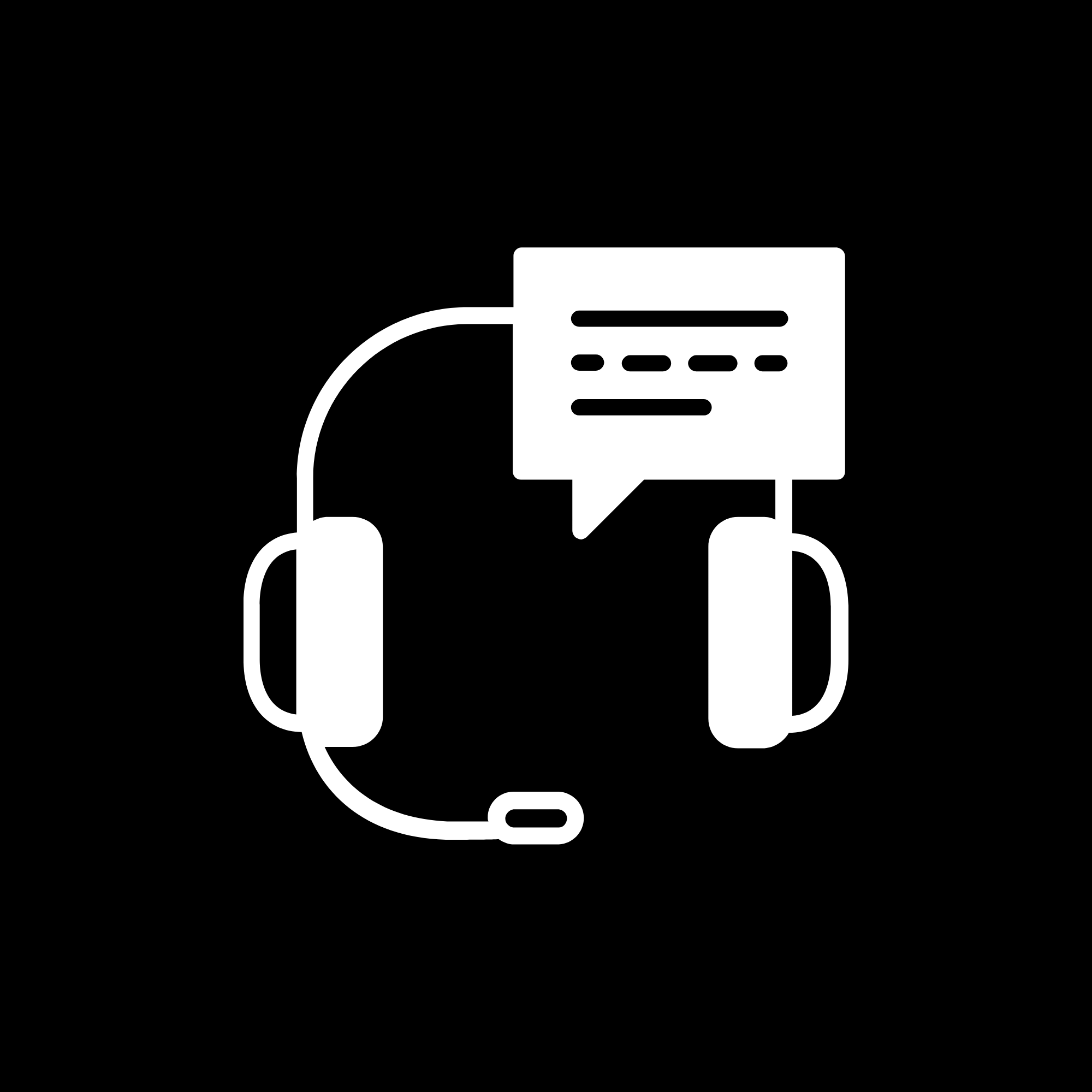
Support
Need assistance? We are here for you! We offer a wide range of customer support options including contact by phone or email, web chat services with a live agent, and a robust support section also located on our website. All customer care teams and services are based in the USA.