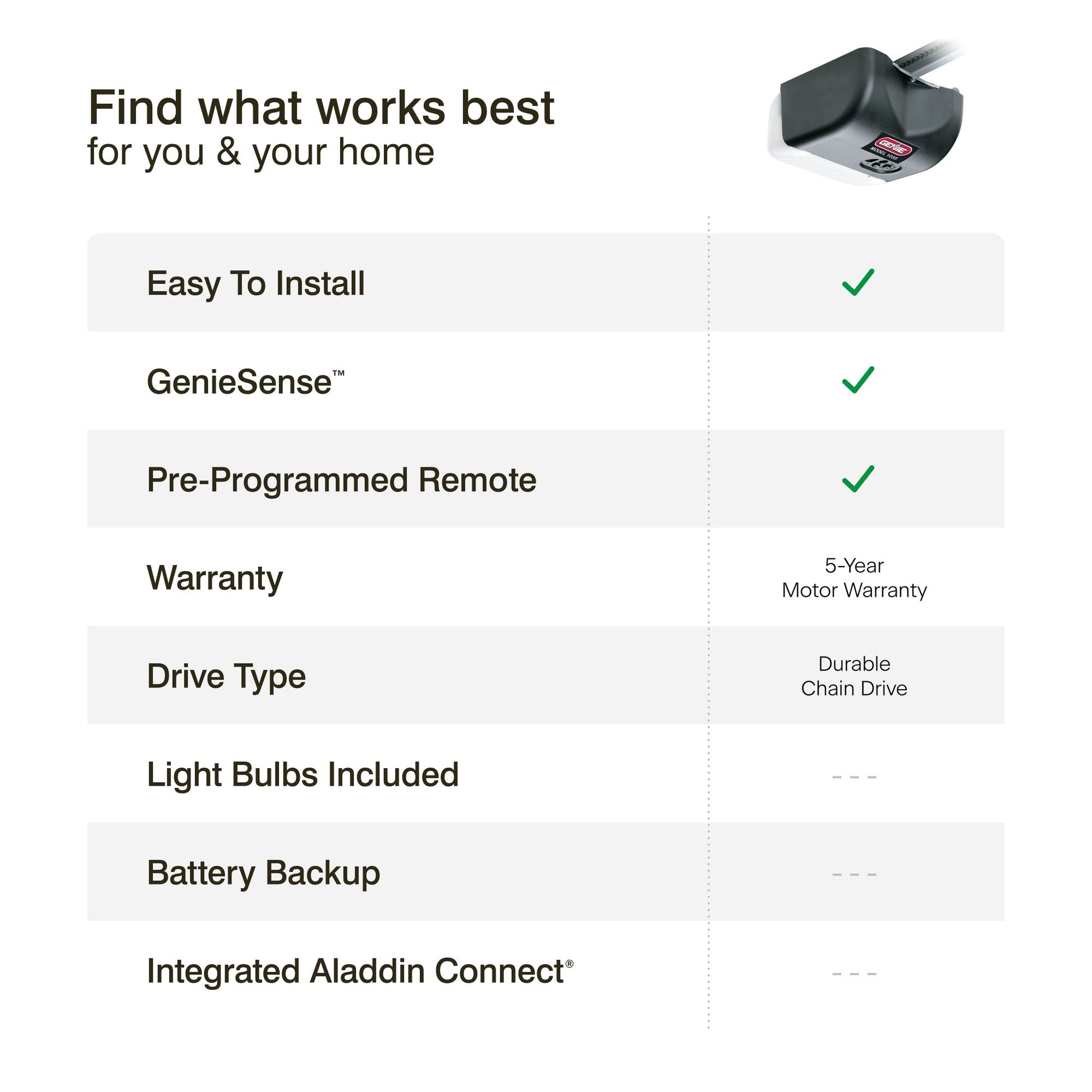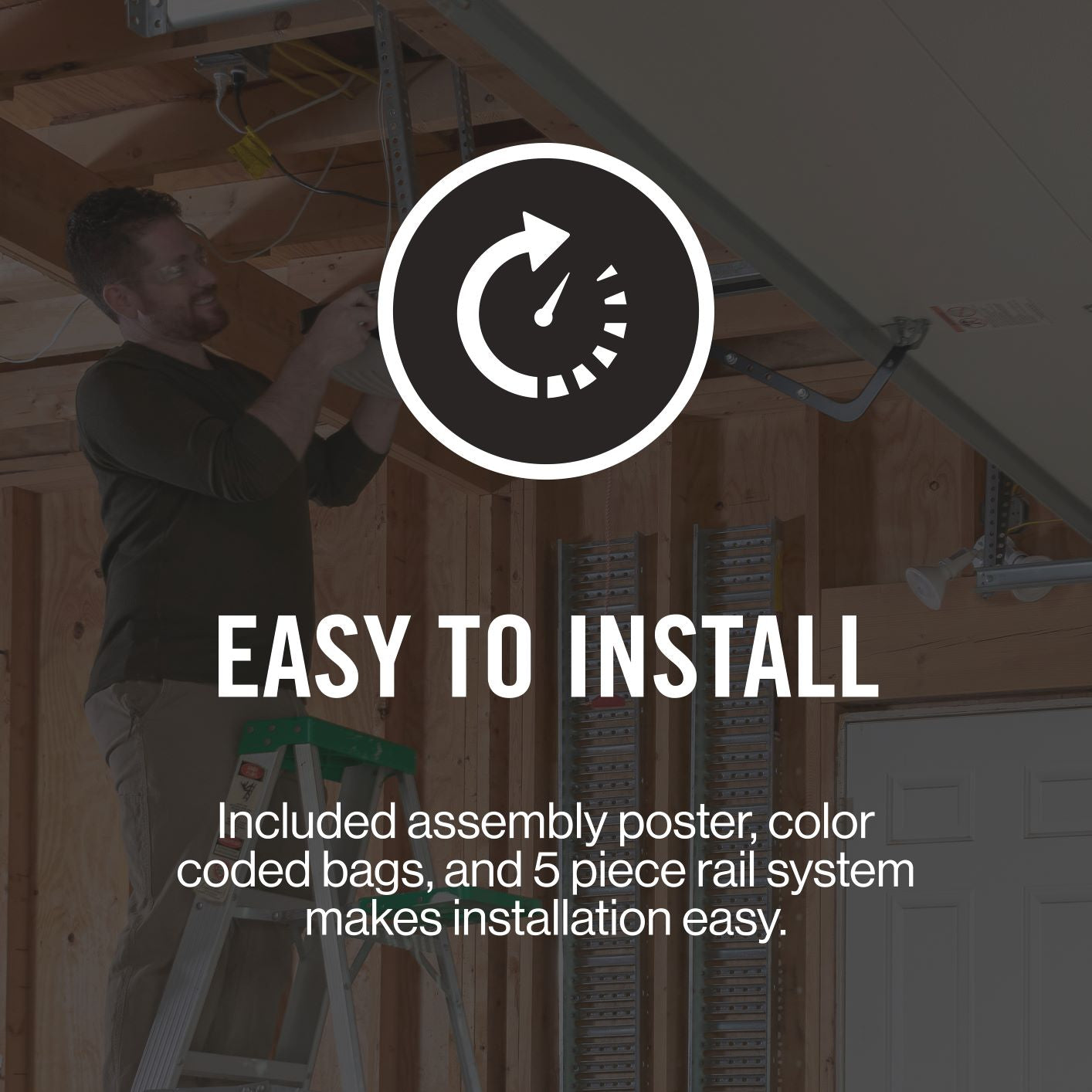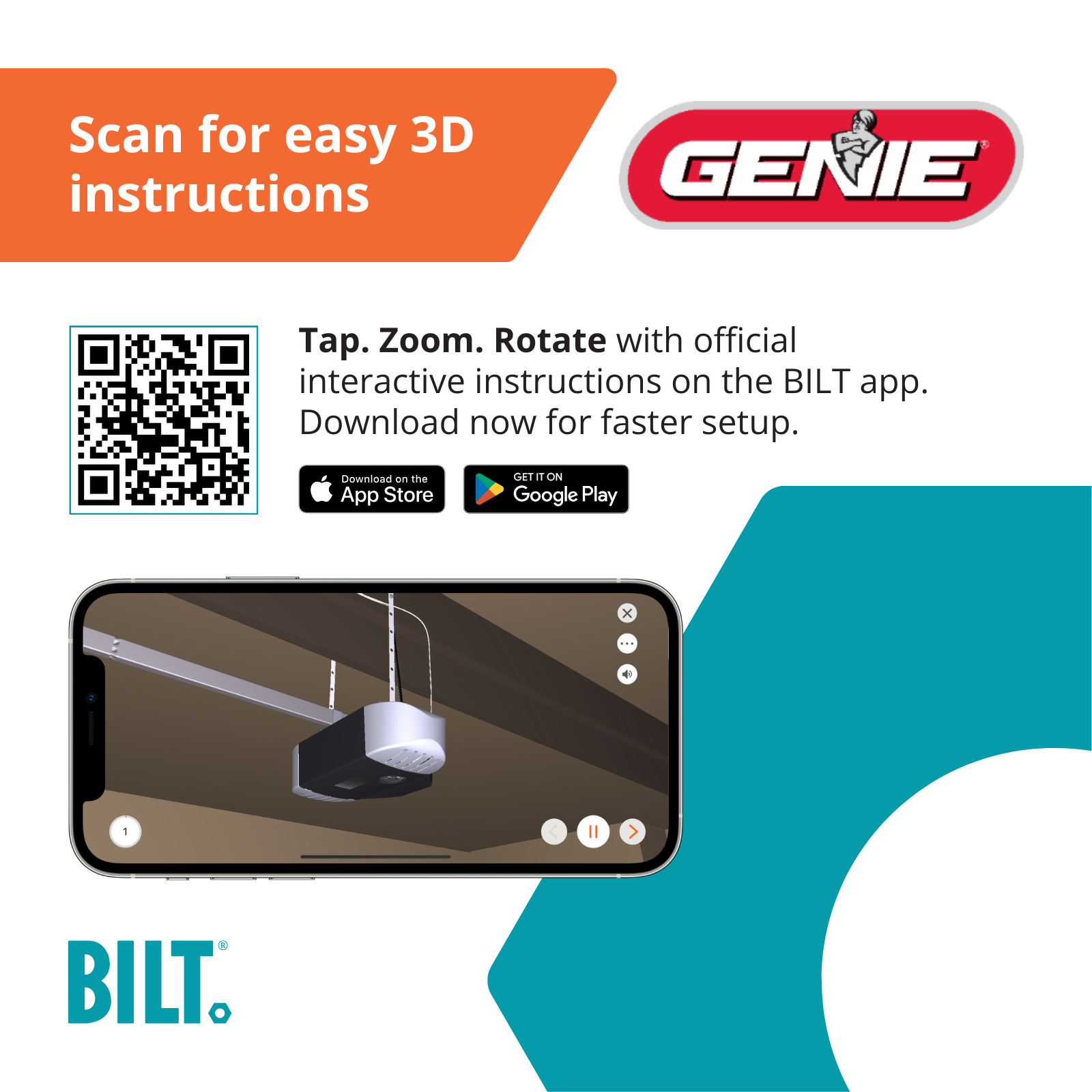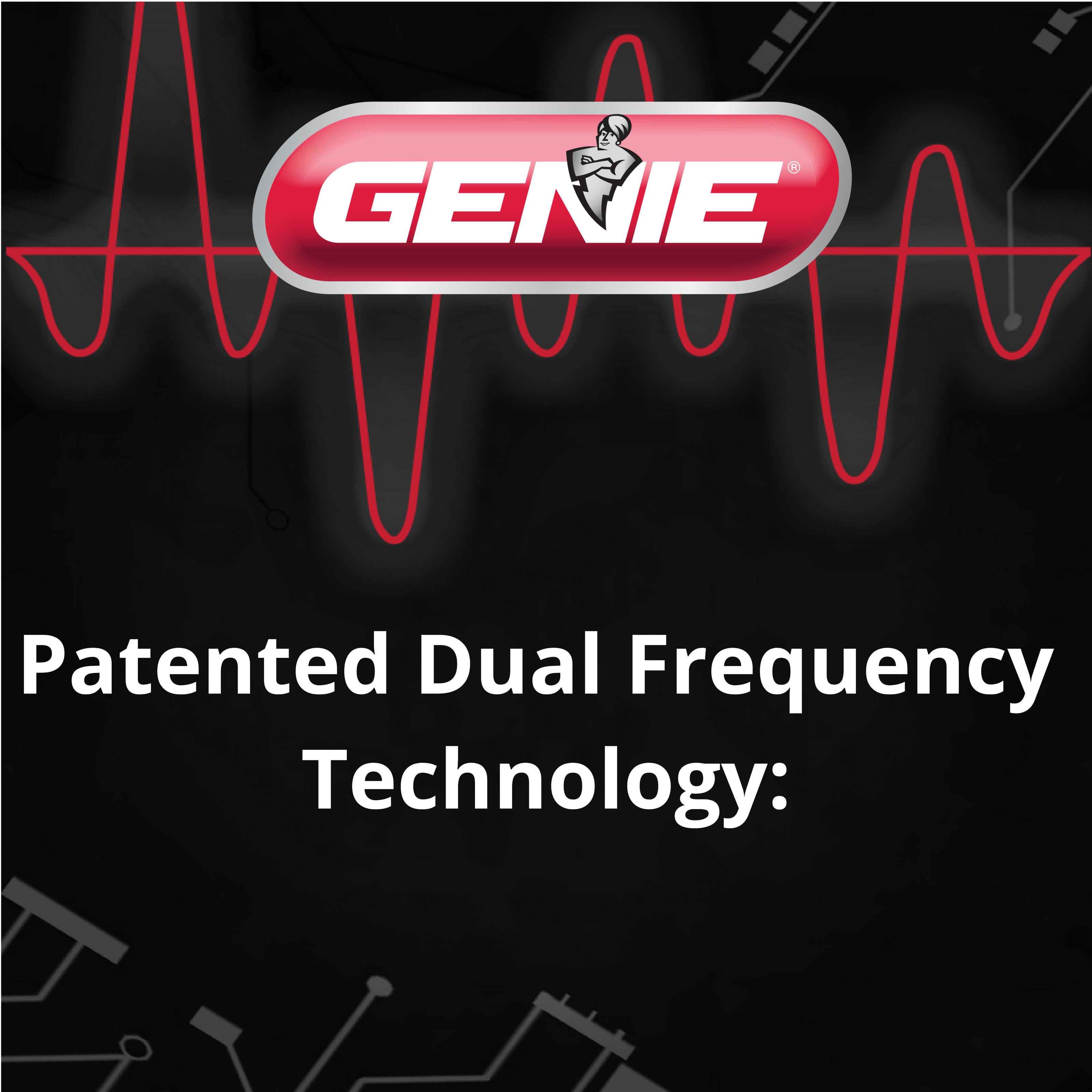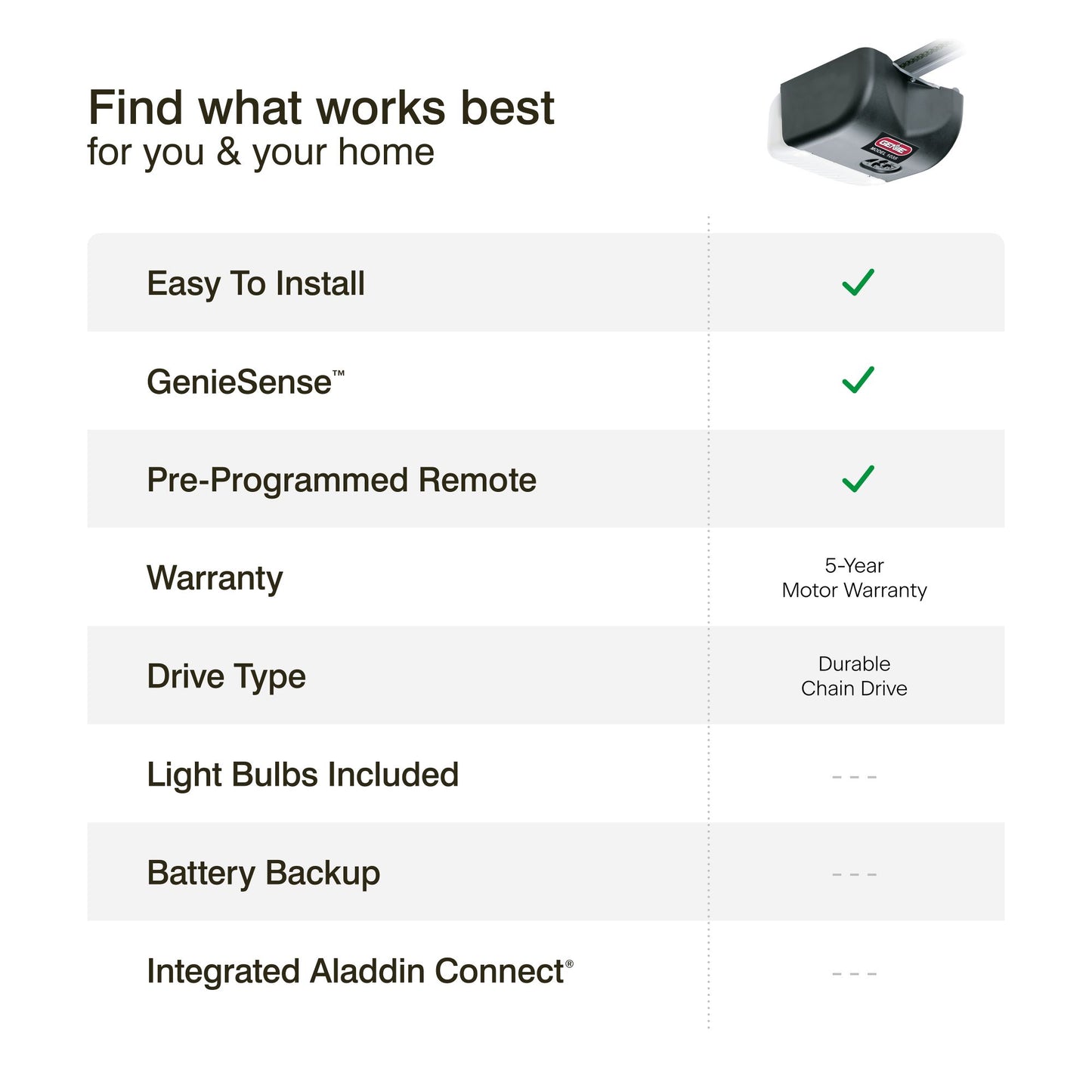




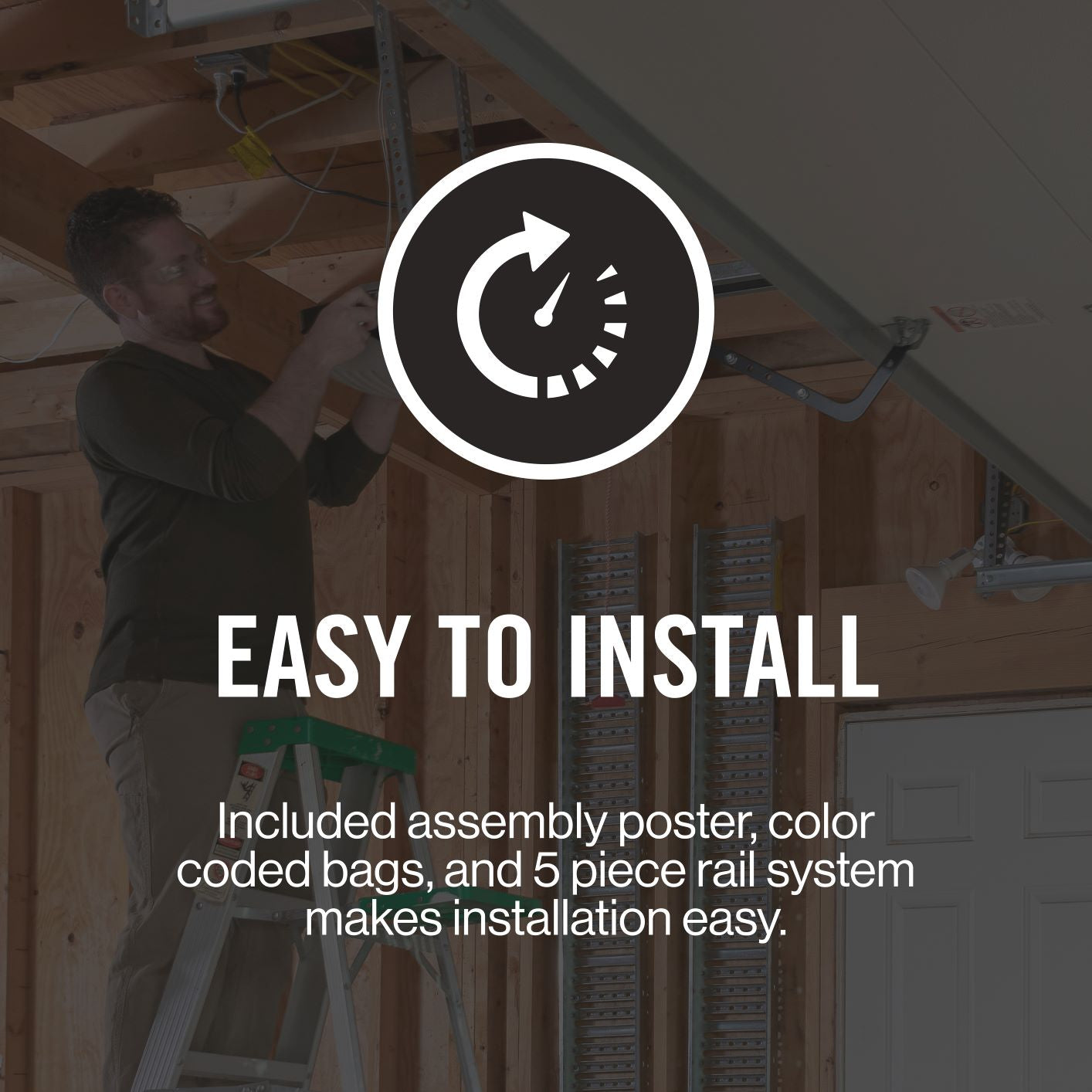

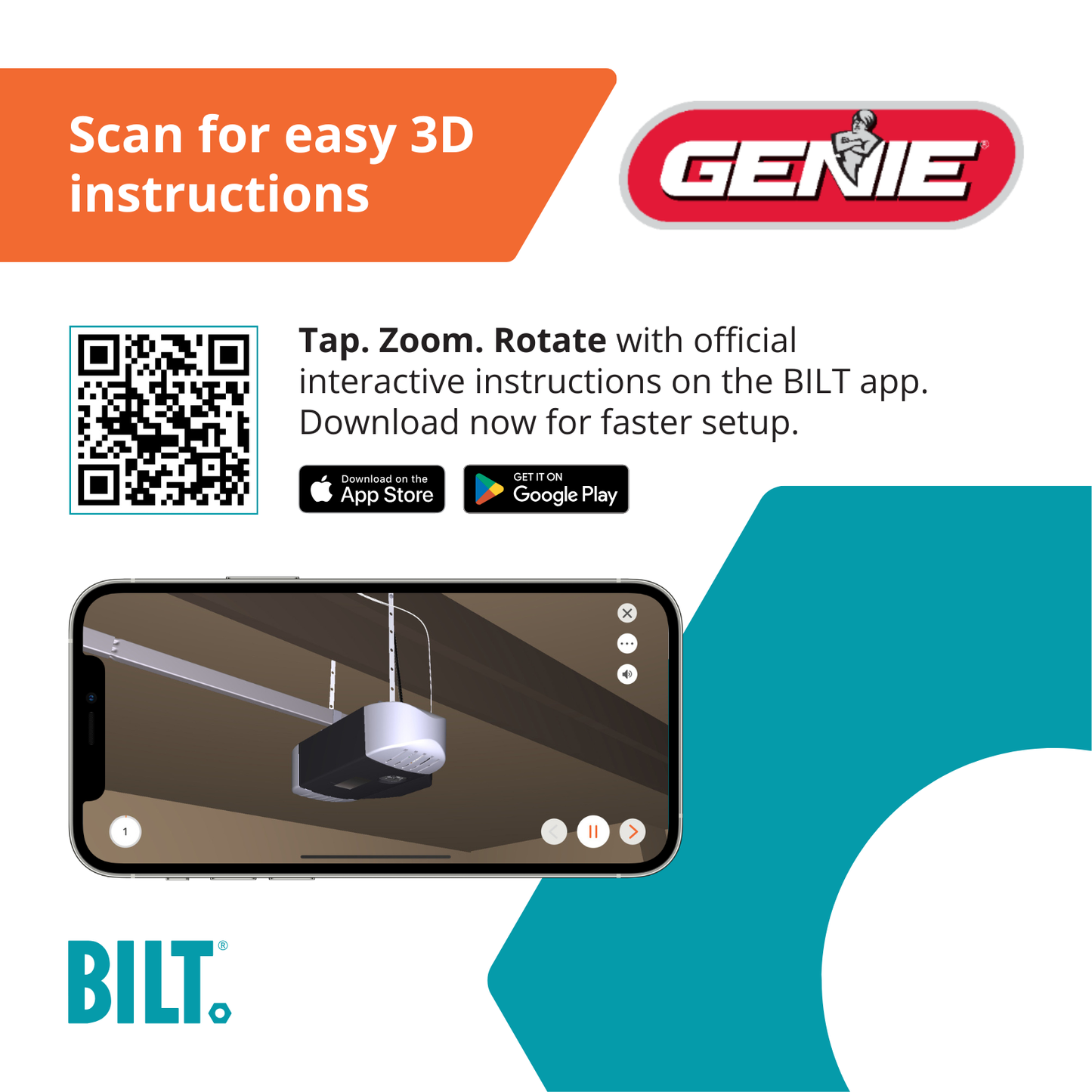
QUESTIONS & ANSWERS
Ask a Question-
How do I know this model will fit my garage?
The attached has information on measuring for a garage door opener. Also the link below will take you to the manual for this model and installation poster for more information. http://www.geniecompany.com/garage-door-openers/retail_chaindrive-500.aspx
-
Can I use a keypad outside of the garage to open/close the door
Yes, the outdoor wireless keypad you would want for the Genie model 1035 is the Wireless Keyless Entry Keypad GK-R.
-
Is this opener compatible with the Genie Garage Door Opener Rail Extension Kit?
The Genie Model 1035 uses the Extension Kit (to 8') 39027R.
-
Will this genie model 1035ve mount on my new Sonoma door the door looks not very strong where it will tie to the on the door do I need more support on door
The 1035 will work on up to a 350 lb door (balanced weight). If you are unsure you can send us a picture of the door and we can advise better.
Thank you. -
Will the extention kit fit this model?
Yes, the extension kit you would need for the model 1035-V Chain Drive 500 - Model ½ HPc Garage Door Opener is the Extension Kit (to 8') for 5 Piece, Chain Drive Tube Rails.
-
Installed a Genie 1036VE last week. Only way to close the garage is to press and hold the wall button. This is a replacement for a Navigator opener. Can I use the Safe T Beam that was used pay the old opener?
No, you would need to use the Genie provided Safe-T-Beams that came with the 1036 model garage door opener. It will not work with other brand safe-t-beams.
-
Will the GBWCSL2-BX wall console work with the 1035-V opener, providing control of the light ?
Yes, it will!
-
How do you program this model
You can find the programming instructions for the 1035-V here.
-
Is this unit compatible with Genie ProMax Chain Glide Model PCG600 unit, so my existing 3 key remote could be used to open this unit, along with my other 2 openers, in a 3 door setup.
Yes, the same keypad could be used on this 1035-V garage door opener as was used on the PCG600 model.
-
I have Model 1024 Genie Pro now, does the powerhead of this model (Genie 1035) fit the existing settings without changing the rail and chain?
No, it will not. We do not have any current models that would replace the 1024 powerhead, without switching the rail.
-
garage door will only go down so far
Please contact Genie customer service at 1-800-354-3643 for assistance.
-
How do I reprogram my remote control Can someone help me with it please
To program a remote to your garage door opener, you will need to push the square button on the bottom of the powerhead (hanging on the ceiling). You will press and hold that square button for about 3 seconds and release. The purple led light will be flashing then. Take the remote button you are trying to program and press and release that button 3 to 4 times, and the door will begin to move. If you need further assistance, please contact our Genie customer service at 1-800-354-3643.
-
The light bulb on the unit does not come on when I cross the path of sensors, while the garage is open. The light bulb does work when the garage is opened or closed.
The light bulb will not come on when the safe-t-beams are crossed.
-
i have pmx5001cb, does this replace that model if not what does or is the omx500icb available to buy
This can replace the PMX500IC/B, but you will need to replace the powerhead and rail. We no longer have a garage door opener that will work with the same rail.
-
What is the total length of this assembled unit? thx
The total length for the 1035-V installed is 119.5".
-
I installed my opener....l programed the up and down limits. I programed the remote. the wall button was installed and hooked up the safer reverse sensor was install the green light came on one but the red light did not come on on the other side. now when I push the remote and I push the wall mount button all I hear is a faint clicking sound on the opener...Help
The door will not close with the remote if the Safe-T-Beams are not working. The Red light on top of the Safe-T-Beam should be on and solid (not blinking). If it is not on at all, it could be wired incorrectly. For assistance, please contact Genie customer service at 1-800-354-3643.
-
how do you reprogram 3 button remote?
You will press the square program button on the bottom of the powerhead for about two seconds and then release it. The LED light should then flash purple, you will take the remote and press whichever button you want to program on the remote three to four times slowly. The garage door will start to open or close.
-
Will the tube and chain extension work on the 1035 model?
Yes, it will.
-
How much does this unit cost?
Please check the retailer for pricing.
-
I bought a 1035-V Chain Drive 500 - Model ½ HPc Garage Door Opener but can't find the backup battery and/or the other parts needed to make this option work. It is my understanding that the battery needs some sort of cover or cable that connects it to the opener. I have only what came in the box and the only thing I see is a place to plug the battery into the opener. There are no other parts that will go with this accessory in the original packaging. The installation instructions provide a part number 111658-0002 but when I look it up it does not list the 1035-V as the correct application.
A battery back-up cannot be added to the 1035-V model garage door opener.
-
Is this model compatible with my q garage hub?
You would have to contact Chamberlain regarding what garage door openers the My Q is compatible with.
-
what is the mhz for the remote
The remote that comes with this unit works on a 315/390 frequency.
-
How do I reprogram my remote control
Hi! You can reprogram the remote using these instructions. https://www.geniecompany.com/data/products/accessories/manuals/1-btn-remote_eng-spa.pdf
-
How to programe instrucciones for that unit in Spanish
-
Want to buy second oem remote for this, any issues adding a second remote?
The 1035-V Chain Drive 500 - Model ½ HPc Garage Door Opener can hold up to 20 wireless devices so adding a second remote will not be a problem.
-
Is the 1035-V model compatible with Aladdin Connect? I purchased the 1035-V model a while back and I’m just getting around to installing it and thought it might be cool to upgrade it to Wi-Fi enabled for relatively cheap. Thanks for your help!
You would need to add on the Aladdin Connect Retrofit kit. Your 1035 opener would then be Wi-fi enabled.
-
Is the G1T-BX,38501R the right remote for a Genie 1035 opener?Need a second opener.
You can use any of our current remotes with your Genie model 1035 garage door opener.
-
i press the remote button and I hear a click where the drive motor is and the door does not open. My unit is 67 days old. How may I get the remotes (wired and wireless) to work??
It sounds like the limits on your 1035 model may have been cleared inadvertantly. Follow the below instructions to reprogram them.
To reprogram your limits, you will want to start with your door in the open position and engaged to the opener (make sure the red cord has not been pulled, if so lock it back into the bullet on the chain or belt before proceeding). To program the limits, you will want to press and hold the down arrow button (-) until the long LED comes on blue. Release, and the LED will begin to flash blue. Press and hold the down arrow button (-) to close the garage door. When the door lightly touches the ground, you will release. Press and release the square button. Both LEDs flash blue and go off. Press and hold the open arrow (+) until the round LED comes on blue. Release. Press and hold the open arrow to open the garage door. When the door is all the way open (do not allow it to hit the powerhead). Release. Press and release the square button. Both LEDs flash blue and go off. Go to the wall console and press and release the button on the wall to fully close the garage door. Once the door is fully closed, you will want to press and release the button on the wall again to open the door all the way.
Installing a Chain Drive Garage Door Opener with the BILT App
This Genie product offers 3D Interactive Instructions in the free BILT® App available for download.

Support for models:
1035, 1055, 2036, 2033, 3053, 2035, 2055, 3035, 3055, 7035, 7055 (ChainDrive 550, Chain Drive 750, SilentMax® 550, StealthLift® 500, SilentMax® 750, Chain Glide Connect, SilentMax Connect, QuietLift Connect, Chain Drive 500, Chain Drive 525, QuietLift™ 750, StealthDrive® 750)
Genie Belt/Chain Garage Door Opener Installation Poster
Standard Genie Garage Door Opener Features
-

Keeps your home and family safe by changing the access code from billions of combinations at each door activation to help prevent unauthorized access.
-
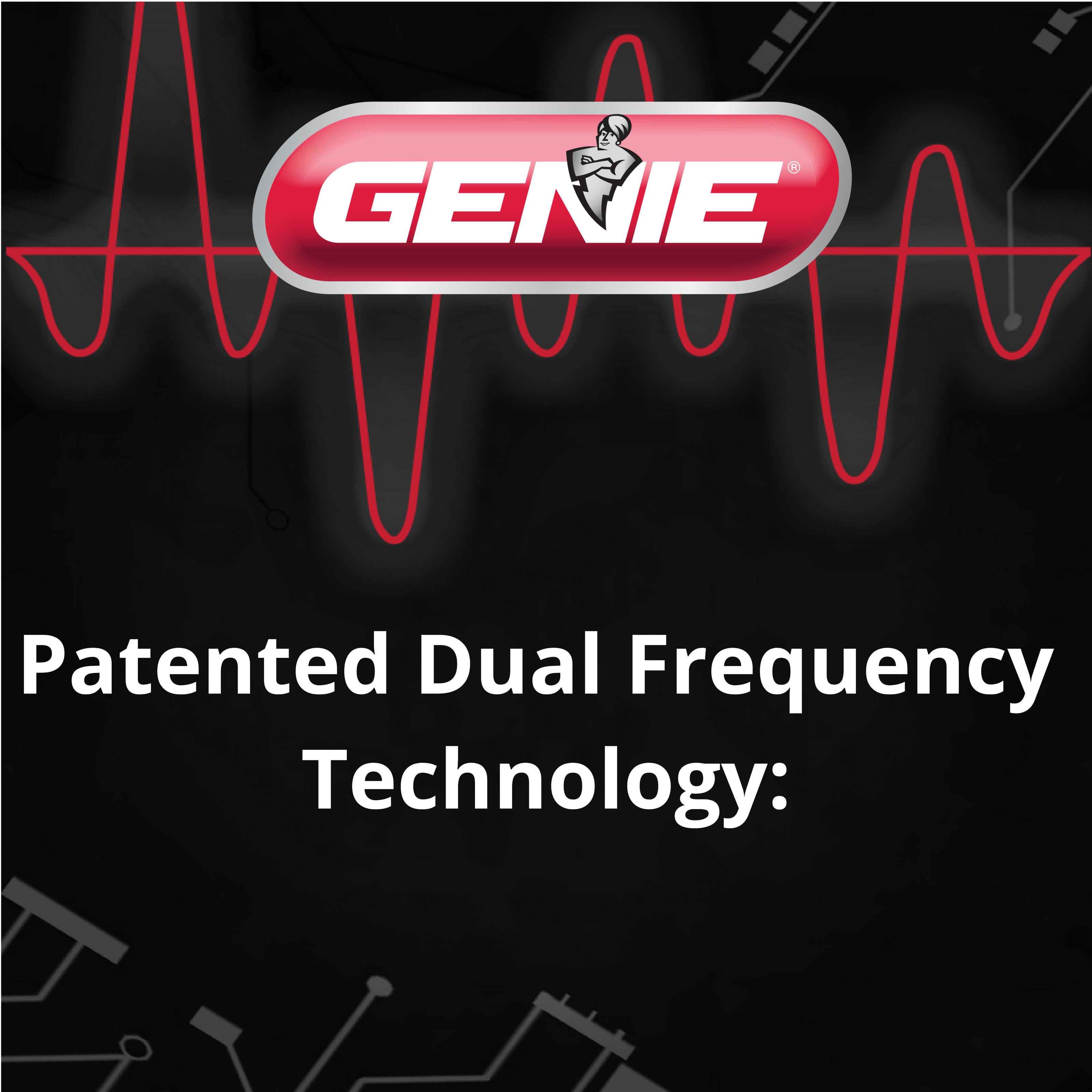
Patented technology that automatically finds the best line of communication between Genie® products. This maximizes the range of radio frequency devices and improves the overall performance of products.
-

Provides safety by continuously monitoring the operation of the garage door opener, stopping the operation to alert you when significant changes occur.
Add these accessories to Genie Chain Drive Garage Door Openers
-
View Details

Wireless Keyless Entry Keypad GK-R
Regular price $48.95 USDRegular priceUnit price per -
View Details

ACSCTG 2-Button Universal Remote
Regular price $36.20 USDRegular priceUnit price per -
View Details

Universal Wireless Entry Keypad GUK-BX
Regular price $45.89 USDRegular priceUnit price per -
View Details

G1T-BX 1-Button Remote
Regular price $37.72 USDRegular priceUnit price per