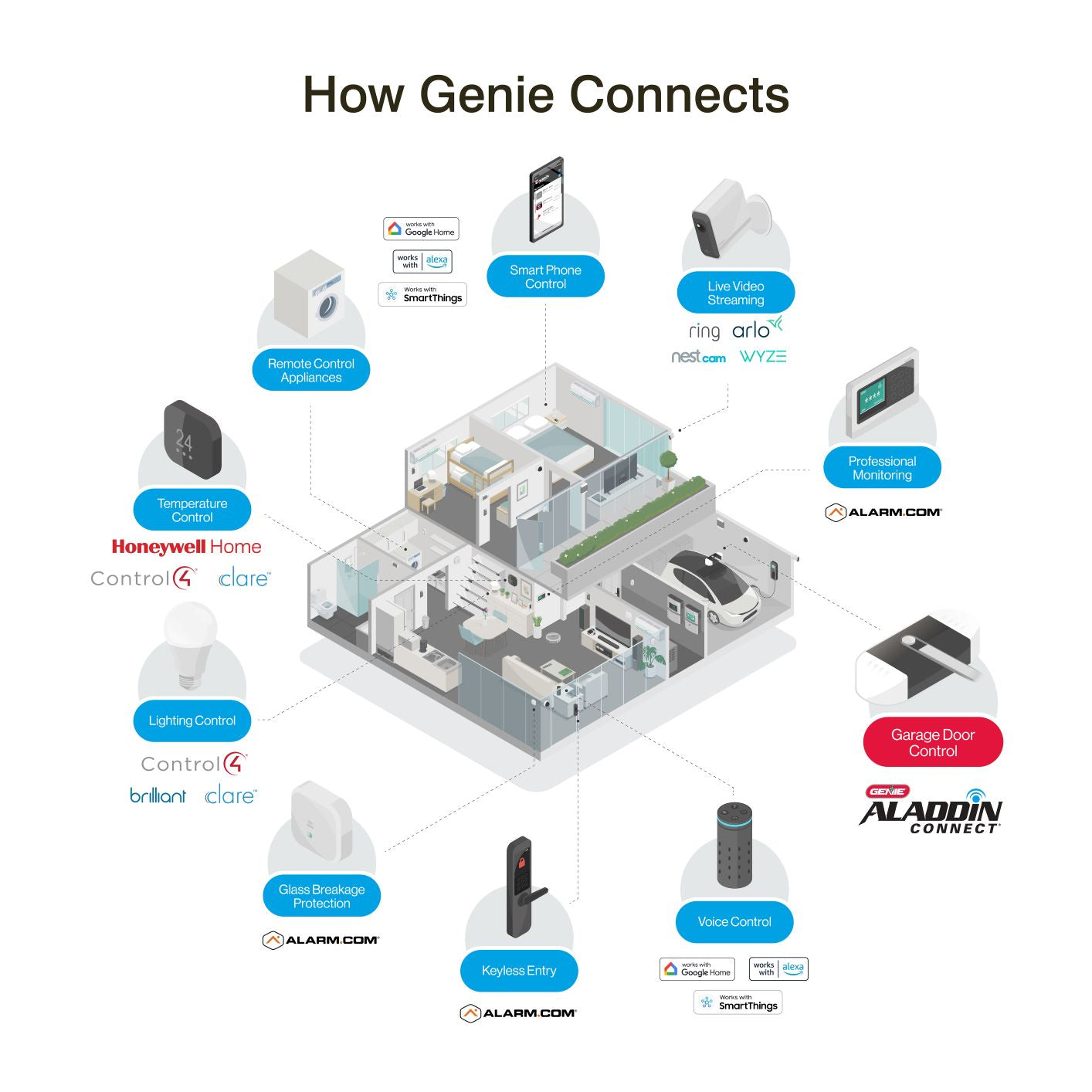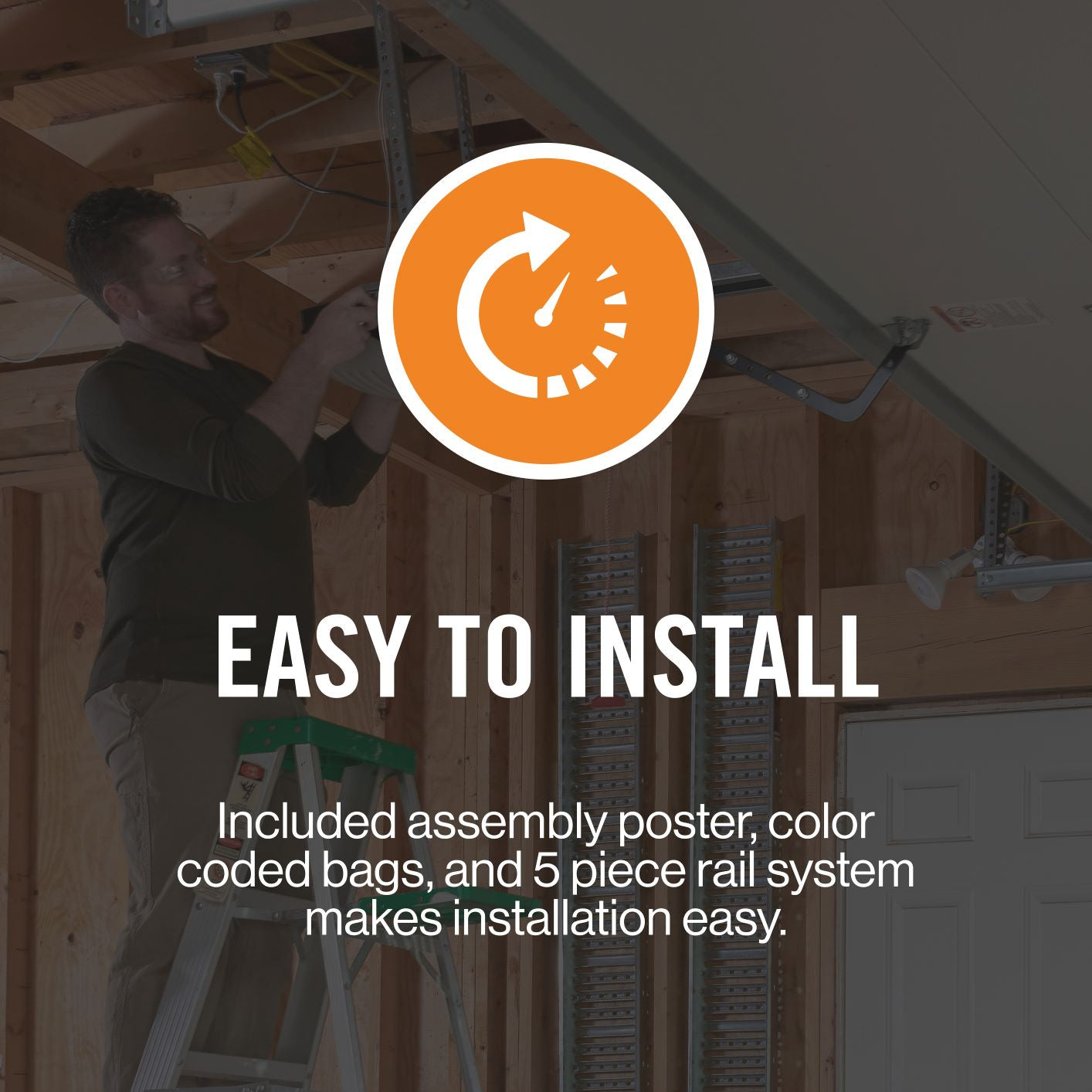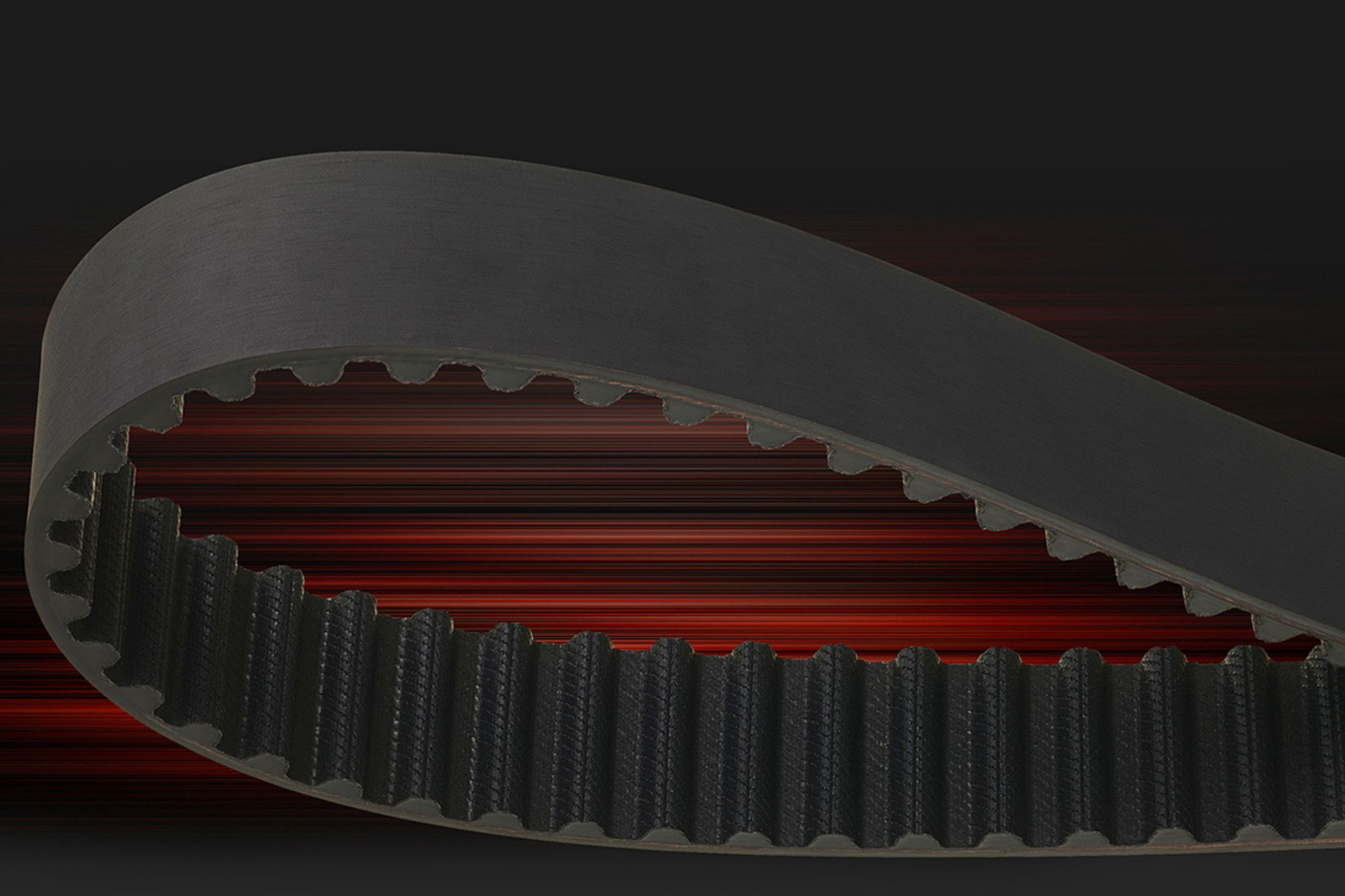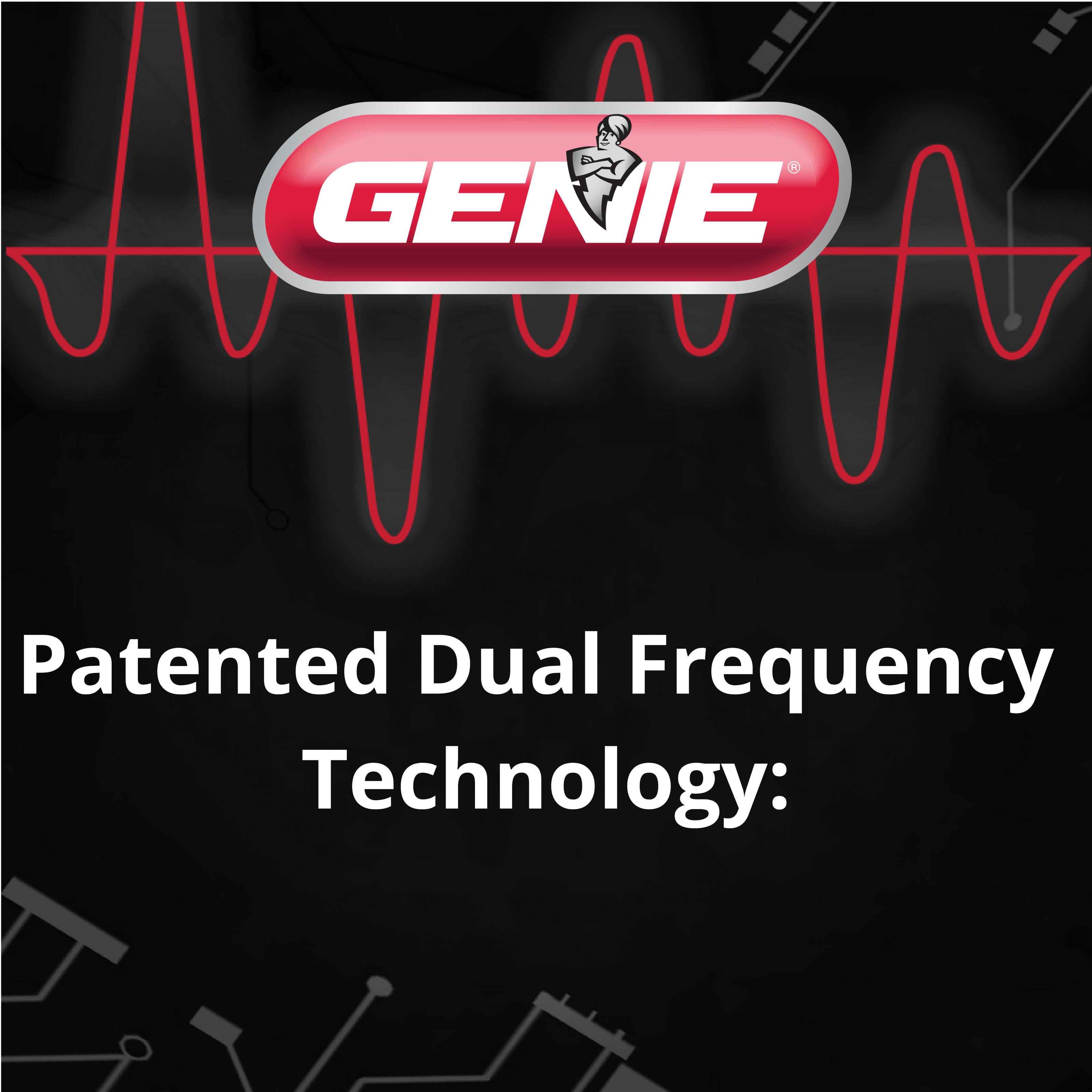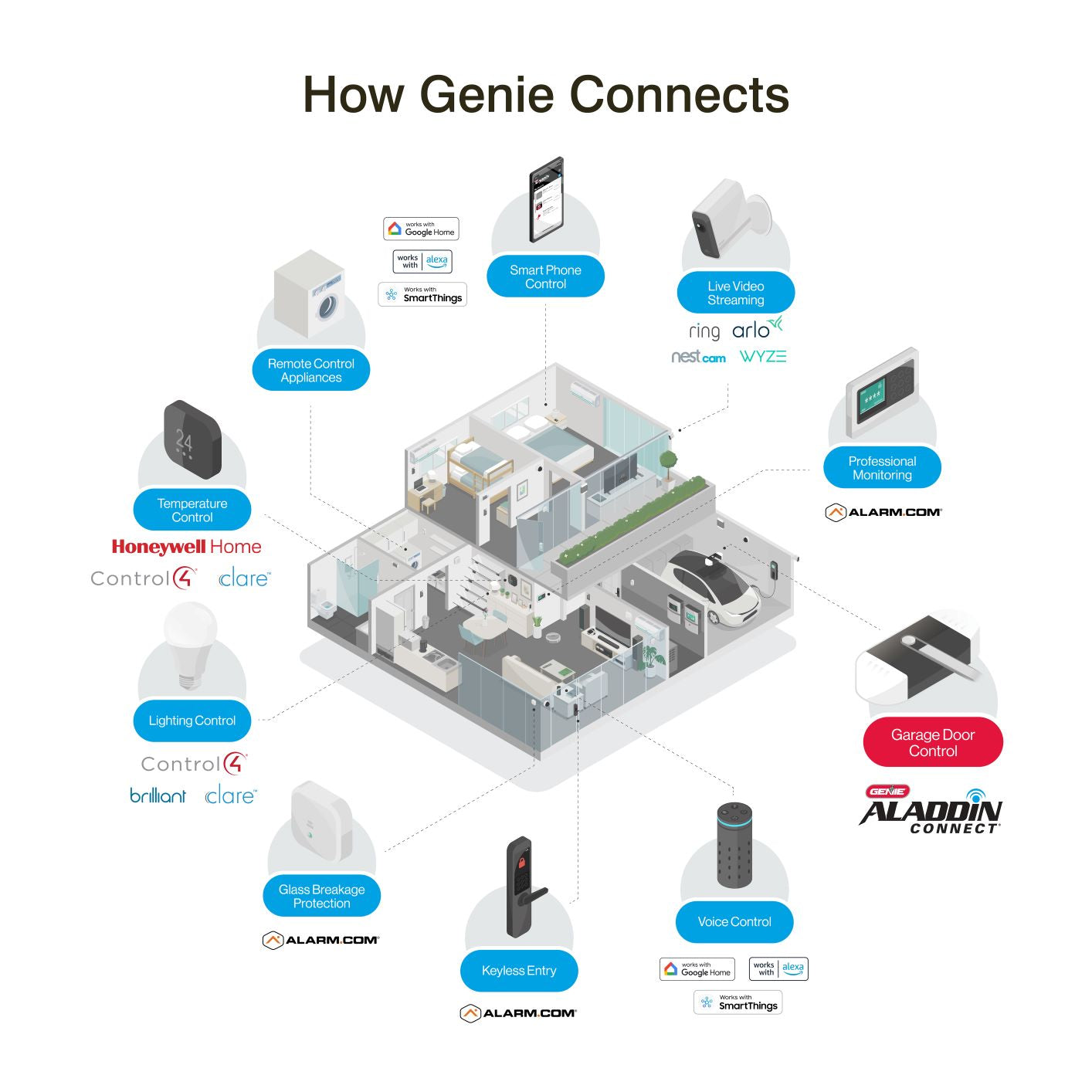
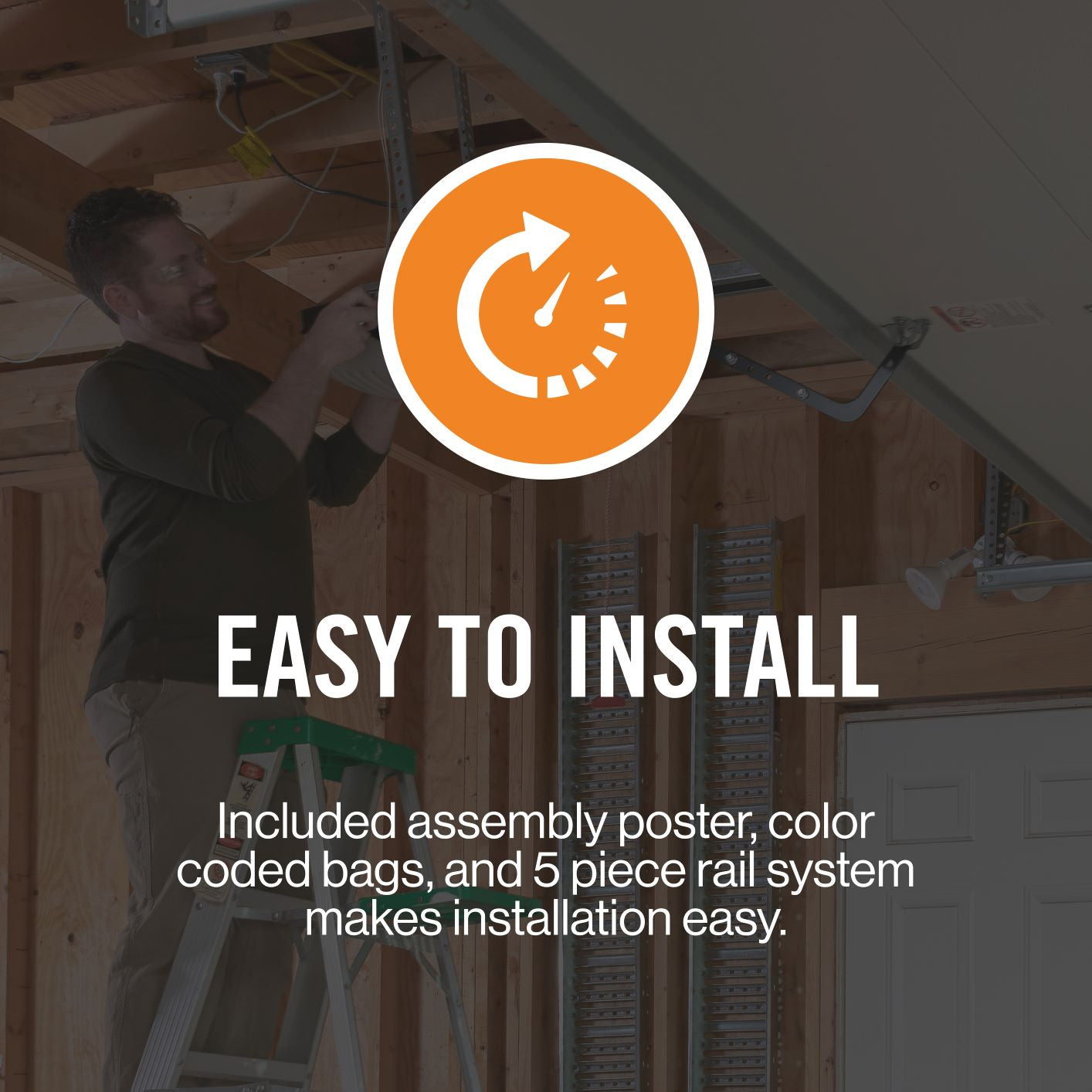

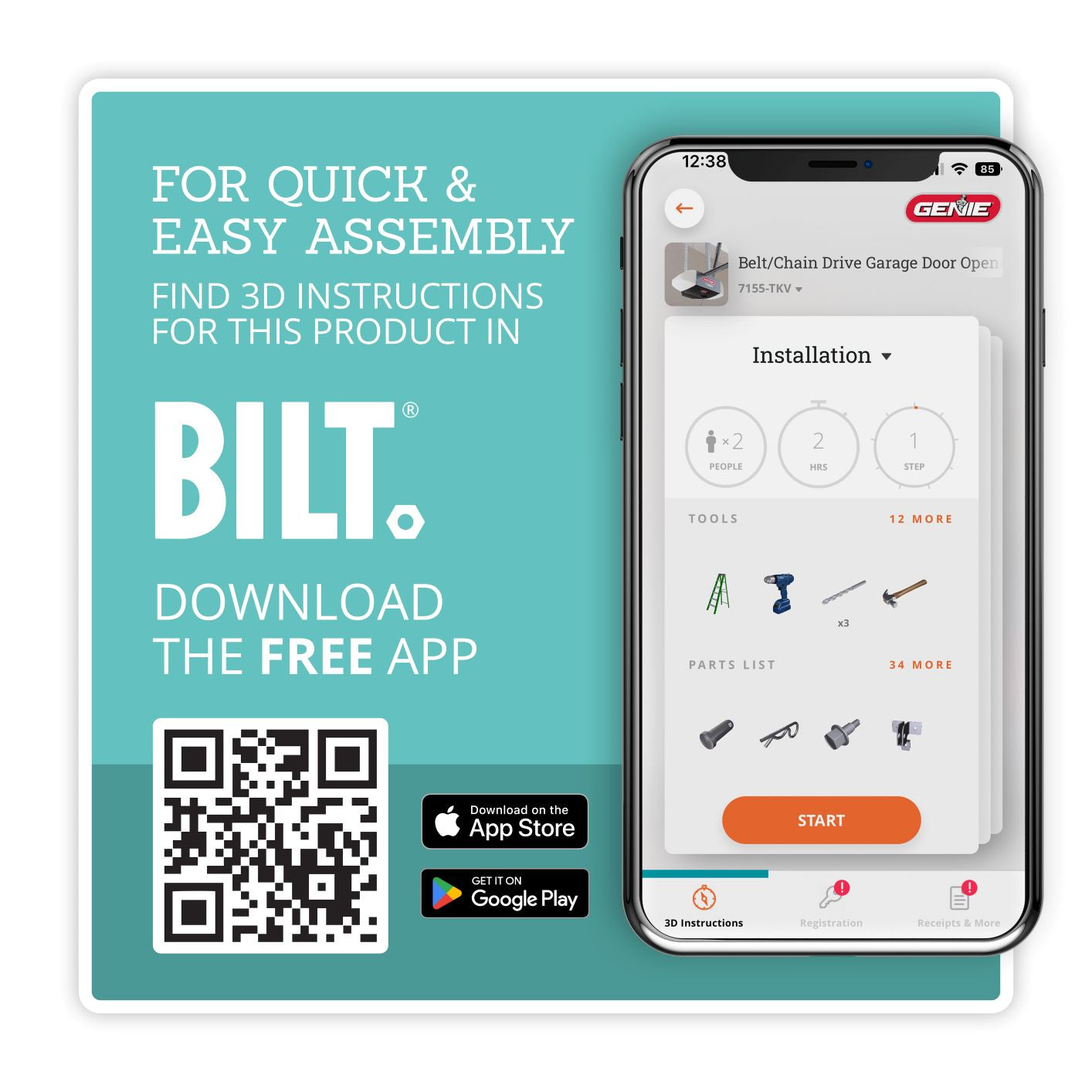



QUESTIONS & ANSWERS
Ask a Question-
My BMW was built in 2007. I just discovered that the version of HomeLink in my car is not compatible with a brand new Chamberlain opener that I bought, which has a newer version of HomeLink that is backward compatible only if I buy a separate "HomeLink Compatibility Bridge," which I do not plan to purchase. So, are the Genie openers including this one compatible with the prior version of HomeLink, or only with HomeLink installed on cars built after, say 2012? Thanks.
Yes, all new Genie models are compatible with Homelink and Car2U devices and do not require any additional purchases.
-
do you have a garage door opener that can be used on a 12ft door
For a 12 foot tall door you would need to contact a professional Genie dealer for a pro unit. These can raise doors from 7 foot - 14 foot tall (residential doors). Below is a link to our dealer locator so you can find one near you.
Dealer Locator
Thank you. -
How much does the box containing Genie Opener Model no 2055-TSV weigh ?
The weight of the 2055-TSV packaged box is 27.1 lbs.
-
How do you get in the garage if the power is out?
If you do not have a garage door opener that uses a battery backup to work when the power is out, you would need to have access through an entry door, or an emergency release keyed lock on your garage door itself.
-
I want to add a second wall console to a Model 3053 garage door opener. What models of wall consoles are compatible?
You can only have one series II wall console installed. If you already have the series II multi function wall console installed, you can add to the model 3053 a universal push button, or the wireless wall console. You can add as many of the universal push buttons, or wireless wall consoles as you would like.
-
Can this model pair to an outside keypad?
Yes, the SilentMax Connect will work with the Genie Intellicode Wireless Keypad model GK.
-
Can I get a battery Backup for the Model 3053 TSV?
No, it cannot be added to this model.
-
Does the wall console have a motion sensor to turn on the light when it detects motion? If not, do any of the openers have this feature?
No, it does not. We do not have any wall consoles that have motion light detection.
-
do you make an extension kit for 8 ft doors
Yes, it is part number 39026R (Belt Extension Kit).
-
Will genie Intellicode keypad , model # ACSDG, pair with genie opener 3155?
Yes, it will. To program this keypad to your opener please follow these steps.
Start at the keypad.Start with the lid on the keypad closed, lift it to just above the line 7,8,and 9.
Press and hold the 8 and the program button.
While holding those buttons in lift the lid the rest of the way open.
Then close the lid and open it all of the way.
Press and release like you are dialing a telephone 3-5-7-program.
Then enter the PIN number you want to use, then press and release program. Close the lid.
Go up to the powerhead on the ceiling and press and hold the square button until you see a blue light, release. If you do not see a purple flashing light press and release the square button. You should now have a purple flashing light.
Go back to the keypad. Open the lid all of the way.
Enter your PIN number then press and release send 3 or 4 times. You will know it is programmed when your door moves.
-
I have installed my new Genie however the wall button will not open the door. It will turn on the lights, but not open the door serial number 2216022509644H
If you have not yet setup the limits you should do so by following the below steps. If the limits are not set the wall button and remote devices will not move the door. If this is not the symptom you are having or if setting the limits does not fix your issue please let us know.
To reprogram your limits, you will want to start with your door in the open position and engaged to the opener (make sure the red cord has not been pulled, if so lock it back into the bullet on the chain or belt before proceeding). To program the limits, you will want to press and hold the down arrow button (-) until the long LED comes on blue. Release, and the LED will begin to flash blue. Press and hold the down arrow button (-) to close the garage door. When the door lightly touches the ground, you will release. Press and release the square button. Both LEDs flash blue and go off. Press and hold the open arrow (+) until the long LED come on blue. Release. Press and hold the open arrow to open the garage door. When the door is all the way open (do not allow it to hit the powerhead). Release. Press and release the square button. Both LEDs flash blue and go off. Go to the wall console and press and release the button on the wall to fully close the garage door. Once the door is fully closed, you will want to press and release the button on the wall again to open the door all the way.
Installing a Belt Drive Garage Door Opener with the BILT App
Installation Video
This Genie product offers 3D Interactive Instructions in the free BILT® App available for download.

Support for models:
1035, 1055, 2036, 2033, 3053, 2035, 2055, 3035, 3055, 7035, 7055 (ChainDrive 550, Chain Drive 750, SilentMax® 550, StealthLift® 500, SilentMax® 750, Chain Glide Connect, SilentMax Connect, QuietLift Connect, Chain Drive 500, Chain Drive 525, QuietLift™ 750, StealthDrive® 750)
Genie Belt/Chain Garage Door Opener Installation Poster
Standard Genie Garage Door Opener Features
-

Keeps your home and family safe by changing the access code from billions of combinations at each door activation to help prevent unauthorized access.
-
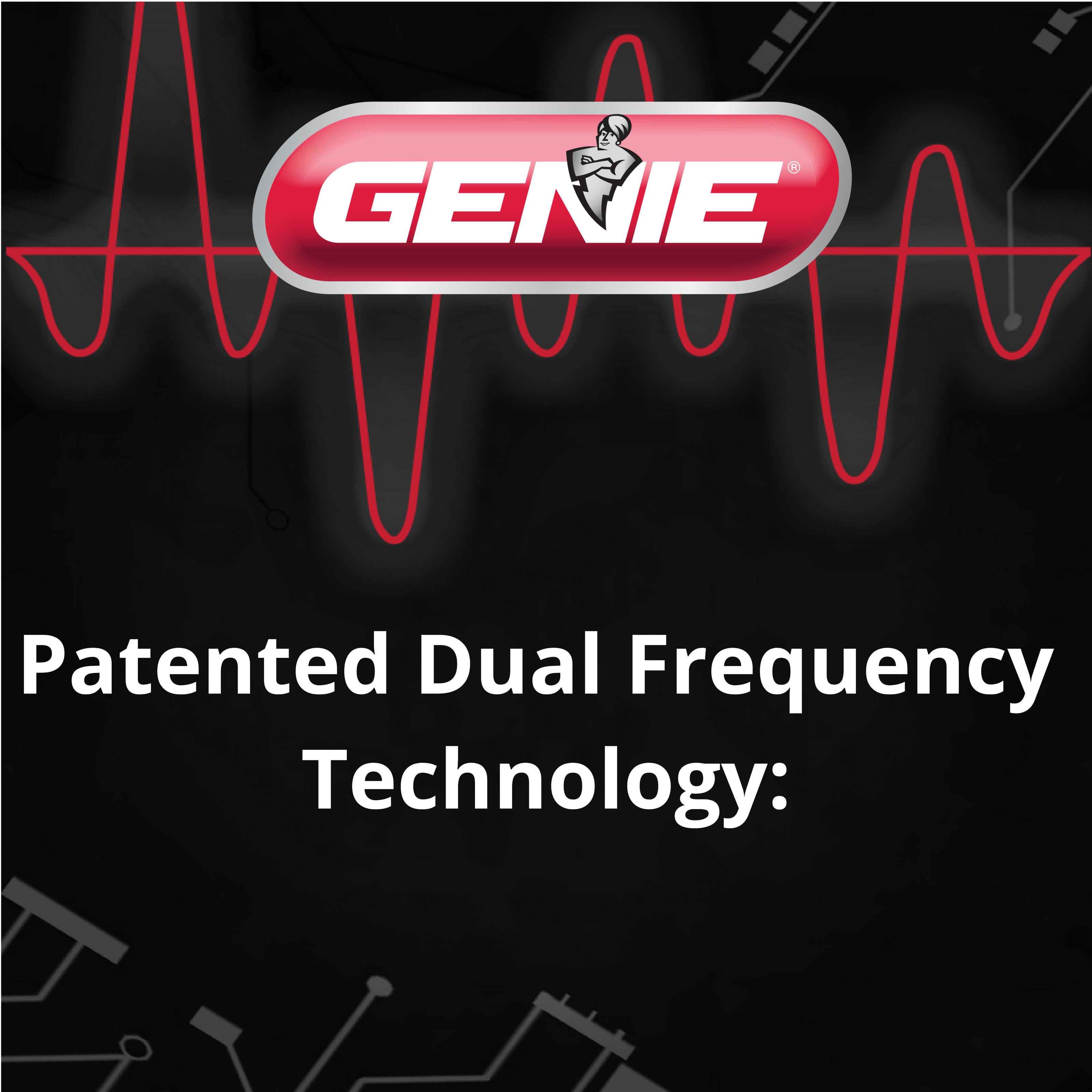
Patented technology that automatically finds the best line of communication between Genie® products. This maximizes the range of radio frequency devices and improves the overall performance of products.
-

Provides safety by continuously monitoring the operation of the garage door opener, stopping the operation to alert you when significant changes occur.
Add these accessories to Genie Belt Drive Garage Door Openers
-
View Details

Wireless Keyless Entry Keypad GK-R
Regular price $45.99 USDRegular priceUnit price per -
View Details

ACSCTG 2-Button Universal Remote
Regular price $33.99 USDRegular priceUnit price per -
View Details

Universal Wireless Entry Keypad GUK-BX
Regular price $42.99 USDRegular priceUnit price per -
View Details

G1T-BX 1-Button Remote
Regular price $34.99 USDRegular priceUnit price per